-
asapcarpartsAsked on December 12, 2014 at 1:34 PM
Is there a way to remove the @media styles that get added automatically to the CSS once leaving the designer, or not have it added at all??
-
valReplied on December 12, 2014 at 2:22 PM
Hi,
Yes, you can remove your @media style by following this guide:
1. Open your form
2. Setup & Embed
3. Preferences
4. Form Styles
5. Inject Custom CSS
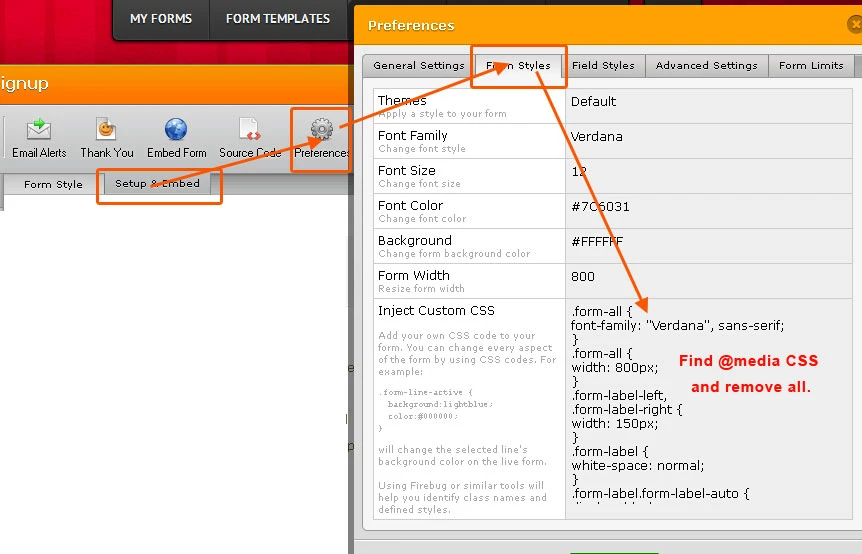
Hope this help.
Thanks.
-
asapcarpartsReplied on December 12, 2014 at 2:29 PM
That is the way i have been doing it. Its tedious and time consuming having to search through the CSS for all @media styles. Is there no automated options for this?
-
Mike_T Jotform SupportReplied on December 12, 2014 at 3:48 PM
We have escalated a ticket about this issue with the @media styles that are being added by the Form Designer to our Development Team. In the meantime, you can remove/override these styles manually.
We will keep you updated via this thread. Thank you.
- Mobile Forms
- My Forms
- Templates
- Integrations
- INTEGRATIONS
- See 100+ integrations
- FEATURED INTEGRATIONS
PayPal
Slack
Google Sheets
Mailchimp
Zoom
Dropbox
Google Calendar
Hubspot
Salesforce
- See more Integrations
- Products
- PRODUCTS
Form Builder
Jotform Enterprise
Jotform Apps
Store Builder
Jotform Tables
Jotform Inbox
Jotform Mobile App
Jotform Approvals
Report Builder
Smart PDF Forms
PDF Editor
Jotform Sign
Jotform for Salesforce Discover Now
- Support
- GET HELP
- Contact Support
- Help Center
- FAQ
- Dedicated Support
Get a dedicated support team with Jotform Enterprise.
Contact SalesDedicated Enterprise supportApply to Jotform Enterprise for a dedicated support team.
Apply Now - Professional ServicesExplore
- Enterprise
- Pricing




























































