-
johneffAsked on December 18, 2014 at 1:03 PM
The form used to calculate the total due but now the field is empty. The total due is then display in the PayPal
field for payment.
The form is located here:
http://form.jotformpro.com/jsform/43034185499966
Page URL: http://njfoodsafe.com/registration.html -
David JotForm SupportReplied on December 18, 2014 at 2:22 PM
Hi,
I checked your form and the calculation widget is grabbing the information from your "Select Class or Exam" field:
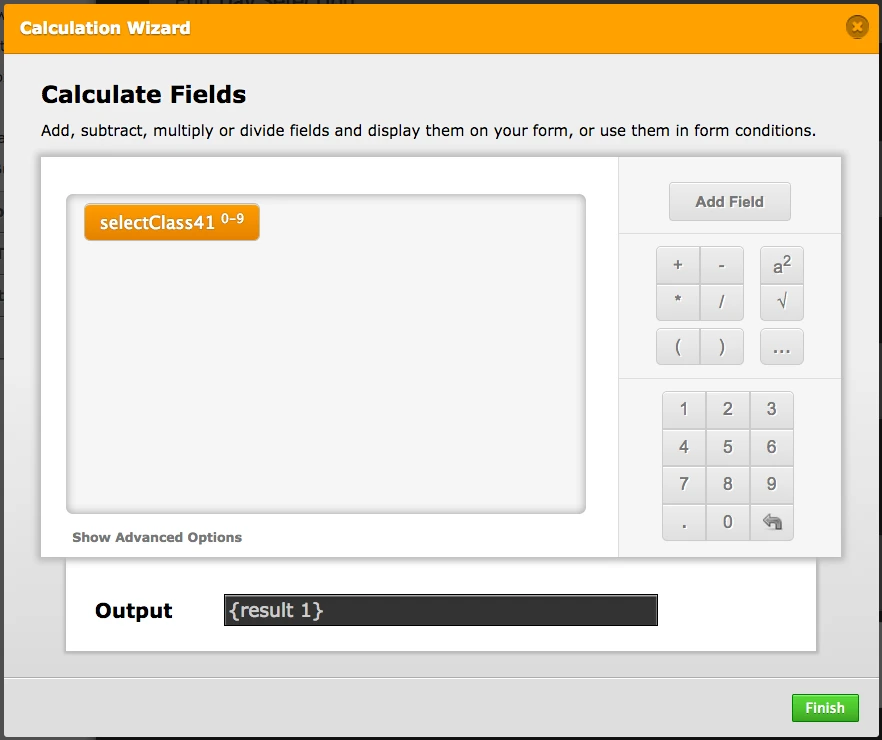
However, when I checked the calculation values for that field, there is nothing entered:
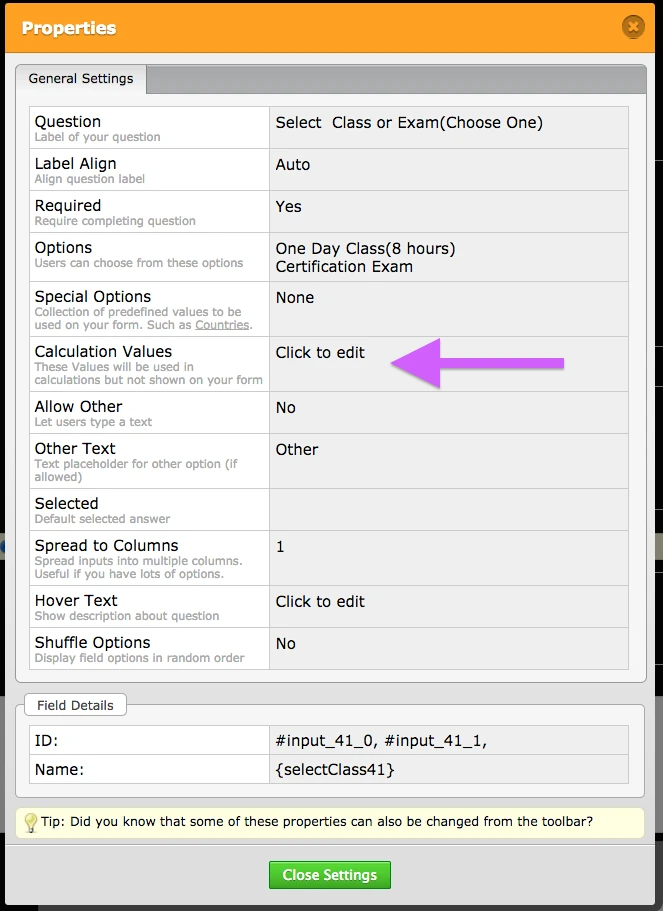
Add in the values to the associated selections and you should be all set. Click on the "Select Class or Exam" field then click the little gear icon to open the settings for that field.
Let us know if you have any further questions and we will be happy to help.
-
johneffReplied on December 18, 2014 at 3:01 PMHi,
Thanks for the reply. I see that there are no calculation values in those fields.
But, how did they get cleared? I didn’t make any modifications to them and only made changes to the text
properties.
John
... -
David JotForm SupportReplied on December 18, 2014 at 3:39 PM
Hi,
Making changes to the title of the field may have caused the overall field to be updated. I would recommend having your final field titles and such applied prior to your calculations. The field titles do not expressly link to your calculation field but may have been the cause of the values being removed.
- Mobile Forms
- My Forms
- Templates
- Integrations
- INTEGRATIONS
- See 100+ integrations
- FEATURED INTEGRATIONS
PayPal
Slack
Google Sheets
Mailchimp
Zoom
Dropbox
Google Calendar
Hubspot
Salesforce
- See more Integrations
- Products
- PRODUCTS
Form Builder
Jotform Enterprise
Jotform Apps
Store Builder
Jotform Tables
Jotform Inbox
Jotform Mobile App
Jotform Approvals
Report Builder
Smart PDF Forms
PDF Editor
Jotform Sign
Jotform for Salesforce Discover Now
- Support
- GET HELP
- Contact Support
- Help Center
- FAQ
- Dedicated Support
Get a dedicated support team with Jotform Enterprise.
Contact SalesDedicated Enterprise supportApply to Jotform Enterprise for a dedicated support team.
Apply Now - Professional ServicesExplore
- Enterprise
- Pricing



























































