-
sudsportAsked on December 21, 2014 at 1:18 PM
Hi,
The option to import .xls file is giving errors when the header line is exactly the same as for a CSV import, although it does import records, the status report doesn't show it:
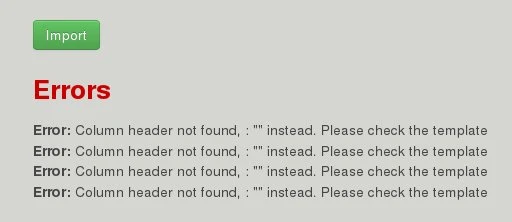
I do not know what are the missing headers.
Could you help.
Thanks,
Georges -
valReplied on December 21, 2014 at 3:47 PM
Hi,
Sorry for the trouble caused to you. Could please try clear your browser cache and your form cache.
Here is the guide on how clear your browsers cache:
http://www.wikihow.com/Clear-Your-Browser%27s-Cache
Here is the guide on how to clear form cache:
http://www.jotform.com/help/229-How-to-Clear-your-Form-Cache
Also, try this our other importing submissions:
http://www.jotform.com/import-submissions/
Hope this help.
Thanks.
-
sudsportReplied on December 22, 2014 at 5:14 PM
Hi Val,
Thanks for the proosed solution on "clear cache", the import is now workin properly be it from CSV or XLS files.
The only Issue I have with XLS is on characcter set where my letters with accentes "é" are translated into �, so I will use the CSV where i am requested to define the characters set UTF8 I am using.
Thanks for your help,
Georges -
CarinaReplied on December 22, 2014 at 5:56 PM
On behalf of my colleague you are most welcome. You can consult this guide for more information on how to change character encoding.
Let us know if you need more assistance.
- Mobile Forms
- My Forms
- Templates
- Integrations
- INTEGRATIONS
- See 100+ integrations
- FEATURED INTEGRATIONS
PayPal
Slack
Google Sheets
Mailchimp
Zoom
Dropbox
Google Calendar
Hubspot
Salesforce
- See more Integrations
- Products
- PRODUCTS
Form Builder
Jotform Enterprise
Jotform Apps
Store Builder
Jotform Tables
Jotform Inbox
Jotform Mobile App
Jotform Approvals
Report Builder
Smart PDF Forms
PDF Editor
Jotform Sign
Jotform for Salesforce Discover Now
- Support
- GET HELP
- Contact Support
- Help Center
- FAQ
- Dedicated Support
Get a dedicated support team with Jotform Enterprise.
Contact SalesDedicated Enterprise supportApply to Jotform Enterprise for a dedicated support team.
Apply Now - Professional ServicesExplore
- Enterprise
- Pricing




























































