-
KarenSiuMontalvoAsked on December 22, 2014 at 11:46 AM
-
Kiran Support Team LeadReplied on December 22, 2014 at 1:13 PM
You can downgrade your premium subscription to free subscription by yourself from our pricing page while you are logged into your JotForm account.
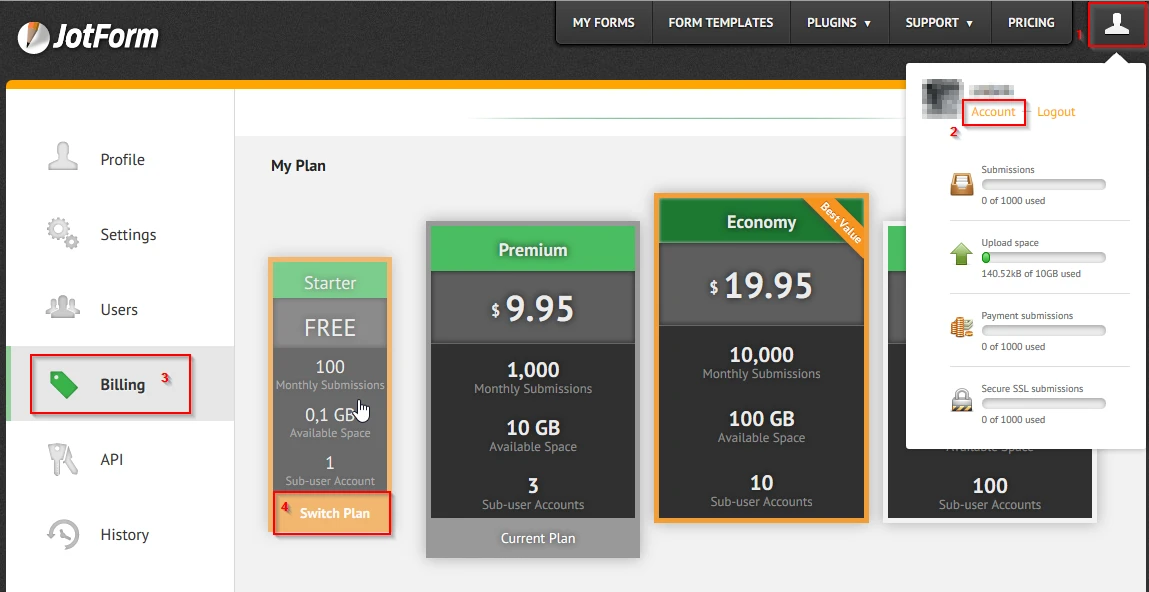
Since you've used PayPal to pay the subscription plan, you'll also need to cancel the subscription from PayPal as well. Please follow the steps below in order to cancel your Paypal Subscription:
1. Log into your PayPal account
2. Find the latest payment you made to us
3. Click on your subscription number
4. Click on "Cancel Subscription" button.
When you cancel your subscription you will not be charged again. But your account will Premium status until your next billing date.
Hope this information helps. Please get back to us if you need any further help. We will be glad to help.
- Mobile Forms
- My Forms
- Templates
- Integrations
- INTEGRATIONS
- See 100+ integrations
- FEATURED INTEGRATIONS
PayPal
Slack
Google Sheets
Mailchimp
Zoom
Dropbox
Google Calendar
Hubspot
Salesforce
- See more Integrations
- Products
- PRODUCTS
Form Builder
Jotform Enterprise
Jotform Apps
Store Builder
Jotform Tables
Jotform Inbox
Jotform Mobile App
Jotform Approvals
Report Builder
Smart PDF Forms
PDF Editor
Jotform Sign
Jotform for Salesforce Discover Now
- Support
- GET HELP
- Contact Support
- Help Center
- FAQ
- Dedicated Support
Get a dedicated support team with Jotform Enterprise.
Contact SalesDedicated Enterprise supportApply to Jotform Enterprise for a dedicated support team.
Apply Now - Professional ServicesExplore
- Enterprise
- Pricing



























































