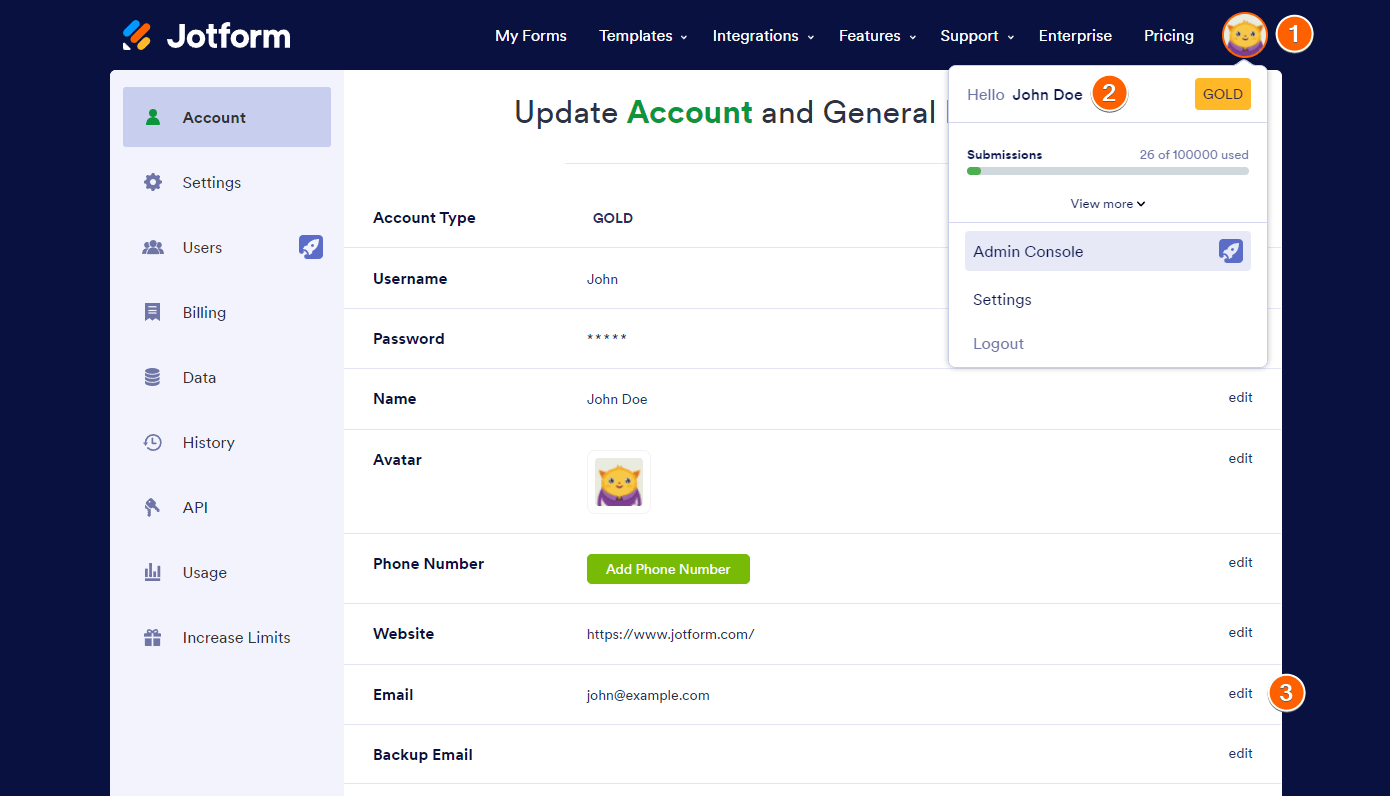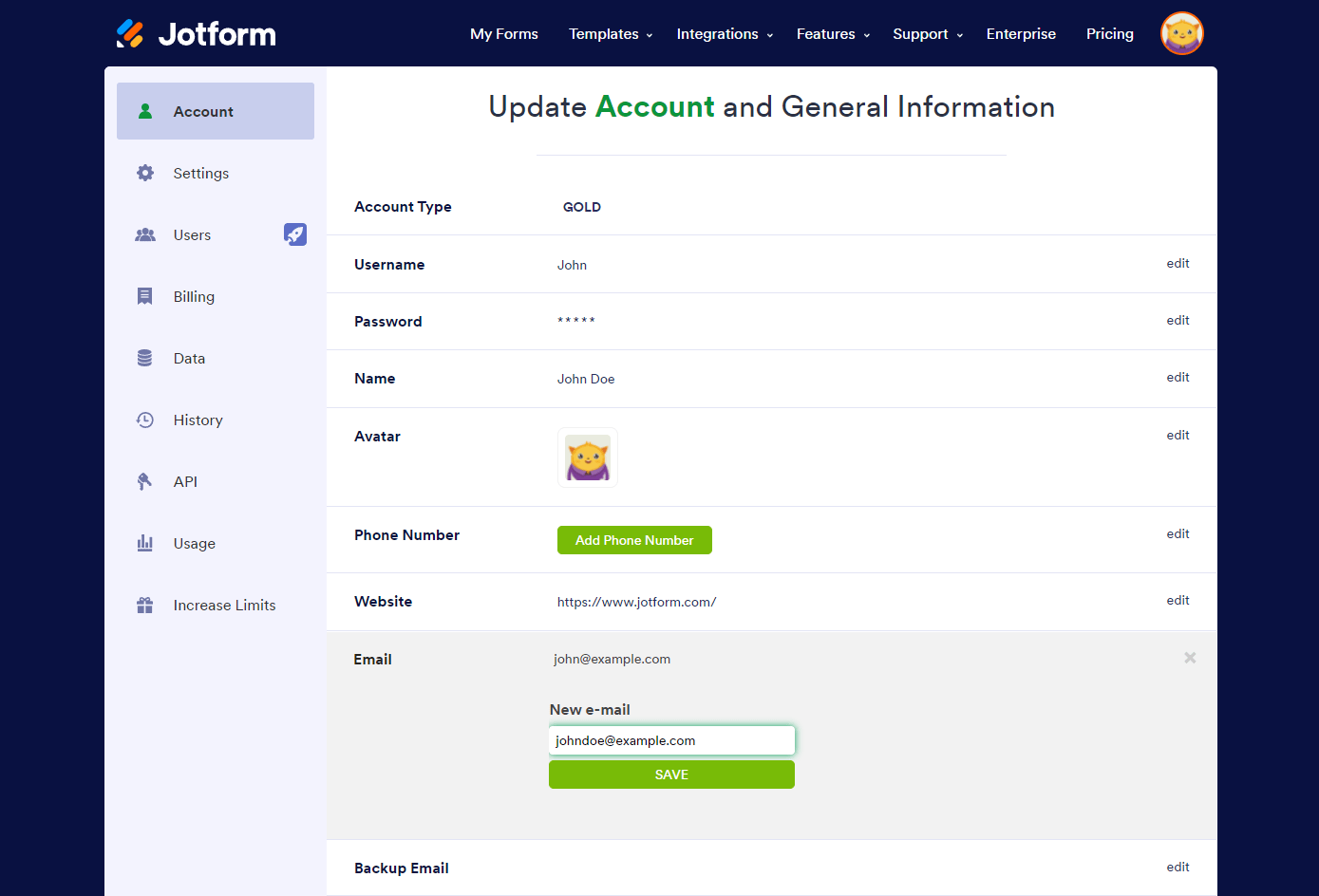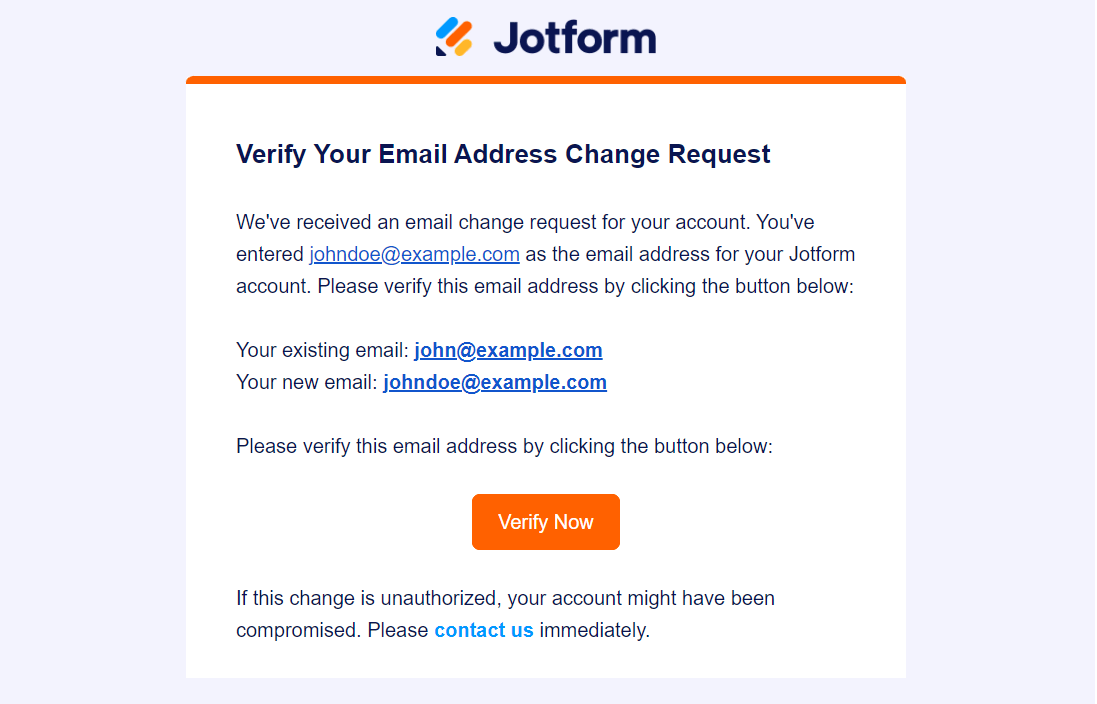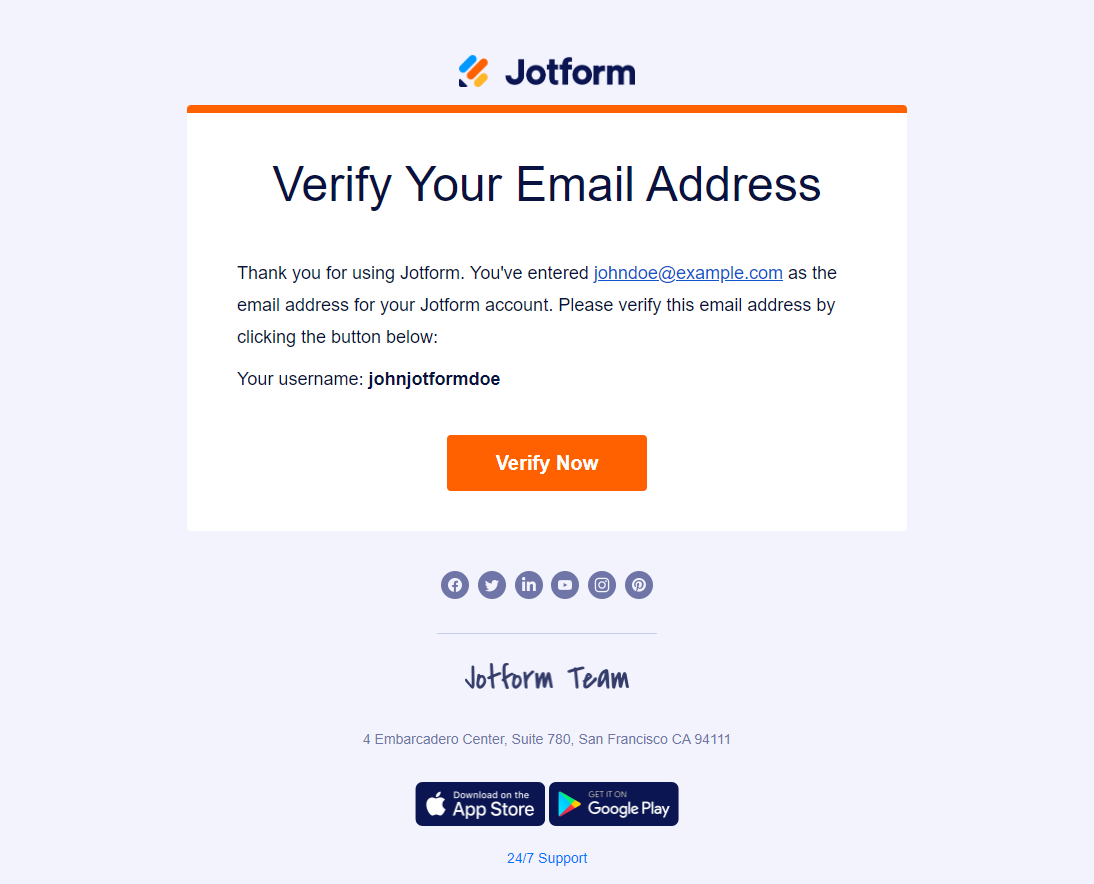-
meridianrecordingsecretaryAsked on February 10, 2023 at 10:09 PM
I am attempting to switch over the login credentials to a different email but am unable to determine needed steps to do so. Can you walk me through how to do this with our account?
-
Rene JotForm SupportReplied on February 11, 2023 at 5:51 AM
Hello meridianrecordingsecretary,
Thanks for reaching out to Jotform Support. It's really easy to change your account email address. Let me show you how:
- Hover over your Avatar at the top right corner of the website and then click on your name.
- You’ll see your registered email address at the bottom of the Profile Page, click Edit.

3. Add the new email address and click the Save button.

If the Require verification to change email option is enabled in your Privacy Settings, you will get an email message to verify the email address change request.

Finally, you will get an email message to verify the new email address of the account.

As for changing the account username, we can help you with that. Please suggest 3 different usernames in descending order according to your preference. The first username you provide will be the priority depending on the availability. Please note that usernames can have only letters, numbers, and underscores. Changing the username will also reset all custom form URLs.
Give it a try and let us know if you need any other help.
- Mobile Forms
- My Forms
- Templates
- Integrations
- INTEGRATIONS
- See 100+ integrations
- FEATURED INTEGRATIONS
PayPal
Slack
Google Sheets
Mailchimp
Zoom
Dropbox
Google Calendar
Hubspot
Salesforce
- See more Integrations
- Products
- PRODUCTS
Form Builder
Jotform Enterprise
Jotform Apps
Store Builder
Jotform Tables
Jotform Inbox
Jotform Mobile App
Jotform Approvals
Report Builder
Smart PDF Forms
PDF Editor
Jotform Sign
Jotform for Salesforce Discover Now
- Support
- GET HELP
- Contact Support
- Help Center
- FAQ
- Dedicated Support
Get a dedicated support team with Jotform Enterprise.
Contact SalesDedicated Enterprise supportApply to Jotform Enterprise for a dedicated support team.
Apply Now - Professional ServicesExplore
- Enterprise
- Pricing