-
ashleycoombesAsked on January 5, 2015 at 7:24 AM
Hi,
We use Jot Form for our wedding photography bookings very successfully.
However, I am about to change the terms & conditions and was wondering how I can keep a record of the terms & conditions as agreed to by our clients who have filled in the form prior to this amendment.
They are not reproduced on the pdf of the form.
Many thanks for any advice you can give.
Anna
-
JanReplied on January 5, 2015 at 11:29 AM
Hello,
I understand that you want to update your terms and conditions from time to time. You want to make sure that you have a copy of the terms agreed upon from one client to another prior changing the terms.
It is possible by including a PDF link of the submission in your email notifier and enabling the show header and text in the submissions. Here's how:
First is you need to add a PDF link on your email notification.

Second is you need to enable the "Show Headers and Texts"
On My Forms, select the form and click the "Submissions" button.

Click the settings icon at the right and put a check on "Show Headers and Texts".

Hope this helps. Let us know if you need any help.
Thank you.
-
JanReplied on January 5, 2015 at 11:46 AM
I apologized, but it seems that the solution I provided is incorrect. The problem is, it will reflect the changes you made on the terms and condition on ALL of the submissions. It is because the "Show headers and text" feature will pull up the texts in the form and integrate it with the answers. Unless, the PDF had been already downloaded prior changing the terms.
My recommendation is to just include the terms in the email notifications. Although every time you make changes to the terms, you will also update the notification.
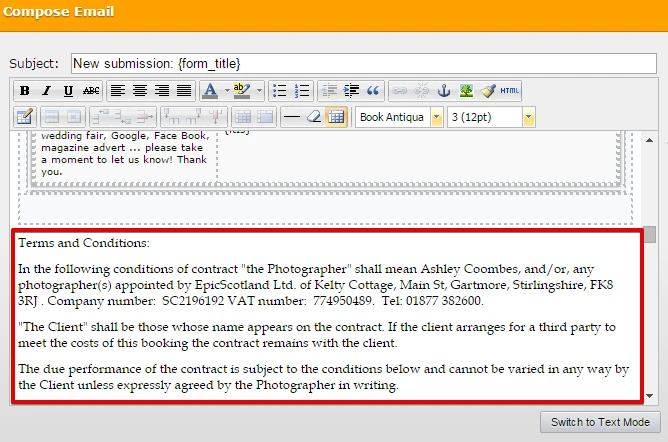
Thank you!
-
ashleycoombesReplied on January 20, 2015 at 10:23 AMHi there -
Thanks so much for your help with this. Your original solution works very well as we are set up for the pdf of the submission to go straight to a drop box folder. This will reflect the T&Cs in place at their time of booking.
All the best and thanks again.
Anna
W: www.epicscotland.com
FB : www.facebook.com/AshleyCoombesPhotographer
News: http://eepurl.com/weUyX
T: 01877 382 600
M: 07966 134484
... -
JanReplied on January 20, 2015 at 11:47 AM
You're welcome. I'm glad to hear that I was able to resolve your issue.
Let us know if you need further assistance. Thank you.
- Mobile Forms
- My Forms
- Templates
- Integrations
- INTEGRATIONS
- See 100+ integrations
- FEATURED INTEGRATIONS
PayPal
Slack
Google Sheets
Mailchimp
Zoom
Dropbox
Google Calendar
Hubspot
Salesforce
- See more Integrations
- Products
- PRODUCTS
Form Builder
Jotform Enterprise
Jotform Apps
Store Builder
Jotform Tables
Jotform Inbox
Jotform Mobile App
Jotform Approvals
Report Builder
Smart PDF Forms
PDF Editor
Jotform Sign
Jotform for Salesforce Discover Now
- Support
- GET HELP
- Contact Support
- Help Center
- FAQ
- Dedicated Support
Get a dedicated support team with Jotform Enterprise.
Contact SalesDedicated Enterprise supportApply to Jotform Enterprise for a dedicated support team.
Apply Now - Professional ServicesExplore
- Enterprise
- Pricing






























































