-
vigon1988Asked on January 5, 2015 at 11:47 AM
I'm trying to create a form that will calculate shipping weight and dimensions according to specific parameters (see screenshot).
The user inputs net weight and quantity (among other things) and I want there to be an output that shows dimensions and tare (gross weight). How would I go about putting these calculations into my form?
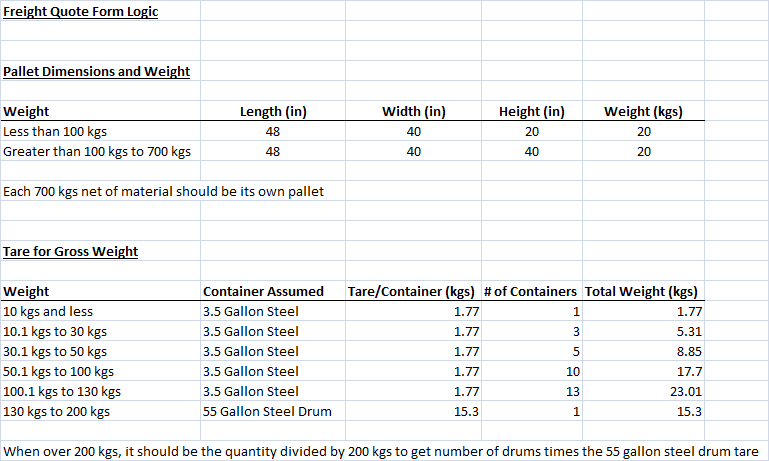
-
David JotForm SupportReplied on January 5, 2015 at 1:45 PM
Hi,
Calculations in your form can be achieved by using the form calculations widget:
http://widgets.jotform.com/widget/calculation
Here is our guide on on using and setting up this widget:
http://www.jotform.com/help/259-How-to-perform-calculation-in-the-form
You would need to assign calculation values to each field and then setup the equation you desire. The result will be displayed in the calculation widget field.
There are also several other calculation widgets that may be able to accomplish what you are looking for:
http://widgets.jotform.com/category/calculation
Though the one I first posted has the easiest functionality.
If this is not what you were looking for, please let us know and we will be happy to see what else we can do.
-
vigon1988Replied on January 8, 2015 at 3:09 PM
Hi David,
Thank you for your response. I'm still having trouble adding calculations to this form, because I need to add logical functions (like Excel IF functions). Is there any JotForm calculation widget capable of doing logical test functions?
Thanks,
Nick -
CarinaReplied on January 8, 2015 at 4:29 PM
Form calculation has included some more complex Mathematical operations:
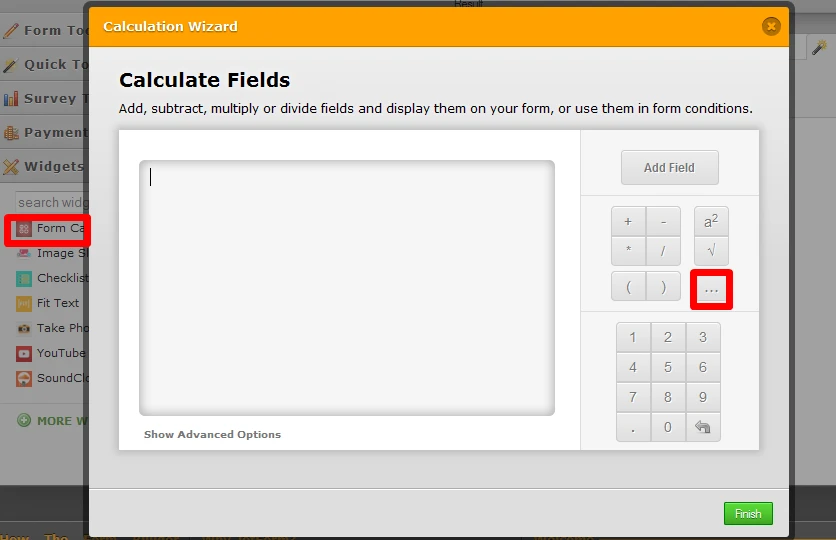
But you can also use conditions to update fields:
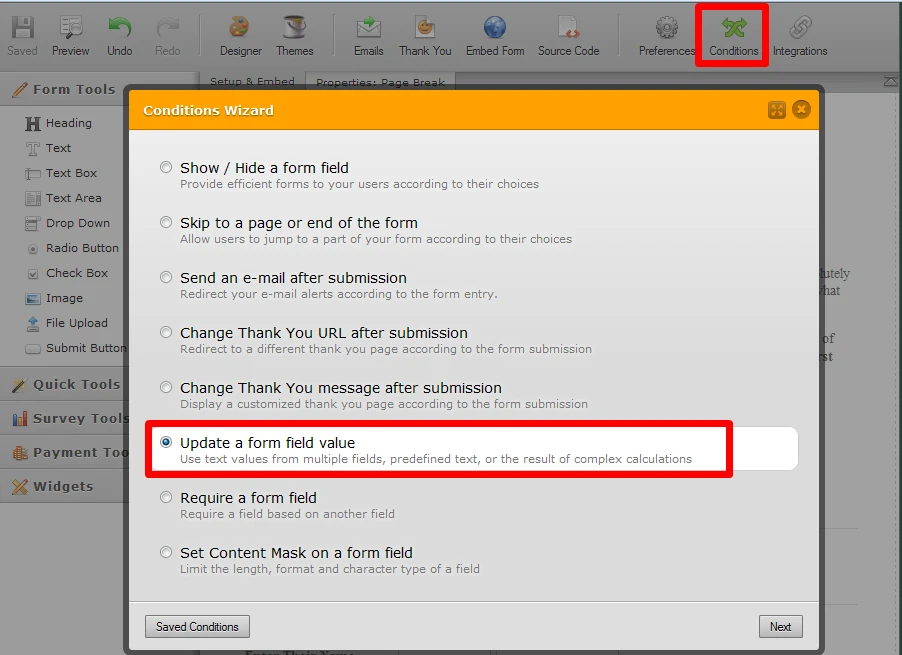
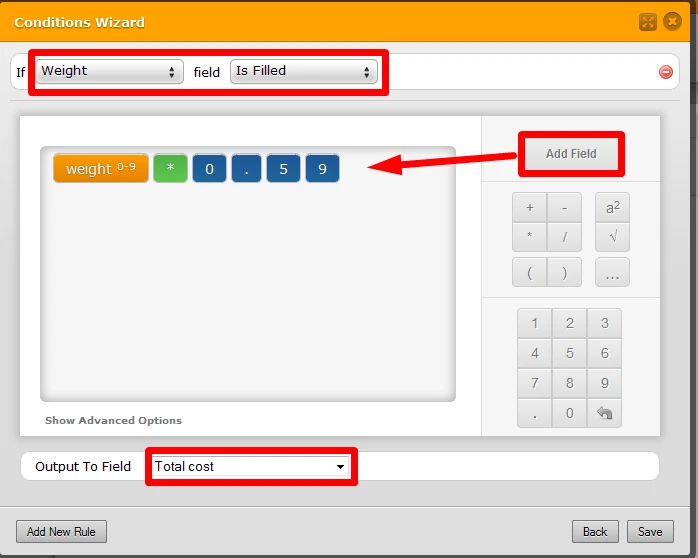
You can test and clone the demo form:
http://form.jotformpro.com/form/50075991693970
Let us know if you need further support.
-
vigon1988Replied on January 14, 2015 at 10:17 AM
How do I make it so:
(gross weight) field (is less than or equal to)
I need a nested IF function, which would look like this:
=IF (gross weight is less than or equal to 10, output 1.77) OR (gross weight is less than or equal to 30 but more than 10, output 5.31) and so on
Here's the formula from Excel which is calculating tare based on gross weight (M6):=IF(M6<=10,1.77,IF(M6<=30,5.31,IF(M6<=50,8.85,IF(M6<=130,17.7,IF(M6<=200,15.3,IF(M6>200,M6/200*15.3))))))
-
CarinaReplied on January 14, 2015 at 11:21 AM
I'm not sure if it is possible to achieve this but I will run further tests and will get back to you once I have more details.
Let us know if we can assist you further.
-
CarinaReplied on January 15, 2015 at 8:13 PM
If I understood you right there are 6 different fixed outputs. If this is correct, I chose a simpler solution that is using a dropdown field where user will select one of 6 weight categories. And according to the selection it will update a form field with a specific value.
You can test and clone the demo form:
http://form.jotformpro.com/form/50147376047960?
The conditions I added to this form was update a form field value:


Let us know if this is a solution for you.
- Mobile Forms
- My Forms
- Templates
- Integrations
- INTEGRATIONS
- See 100+ integrations
- FEATURED INTEGRATIONS
PayPal
Slack
Google Sheets
Mailchimp
Zoom
Dropbox
Google Calendar
Hubspot
Salesforce
- See more Integrations
- Products
- PRODUCTS
Form Builder
Jotform Enterprise
Jotform Apps
Store Builder
Jotform Tables
Jotform Inbox
Jotform Mobile App
Jotform Approvals
Report Builder
Smart PDF Forms
PDF Editor
Jotform Sign
Jotform for Salesforce Discover Now
- Support
- GET HELP
- Contact Support
- Help Center
- FAQ
- Dedicated Support
Get a dedicated support team with Jotform Enterprise.
Contact SalesDedicated Enterprise supportApply to Jotform Enterprise for a dedicated support team.
Apply Now - Professional ServicesExplore
- Enterprise
- Pricing






























































