-
baysidejournalAsked on January 6, 2015 at 2:43 AM
I had asked a question how do i make the feedback form responsive on my website , which is BAYSIDE JOURNAL but i got no response.
Can anyone tell me how can i remove the feedback button plugin which i installed on my wordpress website , i want to remove this button from my website.
 Feedback button to be removed.
Feedback button to be removed.Also this is my form look on mobile , i can help making it responsive would be great.

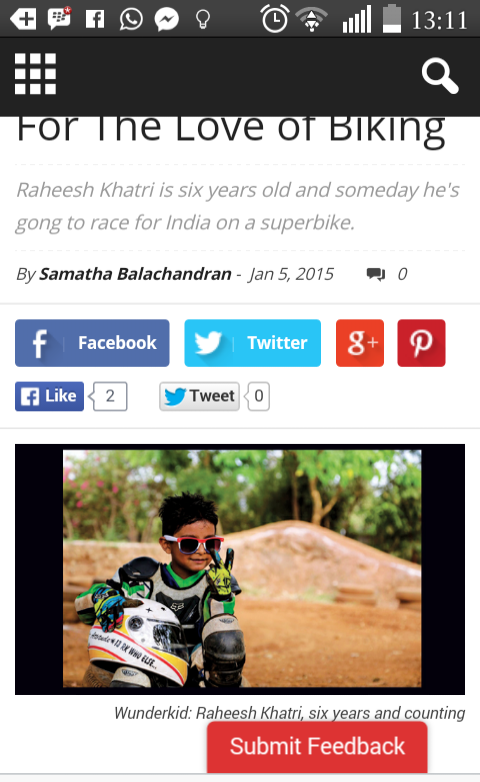
-
JanReplied on January 6, 2015 at 9:02 AM
Hello,
You can hide the feedback button by adding this CSS media query code in your Wordpress stylesheet.
Hide in smartphones only:
@media only screen and (max-width : 480px) {
.jotform-feedback-link {display: none;}
}
Hide in both smartphones and tablets:
@media only screen and (max-width : 1024px) {
.jotform-feedback-link {display: none;}
}
Hope this helps. Thank you.
- Mobile Forms
- My Forms
- Templates
- Integrations
- INTEGRATIONS
- See 100+ integrations
- FEATURED INTEGRATIONS
PayPal
Slack
Google Sheets
Mailchimp
Zoom
Dropbox
Google Calendar
Hubspot
Salesforce
- See more Integrations
- Products
- PRODUCTS
Form Builder
Jotform Enterprise
Jotform Apps
Store Builder
Jotform Tables
Jotform Inbox
Jotform Mobile App
Jotform Approvals
Report Builder
Smart PDF Forms
PDF Editor
Jotform Sign
Jotform for Salesforce Discover Now
- Support
- GET HELP
- Contact Support
- Help Center
- FAQ
- Dedicated Support
Get a dedicated support team with Jotform Enterprise.
Contact SalesDedicated Enterprise supportApply to Jotform Enterprise for a dedicated support team.
Apply Now - Professional ServicesExplore
- Enterprise
- Pricing



























































 Feedback button to be removed.
Feedback button to be removed.
