-
All4EdAsked on January 6, 2015 at 11:17 AM
-
David JotForm SupportReplied on January 6, 2015 at 12:51 PM
Hi,
A limit can be placed on the number of submissions a form receives. An expiration date can also be set for the form.
Load the form into the form builder and take the following steps:
1. Click on Preferences button on the top toolbar
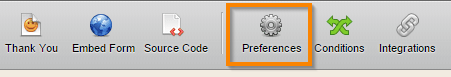
2. In the Preferences window click the Form Limits tab
3. On this tab you can limit the number of submissions and/or set an expiration date:
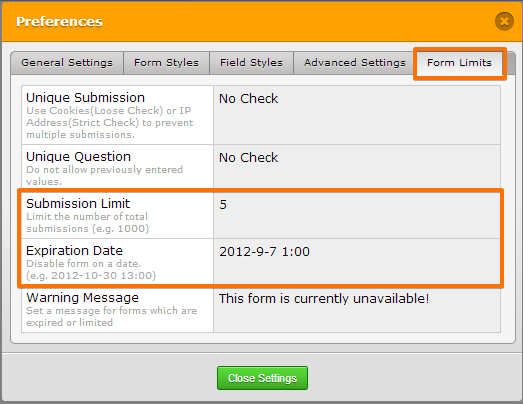
The form whose Preferences window is illustrated above, was set to be disabled either upon receiving five (5) submissions or at 1:00 AM on September 7, 2012, whichever came first.
Unfortunately the wait list portion of your request is not possible. Once the form reaches it's limits, it is disabled.
You can also use something such as our "Gift Registry Widget" to limit the number of selections for a category:
http://widgets.jotform.com/widget/gift_registry
Then have one set for the limited product then one set for the wait list.
Let us know if you have any questions about either solution or if you need any help with anything else.
-
ocactivitiesReplied on September 18, 2015 at 4:13 PM
I figured there is another workaround solution to this. Set a limit to your form, and when that limit is reached the warning message is "Our capacity has been reached, but you may sign up on our waitlist HERE…” and have a link to an identical, but separate form that contains only waitlisted customers.
- Mobile Forms
- My Forms
- Templates
- Integrations
- INTEGRATIONS
- See 100+ integrations
- FEATURED INTEGRATIONS
PayPal
Slack
Google Sheets
Mailchimp
Zoom
Dropbox
Google Calendar
Hubspot
Salesforce
- See more Integrations
- Products
- PRODUCTS
Form Builder
Jotform Enterprise
Jotform Apps
Store Builder
Jotform Tables
Jotform Inbox
Jotform Mobile App
Jotform Approvals
Report Builder
Smart PDF Forms
PDF Editor
Jotform Sign
Jotform for Salesforce Discover Now
- Support
- GET HELP
- Contact Support
- Help Center
- FAQ
- Dedicated Support
Get a dedicated support team with Jotform Enterprise.
Contact SalesDedicated Enterprise supportApply to Jotform Enterprise for a dedicated support team.
Apply Now - Professional ServicesExplore
- Enterprise
- Pricing




























































