-
seeabilityAsked on January 7, 2015 at 5:18 AM
If a required field is not completed an Incomplete Values message is shown when submitting the form.
This is of course correct BUT on clicking on the go back link the form shows correctly but all the fields are now empty.
This is irritating to the user as of course they are now required to complete the entire form again.
Is there a way only the incomplete fields are highlighted so it's obvious for the user to fill in and the correctly completed fields are left with their contents?
Many thanks
-
BenReplied on January 7, 2015 at 9:13 AM
Hi,
Actually that is the way it should work.
Unfortunately on the page that you have given us the link for I can only see one source code embedded jotform, which does not have back button.
What I would suggest is to turn on the auto-fill feature, but also to embed the jotform using the iframe embedding method instead.
Best Regards,
Ben -
Ashwin JotForm SupportReplied on January 8, 2015 at 8:08 AM
Hello seeability,
You should be able to add an iFrame in ExpressionEngine cms and there should not be any trouble.
I suspect you must have added your form's non secure / non SSL iFrame embed code. Please be noted that non secure content cannot be displayed in a secure SSL page. Since your website uses SSL, that could be the reason why your form was not visible.
I would suggest you to use the following iFrame embed code and see if that solves your problem:
<iframe id="JotFormIFrame" onDISABLEDload="window.parent.scrollTo(0,0)" allowtransparency="true" src="https://secure.jotformpro.com/form/43383793385972" frameborder="0" style="width:100%; height:1044px; border:none;" scrolling="no"></iframe>
Hope this helps.
Do get back to us if you have any questions.
Thank you!
-
BenReplied on January 9, 2015 at 11:37 AM
Hi,
I guess that I was on your pages as you were changing the embedding code :)
After refresh I just got to see it as iframe embed code (which I would suggest leaving).
Now, with this current state, I would do the following.
1. right click on Postcode field
2. select Move to a New Line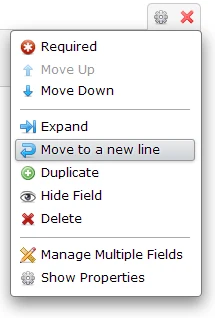
This will keep the fields from 'flying' around a bit.
Then repeat the same steps for website (including http://) field.
Do let us know how it goes.
Best Regards,
Ben
- Mobile Forms
- My Forms
- Templates
- Integrations
- INTEGRATIONS
- See 100+ integrations
- FEATURED INTEGRATIONS
PayPal
Slack
Google Sheets
Mailchimp
Zoom
Dropbox
Google Calendar
Hubspot
Salesforce
- See more Integrations
- Products
- PRODUCTS
Form Builder
Jotform Enterprise
Jotform Apps
Store Builder
Jotform Tables
Jotform Inbox
Jotform Mobile App
Jotform Approvals
Report Builder
Smart PDF Forms
PDF Editor
Jotform Sign
Jotform for Salesforce Discover Now
- Support
- GET HELP
- Contact Support
- Help Center
- FAQ
- Dedicated Support
Get a dedicated support team with Jotform Enterprise.
Contact SalesDedicated Enterprise supportApply to Jotform Enterprise for a dedicated support team.
Apply Now - Professional ServicesExplore
- Enterprise
- Pricing




























































