-
Waddys1Asked on January 8, 2015 at 6:06 PM
I have been able to set up a unique ID on a form and get it into a folder in Dropbox thanks to people on this forum. I now need to be able to get other forms into the same folder but so far when I have done this it goes with the same ID and therefore over writes the one that is already there.
The idea is that the unique ID identifies a specific client and we need to keep progressive records of our engagements with the individuals.
Is what I am attempting to do possible?
Cheers
Waddy
-
CharlieReplied on January 8, 2015 at 10:32 PM
Hi Waddy,
Not sure about the unique ID, but you can setup your Dropbox folder for multiple forms to upload submissions to the same root folder. You can follow the screenshot below.
1.
I've created two forms named:
Dropbox Integration 1
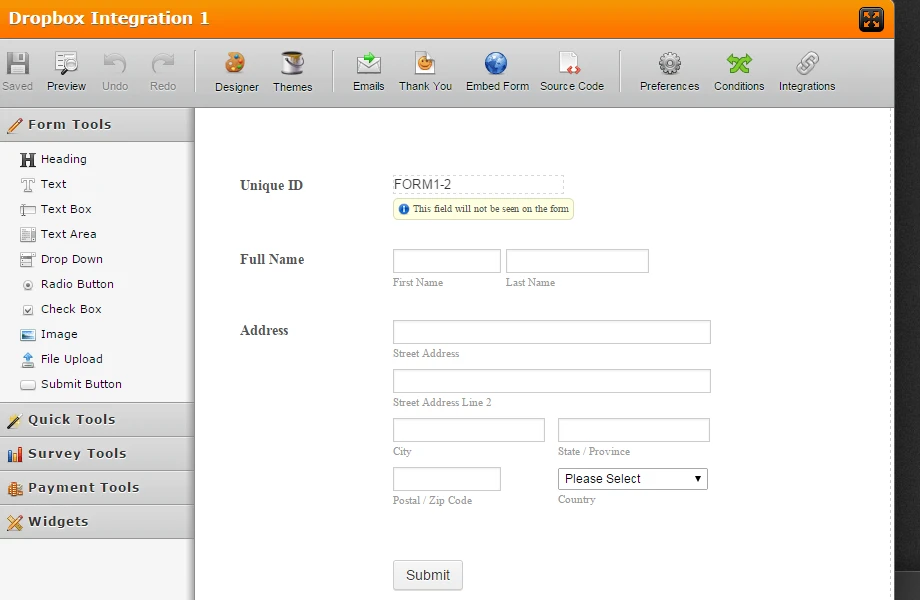
Dropbox Integration 2
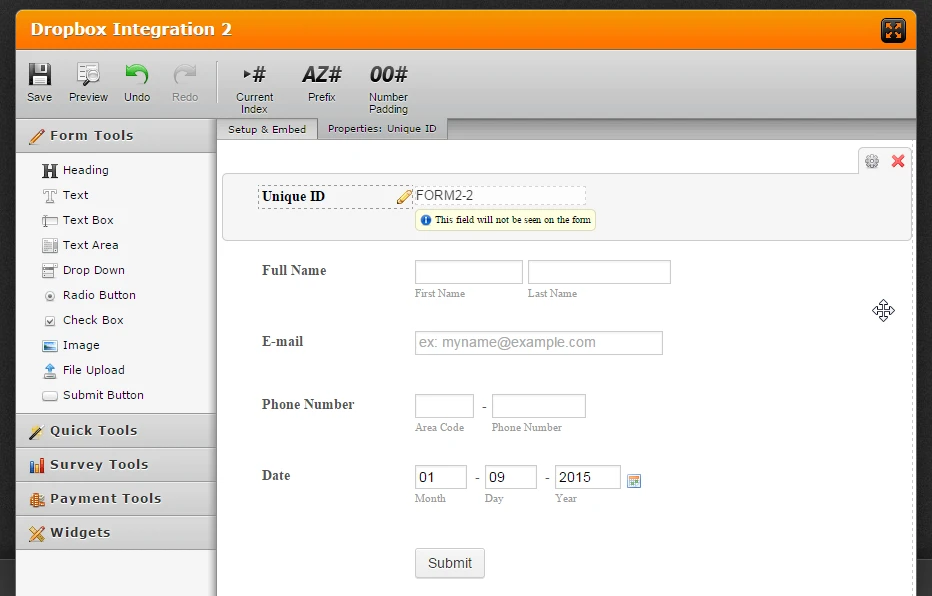
Both have the "Full Name" field and a Unique ID widget on it.
2. I then setup both forms with Dropbox integration with the following settings.
Name the dropbox root folder "JotForm Dropbox Integration", with the same folder all of the submissions from form 1 and form 2 will be uploaded there. To avoid replacing the the submissions you need to make their names unique, in my end I'll use the "Full Name" + "Unique ID" + prefixing the Submission Date.
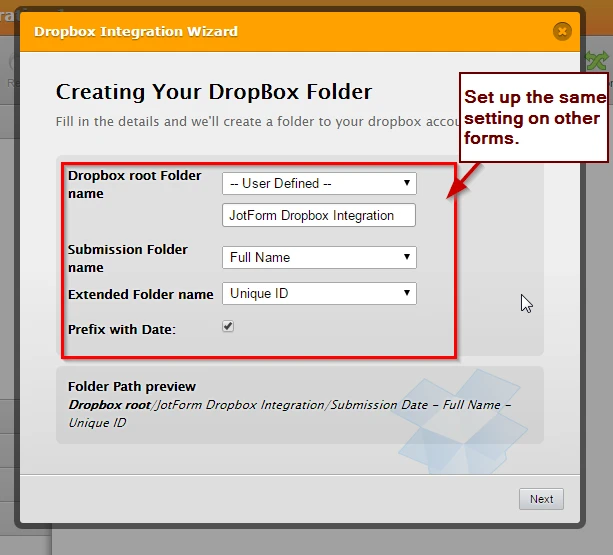
3. I've made sample submissions one in Form 1 and Form 2. Here's what it looks like
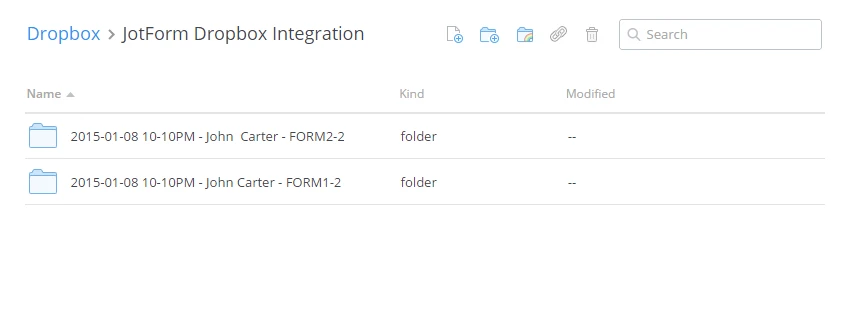
I hope this helps. Let us know if this works or if you need more assistance on this.
Thank you.
-
Waddys1Replied on January 10, 2015 at 12:23 AM
Thank you. This works to a point however what I am trying to achieve is having the unique identifier as the folder. I think it could work if the date was a suffix not prefix because having it as a prefix makes it create a folder on the date not the ID.
Cheers
Waddy
-
BenReplied on January 10, 2015 at 6:49 PM
Hi Waddy,
I have few ideas on how you could approach this, but I am not sure if that would suite you.
1. make unique ID identifier different with prefixes.
- This would work in such a way that your clients would be under different IDs, depending on the prefix set in each jotform.
Example:
instead of having two jotforms with PREFIX-00001 try changing the second to PREFIX2-00001

This would ensure that you have different folders set each time instead of them being overwritten.
2. Add a random sequence of numbers after the unique ID widget, which should make it less likely to create a submission with the same uniqueID + having the same random value.
- Depending on how big the number can be, you can even use the data field to give you the number associated with the current date and then apply random value to it (making it even less likely to match up at some point).
To do this, just create a text box

and fill it out with random number when the jotform opens through the conditions

(rand is my name of text box that will hold random value)
Now, lets edit our DropBox integration:

As you can see it will create a folder based on uniqueID, followed by the random value.
This would mean that even if they are made in the same day, they should not match.
Do let us know if any of the two work out for you.
Best Regards,
Ben -
Waddys1Replied on January 11, 2015 at 12:27 AM
Hi Ben
The second approach looks promising however I don't know where to find that particular conditions wizardI have a heap of conditions on the form but this one elude meThis is the link to the form http://form.jotform.co/form/43091731360852Sorry I am a bit of a novice at all of this.Cheers -
jonathanReplied on January 11, 2015 at 8:00 AM
Hi,
We will get back to you with a demo jotform that shows this, so that you can review.
We will notify you here.
Thanks.
-
Waddys1Replied on January 21, 2015 at 5:39 PM
Hi folks ..... how are we getting on with this .......... I tried using that widget that generates a random number but I don't seem to be able to have it come up on the options ....
If the Uniques Identifier was the file (which was a client file) an then other forms with that unique identifier as set one went into that box and they had something else (like a random number) was used so that it did not over write existing uploads it should work......... but then I am asking you guys so what do I know :-)
Cheers
-
Jeanette JotForm SupportReplied on January 21, 2015 at 7:01 PM
If you want to accomplish that, then you should use a Submission folder and an extended submission folder, so it will not overwrite the uploaded file while still being on the same main folder.
All of the options can be customized by selecting User Defined or can be based on a question in the form

-
Waddys1Replied on January 22, 2015 at 5:43 PM
Hi Jeanette thanks for that ..... I have been able to get all the way up to the "extended folder" and that is where I fall over. In your example the extended folder has "rand" in it. How do you get that there?
I am sorry to be a pest but I am 67 years old and got the three "R's" at school and am running like mad to catch up with technology and really appreciate your product and the level of support that I can get,
Cheers
Waddy
-
Jeanette JotForm SupportReplied on January 22, 2015 at 7:02 PM
Hello Waddy
Don't worry at all, all you need to do is to select User Defined, then type the desired name on the box below. In this new image, I typed "Competition", I even marked the check box to get the submission date as a prefix.
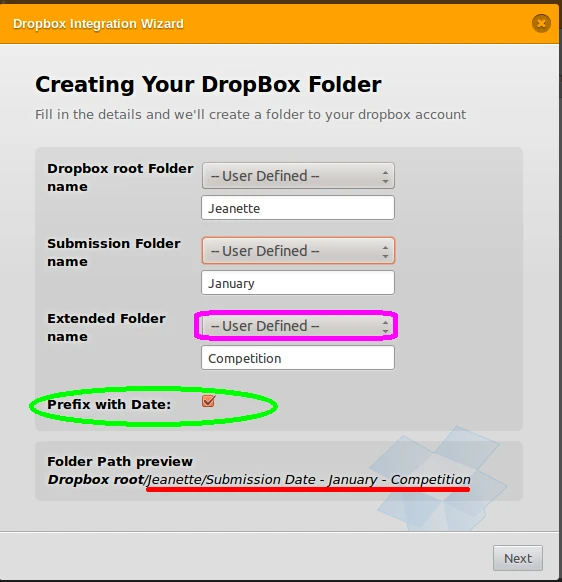
-
Waddys1Replied on January 22, 2015 at 9:40 PM
I must be doing something wrong.
I have a field in the form "Client Identifier" which is the submission folder name I want the form to go into.
That folder is created using another form. The Submission folder already exists in dropbox.
I want each of these forms to go into the submission folder as a new form.
If I use any user defined fields the whole form creates a new submission folder with the Client Identifier as a name
Further if I "prefix with date" it does the same. Now if I could suffice with date that would probably solve the problem of if I could have a random number generator as the Extended folder name that would make each form different but I cannot achieve those either.
What I need is a folder path which reads .... Dropbox root/CART Whanau Registration Form/Client Identifier/????
The ???? bit needs to be something that can always be unique so that an existing form does not get overwritten
To put it another way clients register and get allocated a unique ID by the system which is called the Client Identifier.
That client identifier creates a new File in the DropBox which is effectively the client case file.
Then Employees engage with the client and record that engagement on the Form we are discussing.
What I need is for the system to take the submitted form and place it in the Case file based on the "Client Identifier" field and each time there is an engagement there is a new form generated which accumulates of what is the Clients case file.
-
jonathanReplied on January 23, 2015 at 7:46 AM
We apologize for the delayed response.
I have a field in the form "Client Identifier" which is the submission folder name I want the form to go into.
I believe this was the main issue that had prevented the procedure form working as intended.
The integration submission folder which is the Root folder in the Dropbox integration cannot be dynamic . Meaning it needs to be pre-defined and static only.
The only folder/path that you can make dynamic is after the Root/Main folder -- the sub-folder.
See the screenshots for more detail also
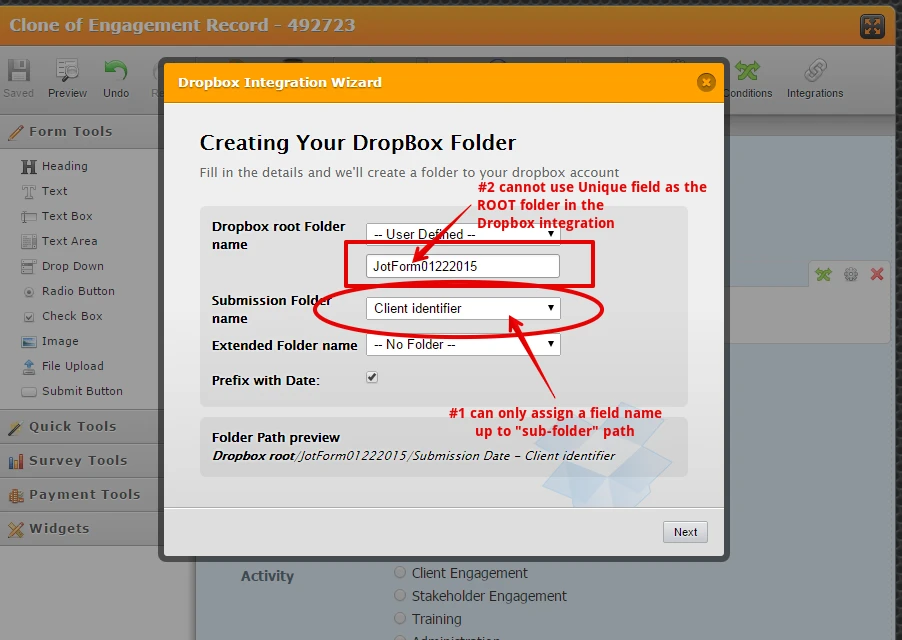
As in this case, you can only assign either the Form Title/Name(which is static) or your own pre-defined name as the main/root folder in Dropbox.
You can assign the field Client identifier as a dynamic sub-folder instead.
What I need is for the system to take the submitted form and place it in the Case file based on the "Client Identifier" field
This is a limitation in the Dropbox integration because the Dropbox API will not allow it to make the root folder a dynamically created path.
Hope this clarifies the matter. Please inform us if there is more we can assist you with.
Thanks.
-
Waddys1Replied on January 25, 2015 at 1:52 PM
Thanks for that (again, I appreciate your persistence).
Are you saying that what I want to happen cannot be done? If it cannot happen in dropbox I am happy to use Google Docs.
In my ignorance it seems such a simple thing.
Have a folder on (Dropbox or anywhere else) that allows a subfolder to be created by the first form. Does this need to be created manually and used as the root folder?
From there anything with the unique identifier goes into the subfolder but has something in it which makes it discrete so when the next one comes along it does not get overwritten.
The ability to prefix with a date would work if it could be a suffix and so would a random number generator but that filed does not seem to be available when I set up the integration.
So back to the question....... is what I want to do possible (in either dropbox or goggle) or should I give up and do it namely?
Cheers
-
jonathanReplied on January 25, 2015 at 3:10 PM
I apologize if its a bit confusing.
But this statement..
The ability to prefix with a date would work if it could be a suffix and so would a random number generator but that filed does not seem to be available when I set up the integration.
is what is happening on the Dropbox integration already.
What I was saying previously was, it is NOT possible at this time if you will assign the 'unique identifier' to the Main/Root folder of Dropbox.
BUT It IS possible if you will do it instead on a sub-folder of the Main/Root folder in Dropbox.
If you take a look on the screenshot I provided, I easily assigned the 'unique identifier' (client Identifier field) to the Sub-Folder of Dropbox (this is the Submission Folder Name)
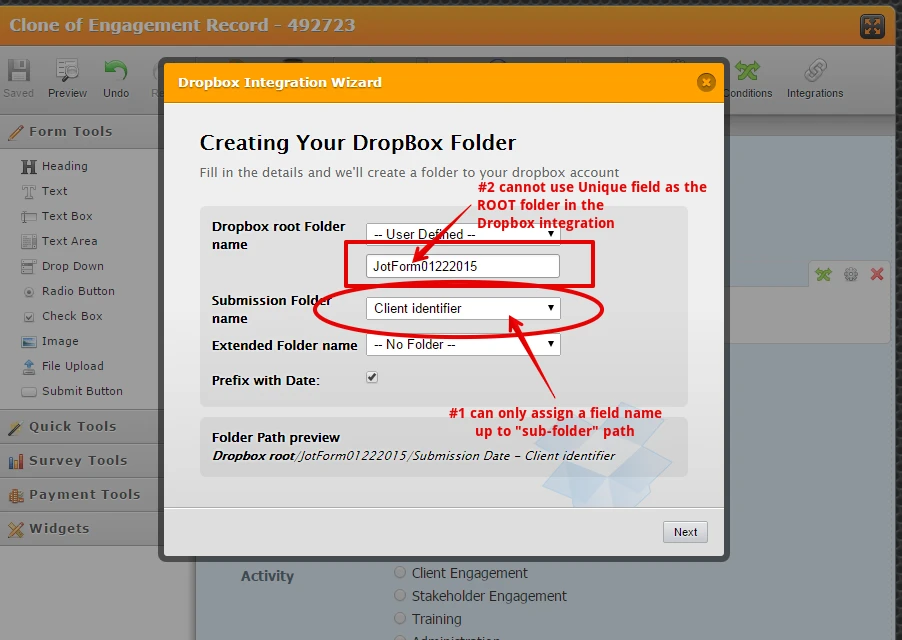
Can you please confirm instead that you could NOT mapped the 'Client Identifer' field on the form to your Dropbox integration? I also think that this could actually be the problem you were trying to tell us.
We will wait for your update.
Thanks.
-
Waddys1Replied on January 26, 2015 at 12:10 AM
Boy I am looking dumb
I have a Folder in Dropbox which I created (so I assume is static)
In another form I get the form to create a subfolder called XXXX based on the unique identifier generated by a form
Into this folder I can direct completed forms is created by another form.
If I set it up as follows it works fine for the first form
What I need is something which goes into the unique identifier field so that when I submit a second and subsequent form they don't over write each other.
If I check the Prefix with date box to do that it creates another submission folder with the date as the driver no the unique ID so I get date driven submissions in new folder.
That clear
-
Waddys1Replied on January 26, 2015 at 12:53 AM
Oops the screen shot did not come through?
-
Waddys1Replied on January 26, 2015 at 12:56 AM
-
CharlieReplied on January 26, 2015 at 8:14 AM
Hi,
Unfortunately, the screenshot did not come through.
Regarding your concern, I believe that is correct, it is not possible to have a submission date driven with only one root folder. The folders will still be created for each submission.
You could try using a different approach. Here's mine.
1. I added two fields. One plain text box and another is a data field found under Quick tools section.

2. I'll add a condition to fetch the value of date field to the plain text box.

3.

4. I then edit my Dropbox integration.

5. My Unique ID is in this format "FORM1"+index.

I hope that helps or at least gives you another way to manage your directory.
Thank you.
-
Waddys1Replied on January 26, 2015 at 5:46 PM
Hey Charlie
You cracked it thanks ....... Not perfect but I can work the forms to get what I need. I also had en end time on the form so used that as well.
Cheers
Waddy
-
BenReplied on January 26, 2015 at 7:04 PM
Great to hear that Waddy. Just to mention. When you are on the step 3 laid out by my colleague Charlie, you can also add the random value at the end.
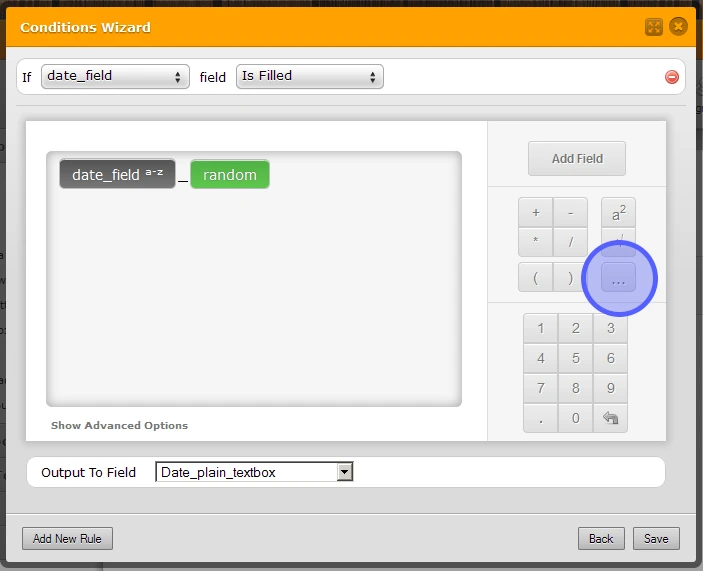
You can find it under the button with ... (3 dots)
- That is if you need it to be less likely to overwrite the other.
-
Waddys1Replied on January 26, 2015 at 9:49 PM
Thanks Ben
I had a "finish time" field on the form so used that but your suggestion is probably tidier.
Cheers
-
CharlieReplied on January 26, 2015 at 10:54 PM
Hi,
In behalf of my other colleagues, you're welcome. I'm glad that our suggested solutions seems to work for you. Do let us know if you need more assistance on this and we'll try our best to help.
If you need any assistance again or have other concerns, feel free to open up a new thread here in the forum.
Kind regards.
- Mobile Forms
- My Forms
- Templates
- Integrations
- INTEGRATIONS
- See 100+ integrations
- FEATURED INTEGRATIONS
PayPal
Slack
Google Sheets
Mailchimp
Zoom
Dropbox
Google Calendar
Hubspot
Salesforce
- See more Integrations
- Products
- PRODUCTS
Form Builder
Jotform Enterprise
Jotform Apps
Store Builder
Jotform Tables
Jotform Inbox
Jotform Mobile App
Jotform Approvals
Report Builder
Smart PDF Forms
PDF Editor
Jotform Sign
Jotform for Salesforce Discover Now
- Support
- GET HELP
- Contact Support
- Help Center
- FAQ
- Dedicated Support
Get a dedicated support team with Jotform Enterprise.
Contact SalesDedicated Enterprise supportApply to Jotform Enterprise for a dedicated support team.
Apply Now - Professional ServicesExplore
- Enterprise
- Pricing







































































