-
DeralictAsked on January 9, 2015 at 12:02 PM
I'm using a Round Button widget (rounded-edge submit button) on my form, but when I click it, the form does not submit--it just does nothing. Help!
-
David JotForm SupportReplied on January 9, 2015 at 2:30 PM
Hi,
I checked your form and it appears as though the widget you are using is causing the form to be unable to complete the submission. It is throwing this error each time when pressing it:
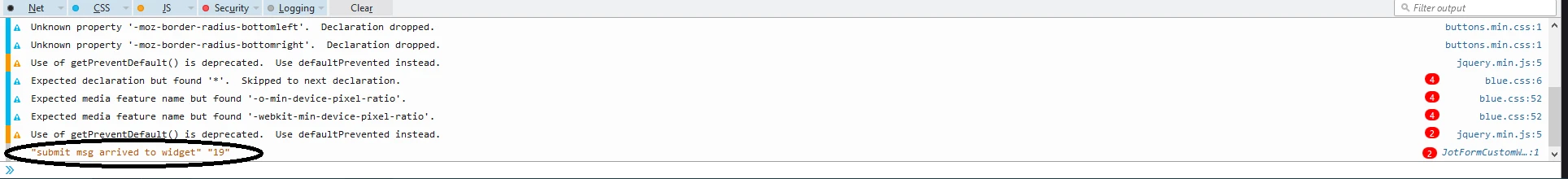
I have passed this information along to our developers so that they may have a look. In the mean time I would recommend removing the submit button widget and replacing it with a regular submit button. There are several templates and features in the form designer that can help you quickly re-customize your submit button to resemble the widget:
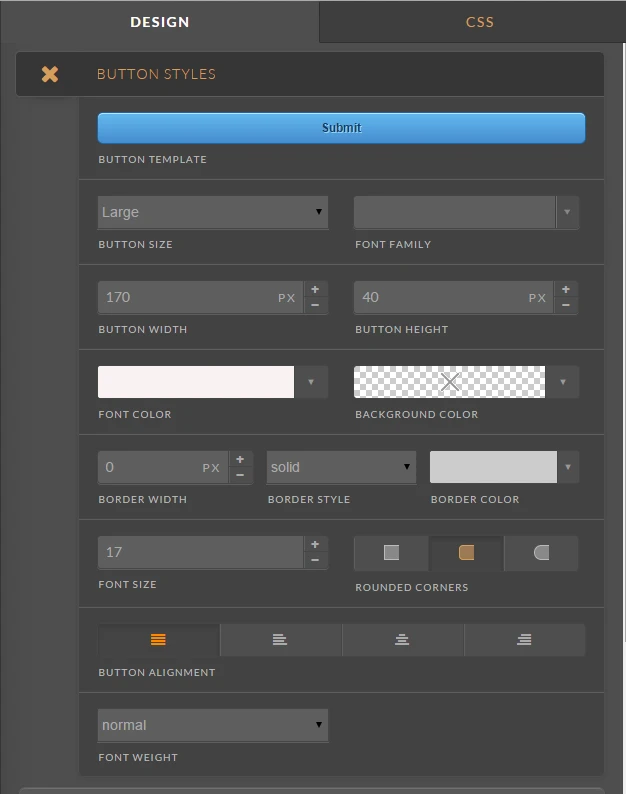
We will update you in this thread as soon as we have a fix for the widget. Thank you for your patience.
-
DeralictReplied on January 9, 2015 at 7:34 PM
Thanks. I had no idea I could style a button--had never seen these controls--I suppose because I hadn't added a standard submit button before.
-
JanReplied on January 10, 2015 at 12:18 PM
Hello,
My colleague David is correct, you can customize the submit buttons using the form designer tool. If you need any help, don't hesitate to create a new thread for it.
Thank you.
-
TitusNReplied on August 10, 2016 at 5:54 AM
We've deactivated the widget in favor of the new styling capabilities of the form designer.
- Mobile Forms
- My Forms
- Templates
- Integrations
- INTEGRATIONS
- See 100+ integrations
- FEATURED INTEGRATIONS
PayPal
Slack
Google Sheets
Mailchimp
Zoom
Dropbox
Google Calendar
Hubspot
Salesforce
- See more Integrations
- Products
- PRODUCTS
Form Builder
Jotform Enterprise
Jotform Apps
Store Builder
Jotform Tables
Jotform Inbox
Jotform Mobile App
Jotform Approvals
Report Builder
Smart PDF Forms
PDF Editor
Jotform Sign
Jotform for Salesforce Discover Now
- Support
- GET HELP
- Contact Support
- Help Center
- FAQ
- Dedicated Support
Get a dedicated support team with Jotform Enterprise.
Contact SalesDedicated Enterprise supportApply to Jotform Enterprise for a dedicated support team.
Apply Now - Professional ServicesExplore
- Enterprise
- Pricing





























































