-
NHEMICE12Asked on January 9, 2015 at 9:39 PM
Please help troubleshoot the following bugs. This form was clone from a previous account 'nhetravel' /form/43237835586465over to the current account 'nhemice12' /form/50081045153443. We encounter the returned email submission data has a lot of discrepancy between the email and the actual form itself. The web report and the excel shows the correct ‘field type’, we have changes the name to ‘Passport Issuing Country’ but email show ‘Passport Type’, they are more cases D.O.B dates are scrambled to the first passenger with the second passenger and so forth
Screen Capture below line 7. show Passport Type
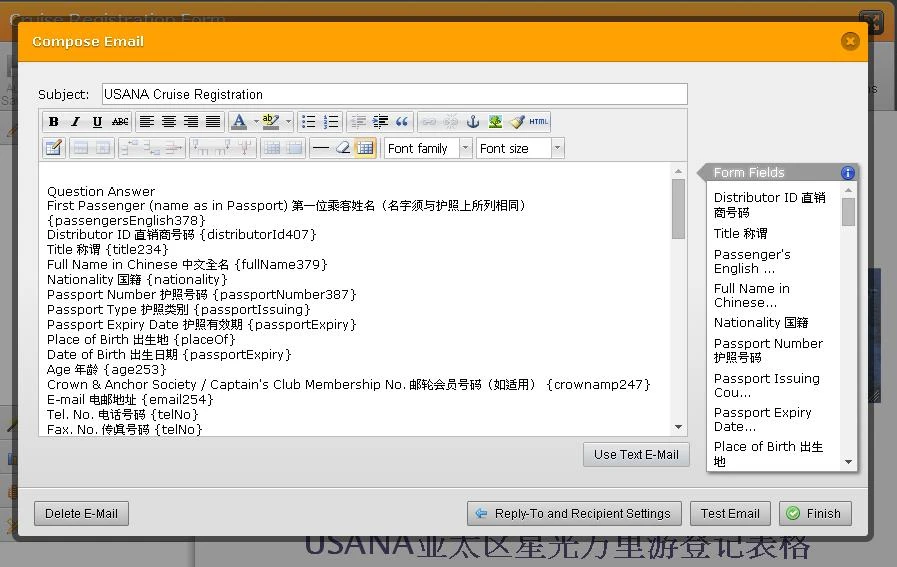
But in the system, the field item names are correct, item 7 showing Passport Issuing Country if is what we wanted
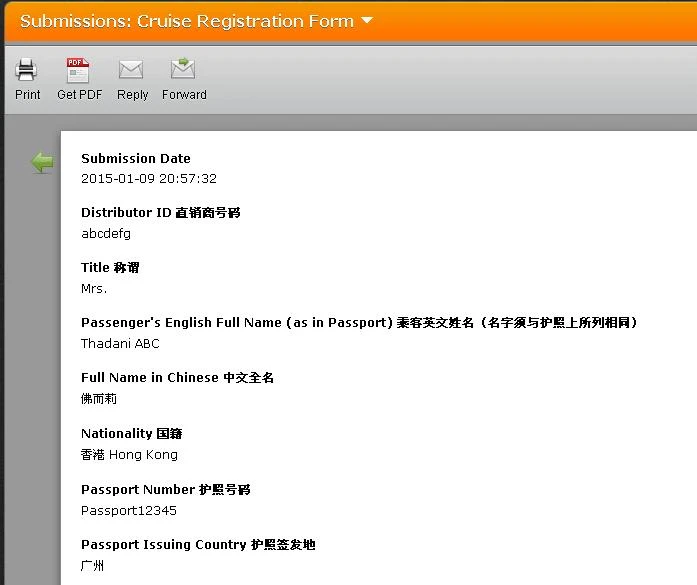
Please help resolve this issue, fyi, we are about to purchase the 50% 1 year plan from your good office but need to get the form correct in place first.
Hope to hear from you very soon.
-
SeanReplied on January 10, 2015 at 1:27 PM
Hello,
Thank you for contacting us for support. Base on my understanding of the issue, you seem to have missing or scrambled information when notifications are sent to your email. If this is correct, I would recommend configuring a new notification so that the updated field names can be populated in it.
It appears that some modifications were made to the form unknowingly hence differences in the field names in the current form. I would recommend deleting the notification and creating a new one.
I have cloned your form and recreated the notification and its now working fine. Feel free to clone my form and test to see if everything is okay.
Form Link: http://form.jotformpro.com/form/50094908733964
I hope this helps. Feel free to contact us if additional assistance is needed.
Cheers!
Sean -
NHEMICE12Replied on January 15, 2015 at 9:20 PM
Thanks, it's resolved by deleting the previous notification and redo a new one and it picked up the edited items. Cheers
-
jonathanReplied on January 15, 2015 at 10:33 PM
Hi,
Thank you for letting us know that it is now resolved.
Don't hesitate to contact us again anytime for any assistance you need.
Thanks.
- Mobile Forms
- My Forms
- Templates
- Integrations
- INTEGRATIONS
- See 100+ integrations
- FEATURED INTEGRATIONS
PayPal
Slack
Google Sheets
Mailchimp
Zoom
Dropbox
Google Calendar
Hubspot
Salesforce
- See more Integrations
- Products
- PRODUCTS
Form Builder
Jotform Enterprise
Jotform Apps
Store Builder
Jotform Tables
Jotform Inbox
Jotform Mobile App
Jotform Approvals
Report Builder
Smart PDF Forms
PDF Editor
Jotform Sign
Jotform for Salesforce Discover Now
- Support
- GET HELP
- Contact Support
- Help Center
- FAQ
- Dedicated Support
Get a dedicated support team with Jotform Enterprise.
Contact SalesDedicated Enterprise supportApply to Jotform Enterprise for a dedicated support team.
Apply Now - Professional ServicesExplore
- Enterprise
- Pricing




























































