-
TigrislynAsked on January 12, 2015 at 11:33 AM
I am working on a form for our camp registration this summer. It is a clone of the one I used last year. I have added the Form Tab widget, which has created the tabs as I wanted. However, I have a few conditionals that would skip pages that were not needed. While those pages are still skipped, the tabs of the skipped pages are still visible. Is there a way to hide them? I really like the tab feature, but really need the ones not being used to be hidden.
-
JanReplied on January 12, 2015 at 12:28 PM
Hello,
As I understand, you used the conditionals wherein it will skip pages and you want the other selected tabs to be hidden. Unfortunately, there is no option for you to hide the skipped pages from the form tabs widget. If the form tabs widget is activated, it will capture all the pages of the form.
However, you can hide a specific tab permanently by using this custom css code. This will hide the last tab which is the "Thank you tab".
#form-tab-17 {display:none;}
Here's a guide on how to inject custom css.
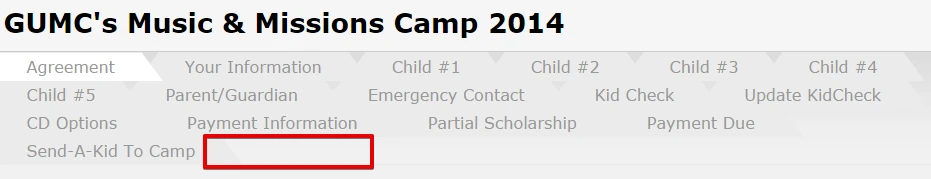
Hope this helps. Thank you.
-
TigrislynReplied on January 12, 2015 at 2:31 PM
Doesn't really help. I need all the tabs some of the time and not at other times. I may have to rearrange my form to get what I need, but is there anyway to insert the code with conditionals?
- Mobile Forms
- My Forms
- Templates
- Integrations
- INTEGRATIONS
- See 100+ integrations
- FEATURED INTEGRATIONS
PayPal
Slack
Google Sheets
Mailchimp
Zoom
Dropbox
Google Calendar
Hubspot
Salesforce
- See more Integrations
- Products
- PRODUCTS
Form Builder
Jotform Enterprise
Jotform Apps
Store Builder
Jotform Tables
Jotform Inbox
Jotform Mobile App
Jotform Approvals
Report Builder
Smart PDF Forms
PDF Editor
Jotform Sign
Jotform for Salesforce Discover Now
- Support
- GET HELP
- Contact Support
- Help Center
- FAQ
- Dedicated Support
Get a dedicated support team with Jotform Enterprise.
Contact SalesDedicated Enterprise supportApply to Jotform Enterprise for a dedicated support team.
Apply Now - Professional ServicesExplore
- Enterprise
- Pricing



























































