-
lmiller123Asked on January 13, 2015 at 9:04 PM
I would like to put a $ in front of a field where the label is Estimated Loan Amount and a % sign after a field labeled interest rate. Is this possible? I want the label to be on top of the field and the character to be right next to the field.
-
jonathanReplied on January 13, 2015 at 11:55 PM
Hi,
If you are not using the field for Calculation, you can insert character padding using the Input Mask property of the field.
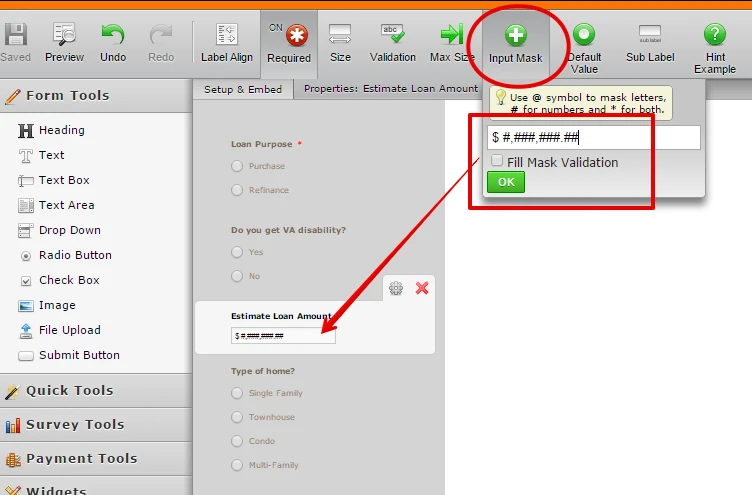
the output will be like this
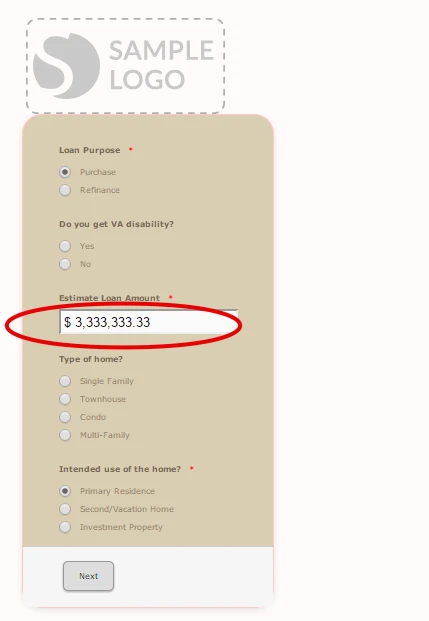
the limitation on the Input Mask property is, it will not work if you are using the field for calculations -- because the non-numeric char will interfere in the calculation.
If you are using it for Calculation, do not use the Input Mask then.
You can just pre-pad the calculation field instead with the character in the calculation formula.
User guide: -How-to-Insert-Text-or-Mathematical-Calculation-into-a-field-using-a-Condition
In the screenshot below, a text 'My SKU..." is padded into the calculation formula
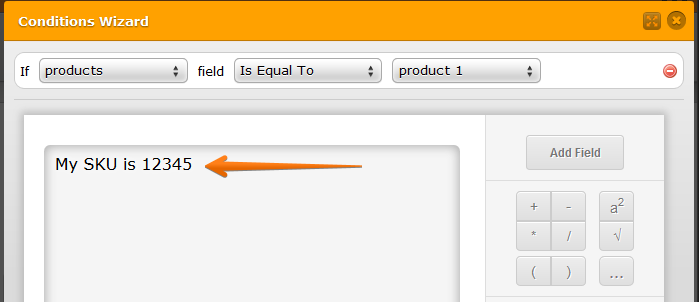
the padded text will not interfere in any of the calculation.
Hope this help. Let us know if you need further assistance.
Thanks.
- Mobile Forms
- My Forms
- Templates
- Integrations
- INTEGRATIONS
- See 100+ integrations
- FEATURED INTEGRATIONS
PayPal
Slack
Google Sheets
Mailchimp
Zoom
Dropbox
Google Calendar
Hubspot
Salesforce
- See more Integrations
- Products
- PRODUCTS
Form Builder
Jotform Enterprise
Jotform Apps
Store Builder
Jotform Tables
Jotform Inbox
Jotform Mobile App
Jotform Approvals
Report Builder
Smart PDF Forms
PDF Editor
Jotform Sign
Jotform for Salesforce Discover Now
- Support
- GET HELP
- Contact Support
- Help Center
- FAQ
- Dedicated Support
Get a dedicated support team with Jotform Enterprise.
Contact SalesDedicated Enterprise supportApply to Jotform Enterprise for a dedicated support team.
Apply Now - Professional ServicesExplore
- Enterprise
- Pricing



























































