-
ThepiecedpaletteAsked on January 17, 2015 at 4:41 PM
I want to use my own custom buttons on my forms. the help guide I saw referenced a button tab but I do not know where it is located.
I want to provide buttons for all actions so it is integrated with my website's own buttons
thx
-
SeanReplied on January 17, 2015 at 9:01 PM
Hello,
Thank you for contacting us for support. I am more than happy to help out. If I understood you correctly, it appears that you would like to use a custom images for the backgrounds of your buttons on your form.. I am happy to say this is achievable with Jotform.
To add a background image to you button, please follow the instructions in the screenshot below.
Step #1: You need to upload an image of your choice.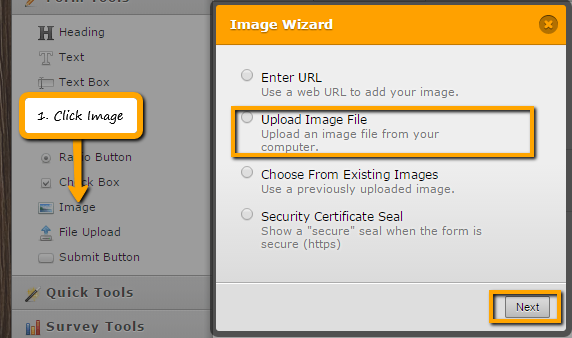
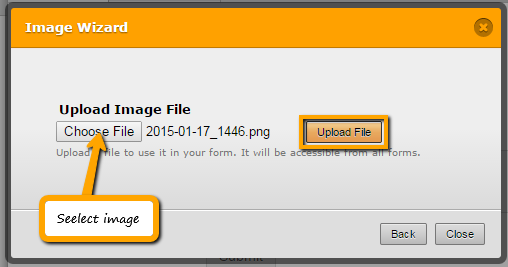
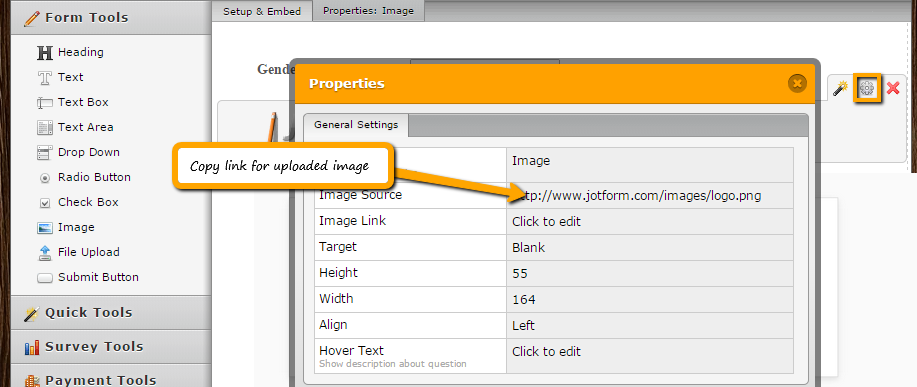
Step #2: Paste the link for the image in Button Image option on your taskbar.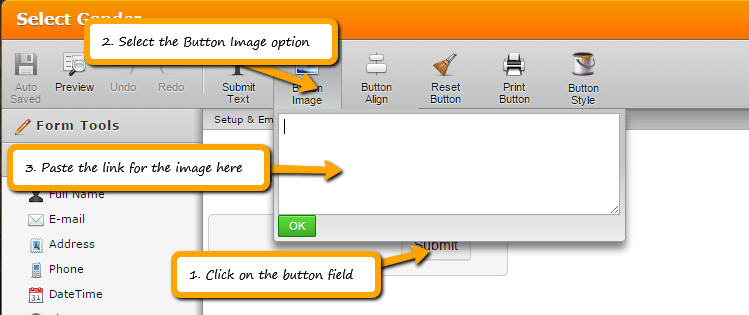
Feel free to contact us if further support is needed
Cheers!
Sean
- Mobile Forms
- My Forms
- Templates
- Integrations
- INTEGRATIONS
- See 100+ integrations
- FEATURED INTEGRATIONS
PayPal
Slack
Google Sheets
Mailchimp
Zoom
Dropbox
Google Calendar
Hubspot
Salesforce
- See more Integrations
- Products
- PRODUCTS
Form Builder
Jotform Enterprise
Jotform Apps
Store Builder
Jotform Tables
Jotform Inbox
Jotform Mobile App
Jotform Approvals
Report Builder
Smart PDF Forms
PDF Editor
Jotform Sign
Jotform for Salesforce Discover Now
- Support
- GET HELP
- Contact Support
- Help Center
- FAQ
- Dedicated Support
Get a dedicated support team with Jotform Enterprise.
Contact SalesDedicated Enterprise supportApply to Jotform Enterprise for a dedicated support team.
Apply Now - Professional ServicesExplore
- Enterprise
- Pricing



























































