-
taro10hAsked on January 20, 2015 at 12:05 PM
I tried to apply a new template to make my form more colorful. I got what I wanted but the orientation and other width and height messed up.
My Problem and Question:
1. How do I check the current css of a form? I am able to inject (adding more) but I don't know how to delete some existing css line?
2. The !important tag work well with majority of css Tag to overide the current css. However, for textbox width, I can't adjust the size base on CSS
3. WHen I turn the reponsive feature on. The size of my "Quantity" is shrinked down to an unacceptable size. May I know why?
That's it for now. Thank you.
-
CarinaReplied on January 20, 2015 at 2:19 PM
I inspected your form and it does not have injected css, so the css it is applying is from external files that you can find in the header section of your form's source code:
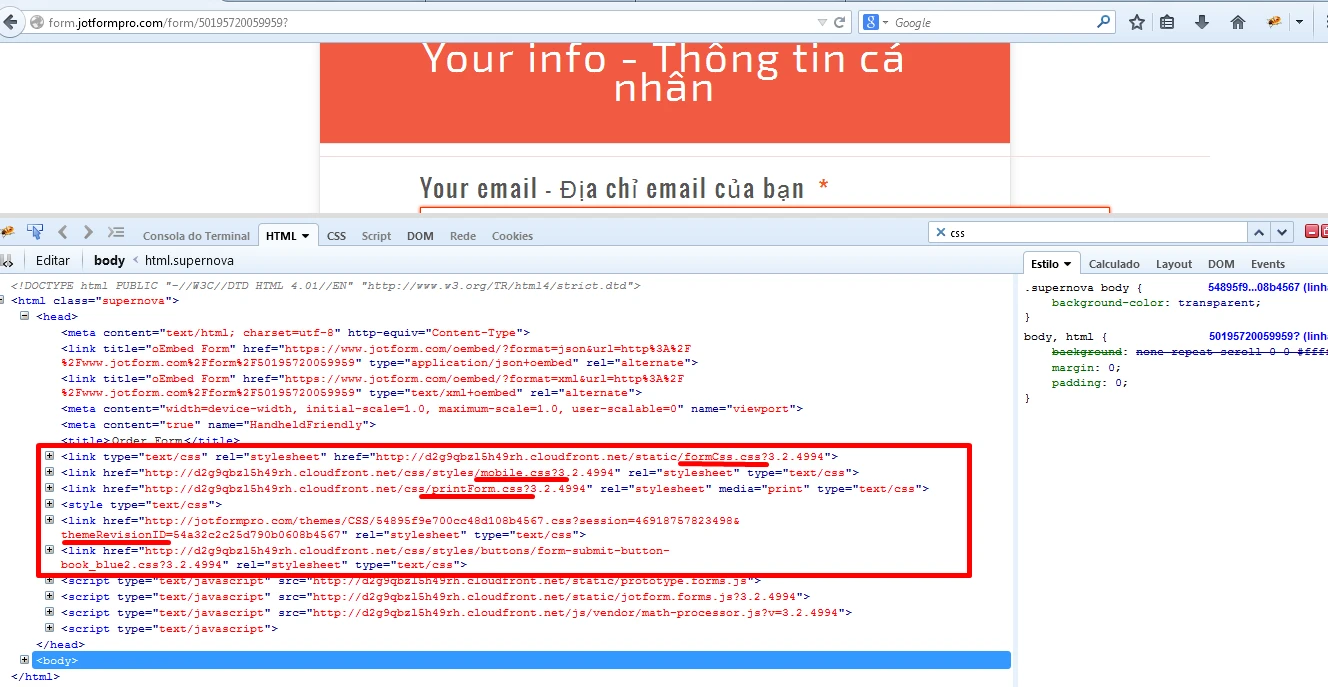
A workaround might be using the form's source code and editing the external css files and linking them to the form. We can provide more details if you wish.
2. Please try adding the css code:
.form-textbox {
width: 100%;
max-width: 100px;
}
3. Please try adding the css code:
.form-spinner {
height: 34px;
}
Let us know if we can be of more assistance.
- Mobile Forms
- My Forms
- Templates
- Integrations
- INTEGRATIONS
- See 100+ integrations
- FEATURED INTEGRATIONS
PayPal
Slack
Google Sheets
Mailchimp
Zoom
Dropbox
Google Calendar
Hubspot
Salesforce
- See more Integrations
- Products
- PRODUCTS
Form Builder
Jotform Enterprise
Jotform Apps
Store Builder
Jotform Tables
Jotform Inbox
Jotform Mobile App
Jotform Approvals
Report Builder
Smart PDF Forms
PDF Editor
Jotform Sign
Jotform for Salesforce Discover Now
- Support
- GET HELP
- Contact Support
- Help Center
- FAQ
- Dedicated Support
Get a dedicated support team with Jotform Enterprise.
Contact SalesDedicated Enterprise supportApply to Jotform Enterprise for a dedicated support team.
Apply Now - Professional ServicesExplore
- Enterprise
- Pricing



























































