-
miggy1582Asked on January 20, 2015 at 6:10 PM
Hello,
I am pulling field data from a form and automating an email with the link generated from the uploaded file. Only problem is the link before <href> goes to a error page, while the portion of the link after <href> will work correctly and download the file.
Because i have users on the other end of this email, i know there are going to be issues when they click the link and see the error page.
Is there anyway to customize the link name or clean up the link?
Thank you.
Michael
-
jonathanReplied on January 20, 2015 at 8:23 PM
Hi Michael,
I apologize for I am not able to immediately understand the issue you were having.
I checked your jotform http://www.jotform.us/form/43561259338157 but I could not determine yet how the form respondents/users will be able receive the email since it doesn't have an Autoresponder Email setup .
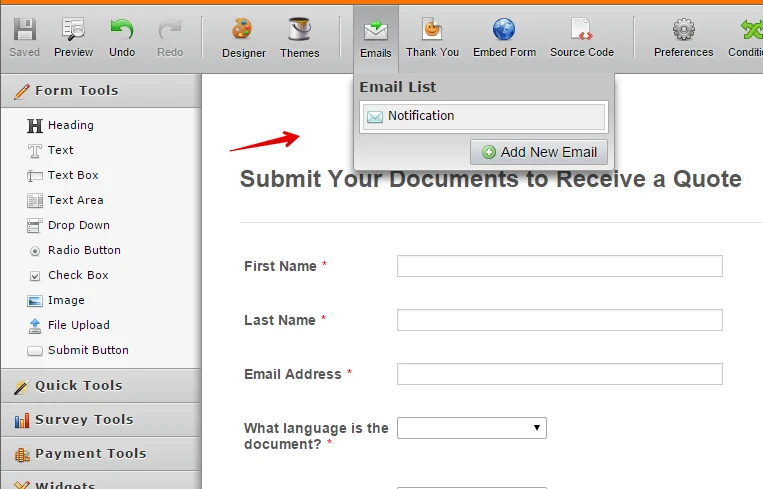
Only Notification was setup, which means only your email account will be receiving the email notice.
As for the download link in the email of the Uploaded file, can you describe more which <href error you were referring to?
Are you saying you cannot download the uploaded file using the download link generated in the email Notifier?
Try re-adding the download link to the email message by clicking on the field name on the right panel of the email editor.
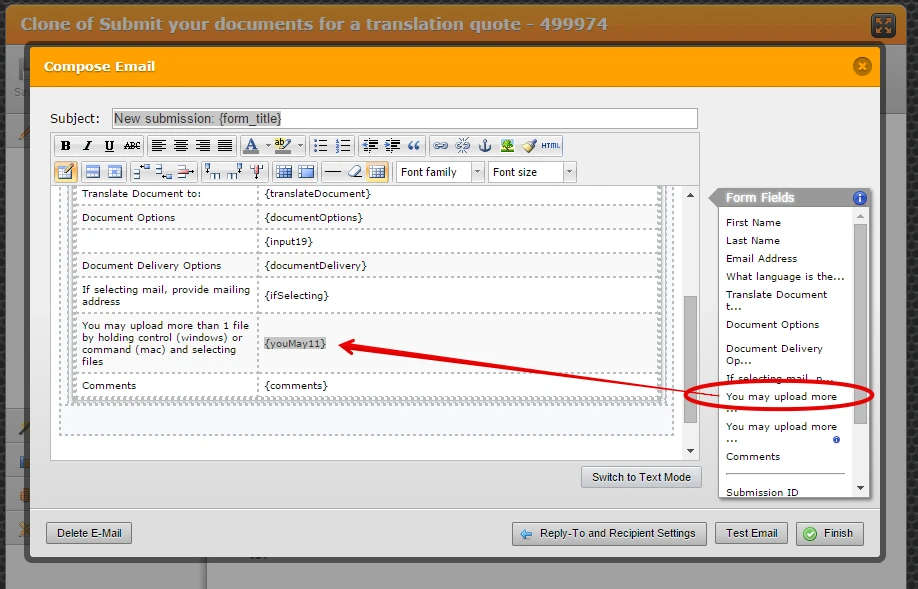
The download link generated on the email message/notice should work properly.
Please let us know if issue remains.
Thanks.
-
miggy1582Replied on January 20, 2015 at 8:49 PM
Hi Jonathan,
Thank you for your reply. Let me clarify.
Upon any form submission, Zapier is sending the form data as well as starting an email sequence. In the below email, it's taking the upload link and placing it in an email for a translator to quote for them to review. The sloppily circled blue part of the link errors out, but the part not circled after the a=href works perfectly fine. i'm wondering if there is any way to manipulate the link to have improved appeal and functionality.
-
jonathanReplied on January 20, 2015 at 10:23 PM
Hi Michael,
Thank you for providing us with more details.
Can you also clarify if this custom message is actually being generated by Zapier, and not the jotform submission?
I am thinking that perhaps you just need to do the removal of the href link in resulting message that involves the upload link, in the custom message itself in Zapier. What I meant is, is there an option to customize the mapped field in Zapier to removed the link? If there is, then that is an option you can try.
OR
You can also just make the Notification Email in jotform a Text Only email mode.
When in Text mode, any auto generated href link will be cleared, and the output will be the full text link instead
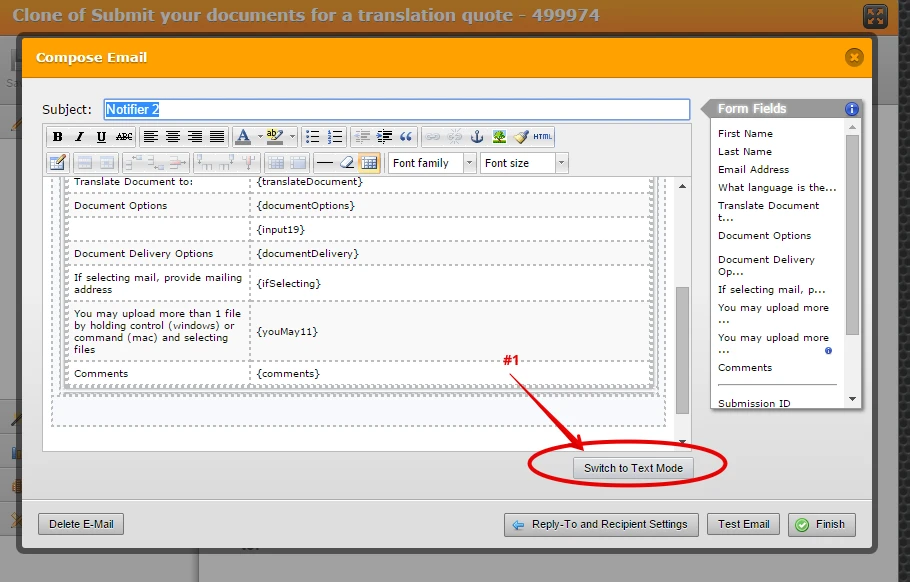
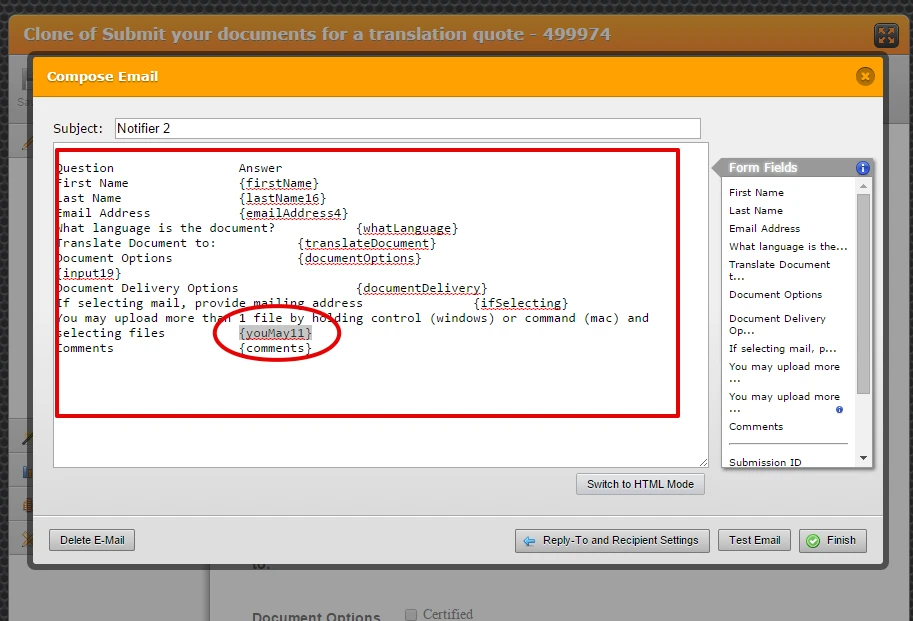
Please try this options and check if the effect resolve the issue.
Continue updating us if still not working as needed.
Thanks.
- Mobile Forms
- My Forms
- Templates
- Integrations
- INTEGRATIONS
- See 100+ integrations
- FEATURED INTEGRATIONS
PayPal
Slack
Google Sheets
Mailchimp
Zoom
Dropbox
Google Calendar
Hubspot
Salesforce
- See more Integrations
- Products
- PRODUCTS
Form Builder
Jotform Enterprise
Jotform Apps
Store Builder
Jotform Tables
Jotform Inbox
Jotform Mobile App
Jotform Approvals
Report Builder
Smart PDF Forms
PDF Editor
Jotform Sign
Jotform for Salesforce Discover Now
- Support
- GET HELP
- Contact Support
- Help Center
- FAQ
- Dedicated Support
Get a dedicated support team with Jotform Enterprise.
Contact SalesDedicated Enterprise supportApply to Jotform Enterprise for a dedicated support team.
Apply Now - Professional ServicesExplore
- Enterprise
- Pricing



























































