-
eallen1412Asked on January 21, 2015 at 6:02 AM
Within the submission grid it is possible to select a drop down menu and tick/untick which columns are displayed in the grid. However when you exit this page and re-enter all the columns are switched back on. This setting appears to be connected to the settings at the top-right of the page which also determines what fields are displayed in the submission view and those that are sent in the confirmation pdf.
Is it possible to save the columns selected so that the same ones are displayed as default in the grid each time you enter the page, whilst still being able to view all the data in the main display and on subsequent pdf?
In short I want to use the grid as a reduced list which I can then select the relevant submission and see it in full above, as well as having all data captured and sent in the associated pdfs
Many thanks
-
CharlieReplied on January 21, 2015 at 9:38 AM
Hi,
I'm not sure if that is possible in the Grid Reports. The reports feature in the Grid type has only limited options in customization.
1. Choose a form and click the "Reports" section.

2. You can add different types, in this case we'll use the Grid Report.

3. Unfortunately, there's only limited customization that we can do.

4. You'll then have a direct link for the report or an iframe code to embed. It has a fixed view where the submissions are sorted by the latest entries. We cannot edit or save a layout, filter of columns or choose which ones to display in this view.

In the Visual Report Builder, you can probably do more customization on it but still limited. We do have an application that might be of an interest to you on how to view your submissions. Here's the app: http://apps.jotform.com/app/submission_view
I hope this helps.
Thank you.
-
eallen1412Replied on January 22, 2015 at 3:50 AM
Thanks, but the question was relating to the Grid layout at the foot of the submissions page as below, rather than a Grid Report.
-
CharlieReplied on January 22, 2015 at 8:14 AM
Hi,
Sorry I misunderstood your first question. With regards the Submissions page, unfortunately, you can only do limited actions on it. Although, you can set fields (or columns) on what to display. You can find the settings here.
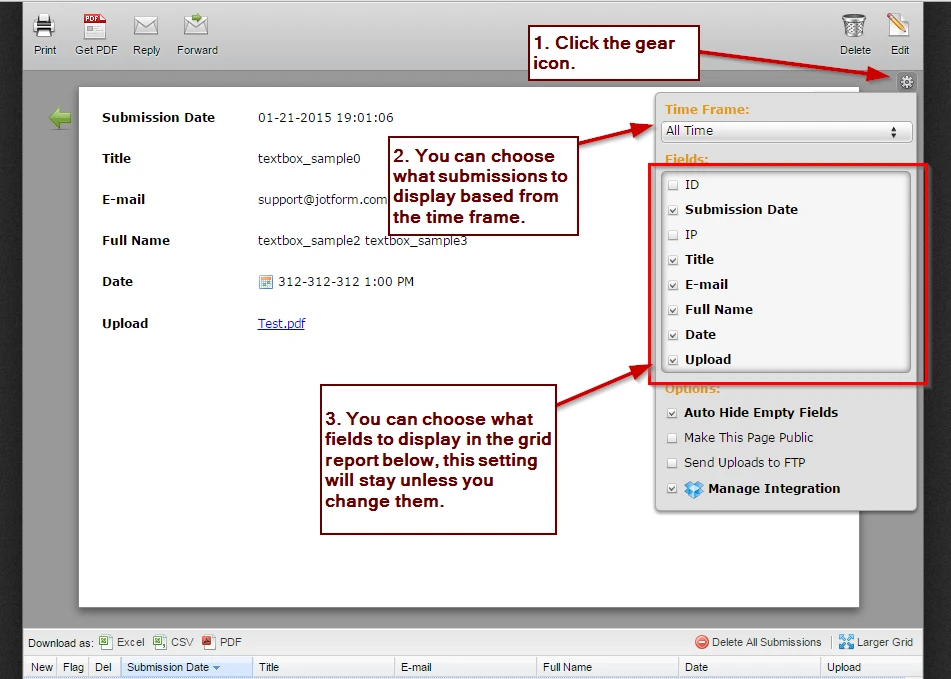
In the gear icon, you'll see the settings. You can do the following:
1. Display submissions in the grid layout depending on the time frame or the submission date.
2. Choose what fields or columns to display by ticking or unticking the options under "Fields".
3. You can set other options like uploading to Dropbox, sending via FTP or hiding empty fields.
4. Below you can download the submissions by excel, csv or PDF. If you want to download a particular list of submissions by date, you can do that by setting the time frame.
The settings here will remain as it is unless you change them.
I hope this helps.
Thank you.
-
eallen1412Replied on January 22, 2015 at 10:58 AM
Thank you. I can't do what I was hoping but at least I know now to stop looking for an option. Thanks for coming back to me
-
CharlieReplied on January 22, 2015 at 12:10 PM
You're welcome. I do apologize that you weren't able to find the functionality that you were looking for. But please do try to explore the "Reports" function that we have or the app "Submissions View" if they can be of a help.
If you need more assistance or have other concerns, please do feel free to open up a new thread here in the forum.
Thank you.
- Mobile Forms
- My Forms
- Templates
- Integrations
- INTEGRATIONS
- See 100+ integrations
- FEATURED INTEGRATIONS
PayPal
Slack
Google Sheets
Mailchimp
Zoom
Dropbox
Google Calendar
Hubspot
Salesforce
- See more Integrations
- Products
- PRODUCTS
Form Builder
Jotform Enterprise
Jotform Apps
Store Builder
Jotform Tables
Jotform Inbox
Jotform Mobile App
Jotform Approvals
Report Builder
Smart PDF Forms
PDF Editor
Jotform Sign
Jotform for Salesforce Discover Now
- Support
- GET HELP
- Contact Support
- Help Center
- FAQ
- Dedicated Support
Get a dedicated support team with Jotform Enterprise.
Contact SalesDedicated Enterprise supportApply to Jotform Enterprise for a dedicated support team.
Apply Now - Professional ServicesExplore
- Enterprise
- Pricing































































