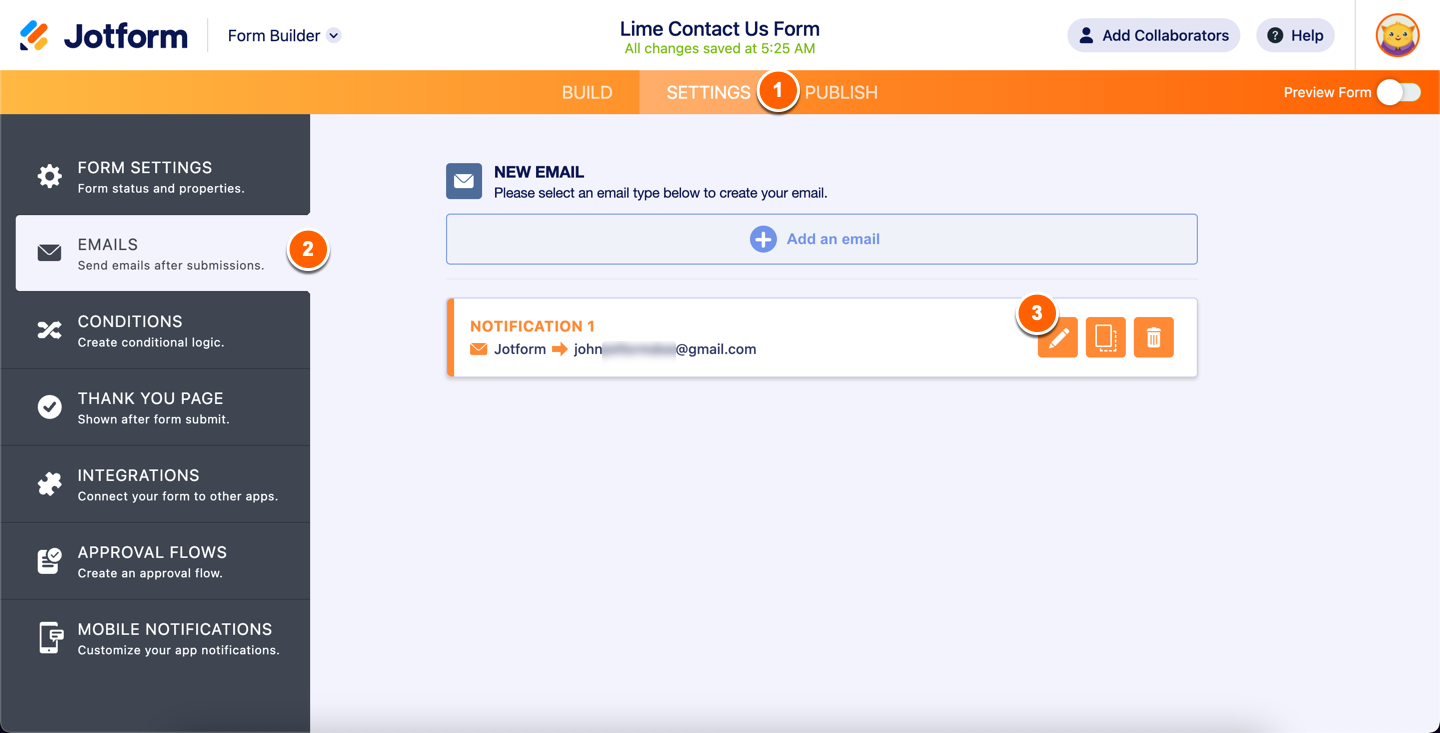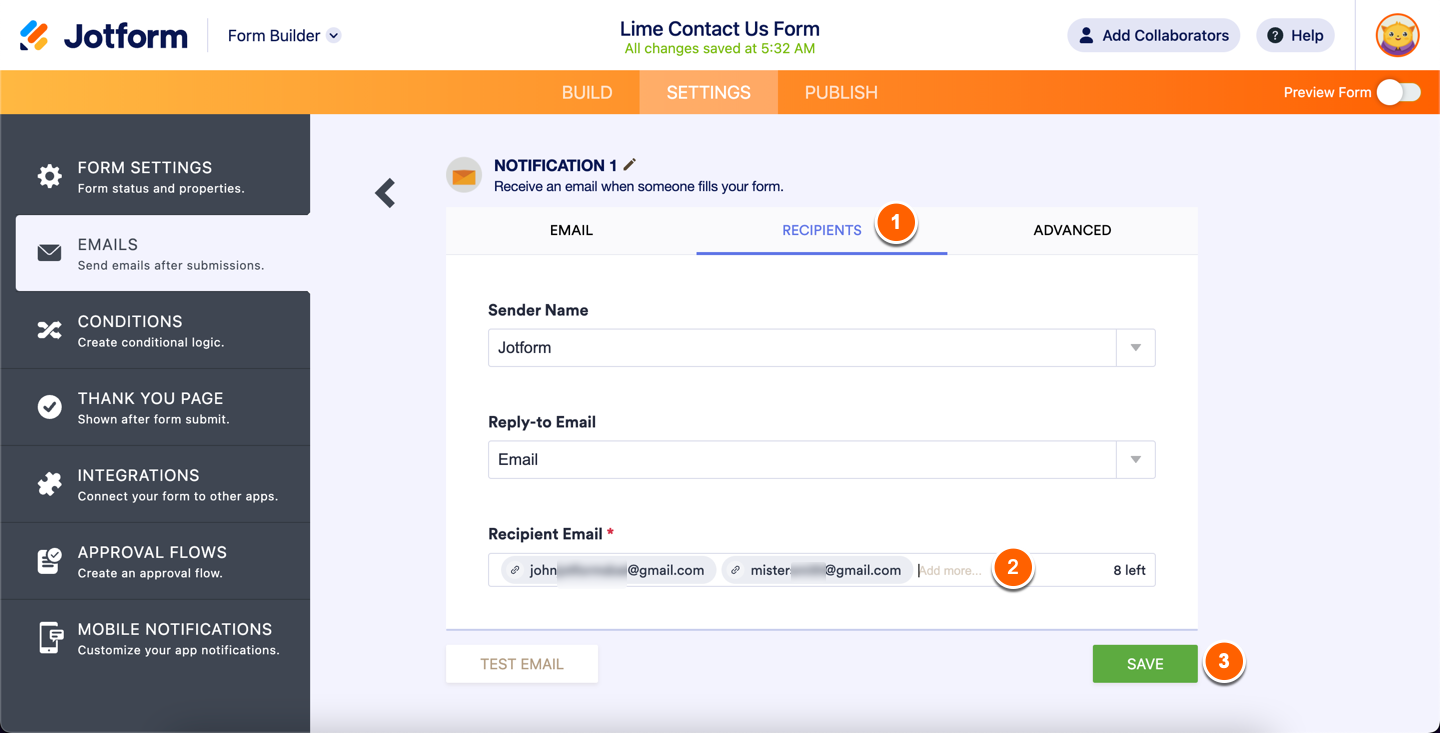-
Team_HRTeam721Asked on March 22, 2023 at 4:32 PM
We have a form that we are using for supervisors to complete supervisor performance evaluations. We have prefilled the forms with the employee's information and provided the links to the supervisors so they can fill out the form for each employee. We have many supervisors that have multiple employees they need to review so they have to fill out the form multiple times. When the supervisor uses the option to "Save & Continue Later" then when the user makes an update to one of the employees forms, it updates for all of the links. Is there a way to prevent this?
-
Gian JotForm SupportReplied on March 22, 2023 at 9:39 PM
Hi Team_HRTeam721,
Thanks for reaching out to Jotform Support. Please note that the data in the form will update every time the Save and Continue button is clicked.
However, if you are trying to let multiple users fill out their part in a single form, you can let each user submit the form and provide the Edit Submission link to the following users that will have to complete the form. You can add the email address of the users to the notification email so they can have the "Edit Submission" link at the bottom of the email.
Doing that is easy. Let me show you how:
- Click Settings at the top.
- Select the Emails tab from the left side of the page.
- Hover your mouse over the Notification and then click the Pencil icon to edit it.

In the newly opened settings window:
- Go to the Recipients tab of the Email Notification settings.
- In the Recipient Email section, add your users' email addresses to receive notifications.
- Don’t forget to save your changes.

Let us know if you need further assistance.
-
Team_HRTeam721Replied on March 23, 2023 at 12:43 PM
We don't need multiple users to edit a form. We need one user to fill out the same form multiple times but with different information. For example, a supervisor has 4 employees that report to them so they need to fill out the form 4 times (one for each of their employees). However, if they use the "Save and Continue Later" option and receive 4 links (one for each employee), when they use the link to return to the form and continue filling out the form, it is updating all 4 versions that they are filling out and have saved.
-
Elbert_A Jotform SupportReplied on March 23, 2023 at 2:01 PM
Hi Team_HRTeam721,
Thanks for getting back to us. I’m really sorry that this is happening. If you can share the link to your form, I can check it out and help you with a solution.
Once we have a better idea of what’s going on, we’ll be able to come up with a solution.
-
Team_HRTeam721Replied on March 23, 2023 at 2:53 PM
Here is a link to the form https://form.jotform.com/230447273996164.
-
Gian JotForm SupportReplied on March 23, 2023 at 4:47 PM
Hi Team_HRTeam721,
Thanks for getting back to us. In this case, the person who fills out the form needs to submit the form and use the "Edit Submission" link to edit the specific submission for an employee without affecting the data from the other submission for other employees.
You can follow my first suggestion which is to add the person who edits the form in the notification email so they would have access to the edit link.
Give it a try and let us know if you need further assistance.
- Mobile Forms
- My Forms
- Templates
- Integrations
- FEATURED INTEGRATIONS
PayPal
Slack
Google Sheets
Mailchimp
Zoom
Dropbox
Google Calendar
Hubspot
Salesforce
- See more Integrations
- See 100+ integrations
- Products
- PRODUCTS
Form Builder
Jotform Enterprise
Jotform Apps
Store Builder
Jotform Tables
Jotform Inbox
Jotform Mobile App
Jotform Approvals
Report Builder
Smart PDF Forms
PDF Editor
Jotform Sign
Jotform for Salesforce Discover Now
- Support
- GET HELP
- Contact Support
- Help Center
- FAQ
- Dedicated Support
Get a dedicated support team with Jotform Enterprise.
Contact Sales - Professional ServicesExplore
- Enterprise
- Pricing