-
dsecklerAsked on January 22, 2015 at 12:28 PM
I have a form where the text on the button is at the bottom of the button and half cut off when the form is viewed on mobile. Anyway to fix this?
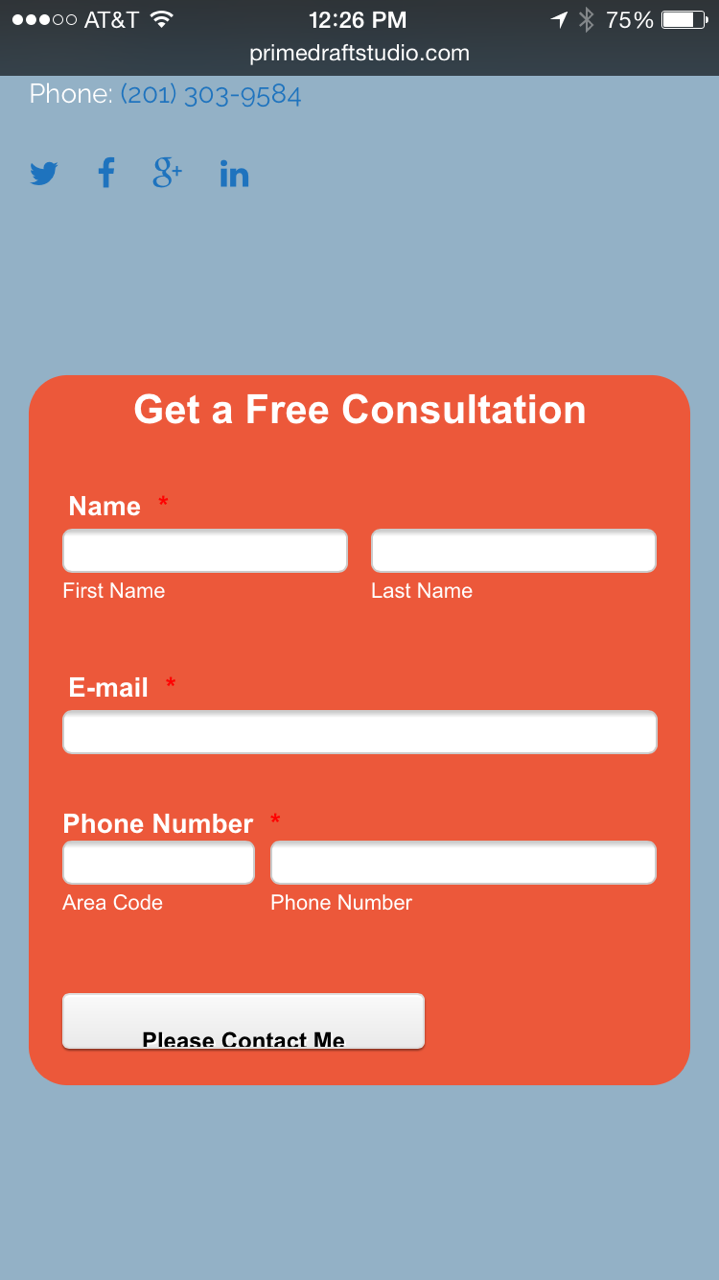
-
Jeanette JotForm SupportReplied on January 22, 2015 at 3:28 PM
You must set the form as Mobile responsive.
Please go to Preferences and make sure you have enabled the Responsive option.

You can also use Designer tool > Form Layout > Make this form responsive.
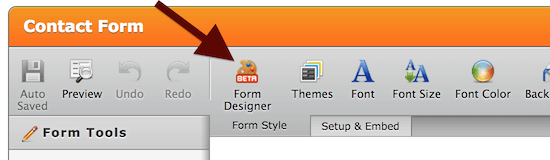
On Form Layout click on Make This Form Responsive

-
Jeanette JotForm SupportReplied on January 22, 2015 at 3:30 PM
If you already have done this, can you please clarify if the form is already embedded in a website? If so, please share the link.
Otherwise please refer the type of smart phone you are having problems with or if this is a general problem while being viewed on mobile.
-
dsecklerReplied on January 26, 2015 at 12:11 PM
Did select responsive on preferences and in the form designer. It is embedded in the website http://primedraftstudio.com. You'll find it in the footer of the site.
I'm looking at it on an iPhone 6. Someone else saw the same thing on an android phone.
-
Jeanette JotForm SupportReplied on January 26, 2015 at 2:06 PM
I've checked the website and clicked on the Contact Us link which lead me this other page
http://primedraftstudio.com/architect-consultation/
Let us do some testing and we will get back to you later on.
-
Jeanette JotForm SupportReplied on January 26, 2015 at 2:12 PM
Please inject the following custom CSS code
.form-all .qq-upload-button, .form-all .form-submit-button, .form-all .form-submit-reset, .form-all .form-submit-print {
padding: 5px 15px!important;}
You can also change the padding do it on the Form Designer, on the submit button section.
- Mobile Forms
- My Forms
- Templates
- Integrations
- INTEGRATIONS
- See 100+ integrations
- FEATURED INTEGRATIONS
PayPal
Slack
Google Sheets
Mailchimp
Zoom
Dropbox
Google Calendar
Hubspot
Salesforce
- See more Integrations
- Products
- PRODUCTS
Form Builder
Jotform Enterprise
Jotform Apps
Store Builder
Jotform Tables
Jotform Inbox
Jotform Mobile App
Jotform Approvals
Report Builder
Smart PDF Forms
PDF Editor
Jotform Sign
Jotform for Salesforce Discover Now
- Support
- GET HELP
- Contact Support
- Help Center
- FAQ
- Dedicated Support
Get a dedicated support team with Jotform Enterprise.
Contact SalesDedicated Enterprise supportApply to Jotform Enterprise for a dedicated support team.
Apply Now - Professional ServicesExplore
- Enterprise
- Pricing





























































