-
edubAsked on January 22, 2015 at 1:40 PM
We are having problems with the “Captcha field” right now, and it seems that the code doesnt match in IE and works in other browsers.
Page URL: http://goo.gl/Xz20GW -
Jeanette JotForm SupportReplied on January 22, 2015 at 4:05 PM
I think jquery libraries in your web page might be conflicting with the form's code.
To resolve this issue, please find this jquery library
<script type="text/javascript" src="catalog/view/javascript/jquery/fancybox/jquery.fancybox.js"></script>
And right after that, insert this code:<script type="text/javascript"> $.noConflict();</script>
-
edubReplied on January 22, 2015 at 4:37 PM
I tried that code and didn't work. The forms where working fine till today. Nothing was added..
thanks for your help.
-
Jeanette JotForm SupportReplied on January 22, 2015 at 5:44 PM
Upon checking your contact us feedback form, it might need to get a new fresh code. Please remove the currently embedded one and grab a new from the builder.
Otherwise, please indicate to us where the form is locate in your page, if it's not the Contact Us form
-
edubReplied on January 22, 2015 at 9:23 PM
Can I test the forms Captcha code without using up my form space? I'm having others test it out as well. What I see on my end. Is that when you fill out the form it doesn't forward to a URL. We have everything setup right? The URL we placed are live links and work when you place manually. But when you put it in the Jot forms is doesn't work. I'm still waiting to hear back from them on the captcha code issue.
here is one of our forms:
formID=50047912006142
Im sure this is for all of them. Thank you and hope we can get this working again:)
-
Ashwin JotForm SupportReplied on January 23, 2015 at 2:05 AM
Hello edub,
Are you having issue with your lightbox form which you have embedded in your contact page? It seems the captcha text is not being displayed.
I would suggest you to embed your form using the following lightbox embed code and taht should solve your problem:
<script src="//d2g9qbzl5h49rh.cloudfront.net/static/feedback.js?3.2.4824" type="text/javascript">
var JFL_50058226594154 = new JotformFeedback({
formId:'50058226594154',
base:'http://jotform.us/',
windowTitle:'Contact Us',
background:'#5BBDF8',
fontColor:'#FFFFFF',
type:false,
height:200,
width:400,
openOnLoad:false
});
</script>
<a class="lightbox-50058226594154" style="cursor:pointer;color:blue;text-decoration:underline;"><img src="cnnnt.png"></a>
Hope this helps.
If the issue is related to any other form/webpage then please share the web page URL where you have embedded your form and we will take a look if there is any problem.
Thank you!
-
edubReplied on January 23, 2015 at 6:32 PM
change the code and when filled out the same issue as for capa code and not redirecting the url page.
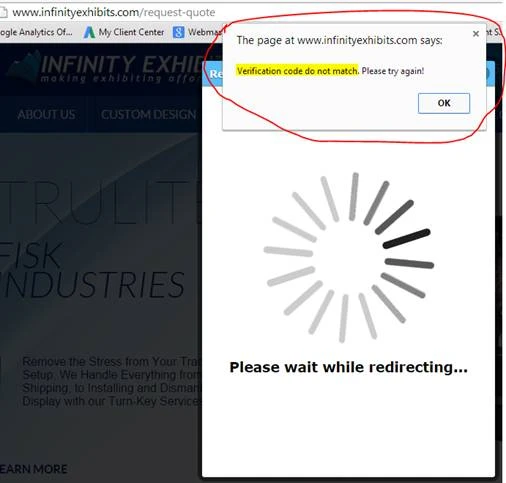
other forms:
formID=50047912006142
formID=50058608782157
formID=50058226594154
formID=50128386961157
formID=50128598879170
formID=50058542187153
Please test forms as you can see the issue when you fill any of them out. Dont use test emails .. really fill out the form as you are a customer. thanks.
-
CharlieReplied on January 23, 2015 at 9:24 PM
Hi,
I made a test submission by filling out the form, you'll see in your submissions page the values I input are words like "test". I tested it on my Internet Explorer latest update and was to be proceed with no captcha problem.
Although, I see that it was not redirected to the page, probably because of a code conflict. But I see in your preferences setting that you enable Send POST data? Are you using this? If not please disable it so that the page can redirect properly.

Regarding the lightbox, I'm unable to replicate the problem but could you try using this code instead, I assume the code mentioned by my colleague ashwin_d has the right values on it?
<script>
$.noConflict();
$(document).ready(function() {
});
</script>
<script src="//d2g9qbzl5h49rh.cloudfront.net/static/feedback.js?3.2.4824" type="text/javascript">
var JFL_50058226594154 = new JotformFeedback({
formId:'50058226594154',
base:'http://jotform.us/',
windowTitle:'Contact Us',
background:'#5BBDF8',
fontColor:'#FFFFFF',
type:false,
height:200,
width:400,
openOnLoad:false
});
</script>
<a class="lightbox-50058226594154" style="cursor:pointer;color:blue;text-decoration:underline;"><img src="cnnnt.png"></a>
I would also recommend that you add the script code after all style sheets are loaded, in this case you can add the code at the last part of your body on that page or after the .css files.
Let us know if this helps.
Thank you.
-
edubReplied on January 24, 2015 at 6:05 PM
Good Day,
I as able to place your code in all of our pages. However when I placed it in our header.tpl and use your JS.
http://d2g9qbzl5h49rh.cloudfront.net/static/feedback.js?3.2.4824
It had a conflict with my site with and without the out the code. The one that on there now is our old JS which is:
<script src="//www.jotform.com/static/feedback2.js?3.2.4824" type="text/javascript">
that woks fine.
---------------------------------------------
Issue: The issue was Send Post DataHTTP POST data enabled. that took care of the capa code and the forwarding issue. However we can not track our google analytics.
what we are trying to do is track each form that is being filled out through google analytics. reading your forums here I was told to enable DataHTTP so that googles can track it. How do we make this happen now? Thanks for the help and time. Hope we can figure this out.
-
SeanReplied on January 25, 2015 at 12:08 AM
Hello,
Base on my checks on your form and also my colleague's last recommendation, you have resolved this issue with your forms. Everything seems to be in order when I carried out my test submission on your Request Quote form.
I am glad that you have resolved this issue and feel free to contact us if you ever need further support.
Cheers!
Sean -
edubReplied on January 25, 2015 at 3:46 PM
But we need the HTTP POST enable to track forms. How did we have this enable without the issue coming back? I need each form to work with google tracking.
-
David JotForm Support ManagerReplied on January 25, 2015 at 6:31 PM
As far as see on thread, the redirection is successfully done by disabling the SEND POST DATA option, I just went into your account, enabled the option just to do a submission test, I was redirected with no problem.
(I set it back to Disable after the test)
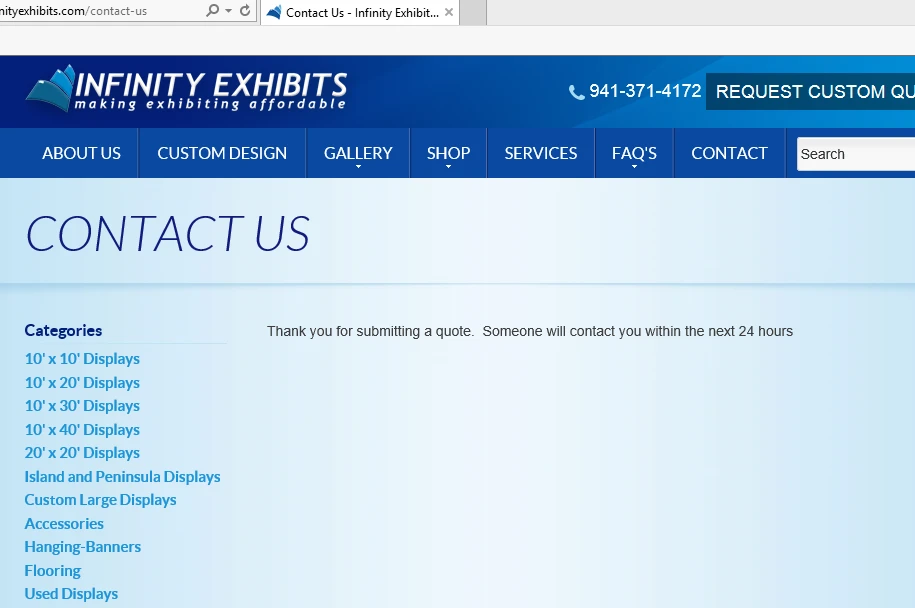
Please do some testing with the option enabled and let us know if it works as in my end.
-
edubReplied on January 26, 2015 at 4:41 PM
Yes having Post Data option disable works. But if its disable we cant track Google analytics. Please let us know what we can do to make this all work. There seems to be an issue on your end when tracking. Thanks.
-
edubReplied on January 26, 2015 at 4:44 PM
can I use this? .. We basically just need to know when a customer fills out the form. we know which form its coming from. will this solve the issue?
-
Jeanette JotForm SupportReplied on January 26, 2015 at 5:52 PM
Of course, all widgets are available even for Free users. Please give that a try and let us know should you have more questions.
- Mobile Forms
- My Forms
- Templates
- Integrations
- INTEGRATIONS
- See 100+ integrations
- FEATURED INTEGRATIONS
PayPal
Slack
Google Sheets
Mailchimp
Zoom
Dropbox
Google Calendar
Hubspot
Salesforce
- See more Integrations
- Products
- PRODUCTS
Form Builder
Jotform Enterprise
Jotform Apps
Store Builder
Jotform Tables
Jotform Inbox
Jotform Mobile App
Jotform Approvals
Report Builder
Smart PDF Forms
PDF Editor
Jotform Sign
Jotform for Salesforce Discover Now
- Support
- GET HELP
- Contact Support
- Help Center
- FAQ
- Dedicated Support
Get a dedicated support team with Jotform Enterprise.
Contact SalesDedicated Enterprise supportApply to Jotform Enterprise for a dedicated support team.
Apply Now - Professional ServicesExplore
- Enterprise
- Pricing
































































