-
djmgmtAsked on January 22, 2015 at 10:20 PM
I have my website set up so its compatible with mobile devices. However I notice the Jotform is missing when using my mobile device.
-
jonathanReplied on January 23, 2015 at 8:32 AM
Please share to us the URL of your website where we can check and test the jotform used.
We will wait for you updated response.
Thanks.
-
djmgmtReplied on January 23, 2015 at 8:48 AM
my apologies,
http://www.djmgmt.com/snowquote.html (it works on the computer, just not on mobile devices)
-
jonathanReplied on January 23, 2015 at 10:04 AM
Than you for providing the requested detail.
I checked the embedded form on your website BUT I could not reproduced the issue.
I can see and use the form right away on Ikphone 6 device browser.
See screenshot below when I checked
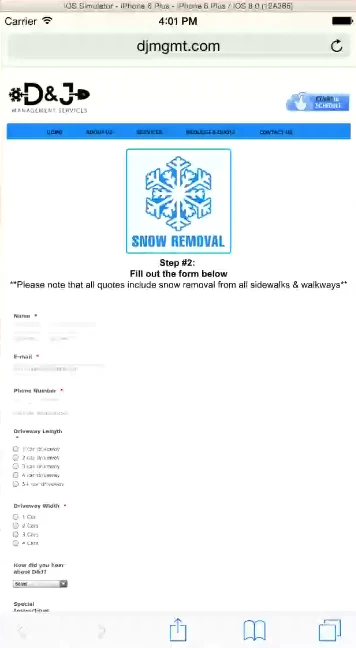
Can you please also tell us which specific device and browser you had encountered the issue. Perhaps we can test on the specific device to see if issue happens.
Let us know.
Thanks.
-
djmgmtReplied on January 23, 2015 at 10:30 AM
Im using the Iphone 5s browser. If you run the full site it works fine, but the mobile site which should be displayed when using a mobile device is not showing the form
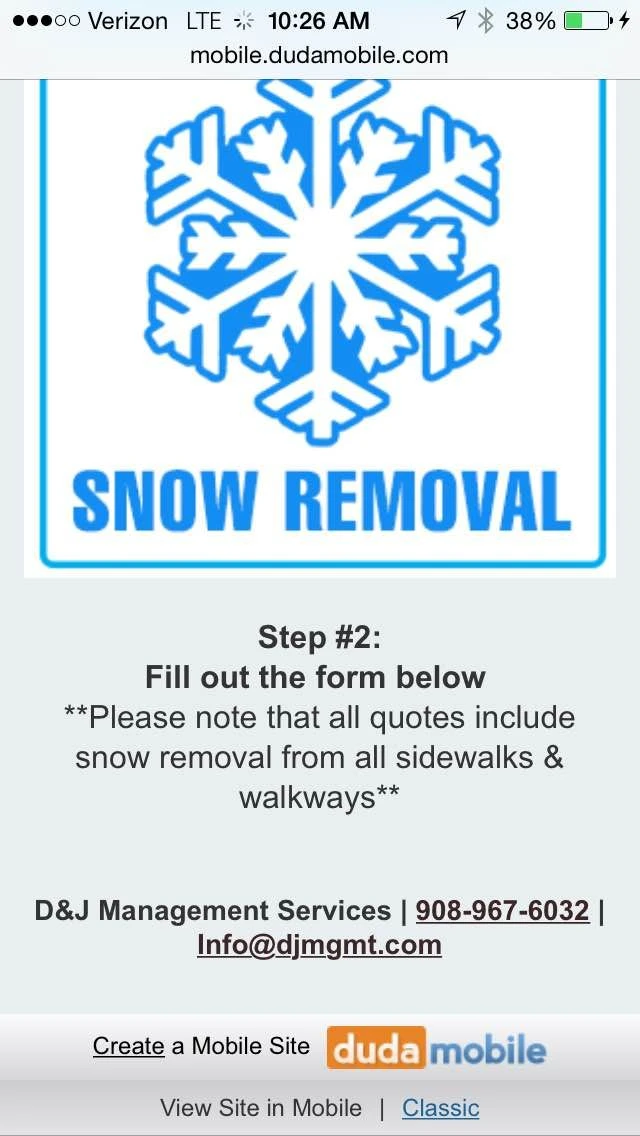
-
djmgmtReplied on January 23, 2015 at 12:07 PM
Please access the site via this link:
http://mobile.dudamobile.com/site/djmgmt?url=http%3A%2F%2Fmobile.djmgmt.com%2F#2899
-
CharlieReplied on January 23, 2015 at 2:01 PM
Hi,
I was also able to view your website link correctly in a mobile emulator.
Please do take note that the link you provided "mobile.dudamobile.com" may or may not provide an accurate result, it would still be better to use an actual device.
If you would like to make your form responsive or adjust its layout based from the device it is being displayed at, you can do that by following the steps below.
1. Navigate to "Designer" in your toolbar.
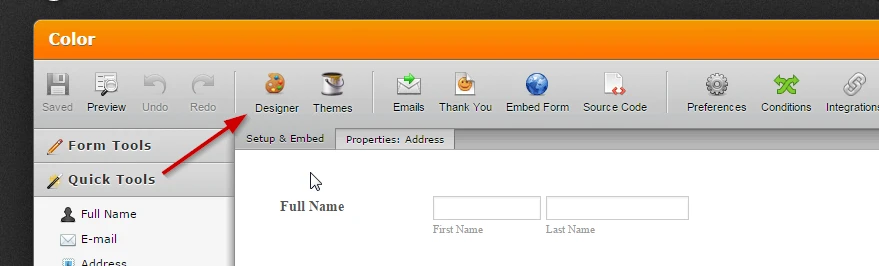
2. Navigate to "Designer"->Form Layout->Enable the "Make this form responsive".
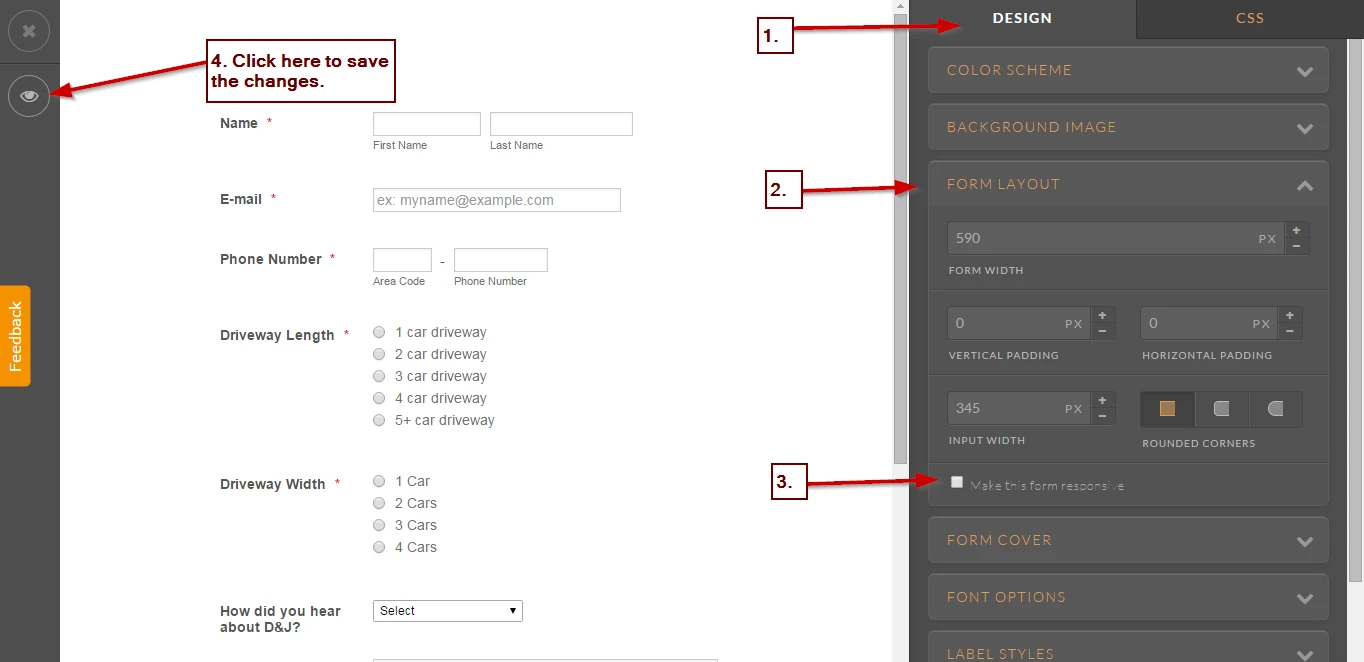
3. After you save all the changes, you can try different embed form code to display the form in your website. I would recommend the default embed code or the iFrame.
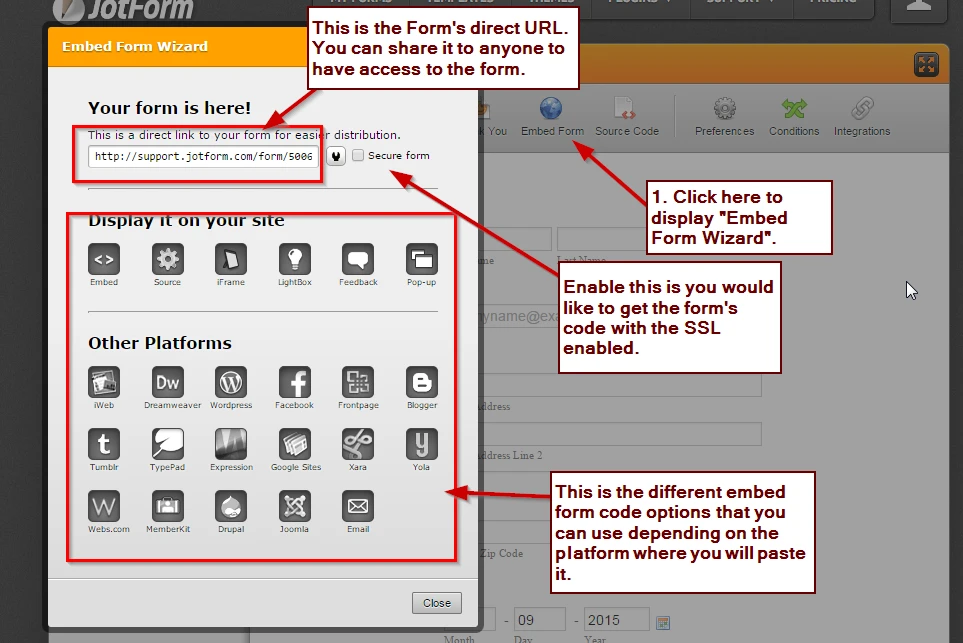
Let us know if this works for you.
Thank you.
-
djmgmtReplied on January 23, 2015 at 3:13 PM
We are currently using a website that converts the regular website into a mobile site (dudamobile.com) I think this is where the problem lies. Ive asked a couple friends to try it out and its not working for them either. Ive tried almost everything at this point and cant pinpoint whats wrong.
-
djmgmtReplied on January 23, 2015 at 5:23 PM
The form is now showing on the page but it redirects it back to a full site page and is no longer "mobile". The website Im working with to create the mobile site is telling me the link is an external link and will take me outside of the page. I figure this is why it refers back to the full site and not the mobile one.
The website we are using is clearly the issue, it is having a problem with the Jotform and Im not sure why. I have a regular form at this link (http://djmgmt.com/lawnquote.html) and it looks fine on our mobile site
here are a few screen shots so you know what im talking about:
The "mobile" sit with the jotform

Our other site with a regular form

-
djmgmtReplied on January 25, 2015 at 8:48 PM
I switched the website that converts my site into a mobile one. It seemed to fix the problem, but when the customer clicks on the submit button or in this case "get your instant quote" its not working. I dont know what im doing wrong
-
Welvin Support Team LeadReplied on January 26, 2015 at 6:11 AM
You are currently embedding our iframe method which is the best method to prevent a script conflict issues. Anyway, please try using these codes instead (without the script tags):
<iframe id="JotFormIFrame" allowtransparency="true" src="//form.jotform.us/form/50203674427148" frameborder="0" style="width:100%; height:964px; border:none;" scrolling="no"></iframe>
I hope this helps. Get back to us if the issue persists.
Thanks
- Mobile Forms
- My Forms
- Templates
- Integrations
- INTEGRATIONS
- See 100+ integrations
- FEATURED INTEGRATIONS
PayPal
Slack
Google Sheets
Mailchimp
Zoom
Dropbox
Google Calendar
Hubspot
Salesforce
- See more Integrations
- Products
- PRODUCTS
Form Builder
Jotform Enterprise
Jotform Apps
Store Builder
Jotform Tables
Jotform Inbox
Jotform Mobile App
Jotform Approvals
Report Builder
Smart PDF Forms
PDF Editor
Jotform Sign
Jotform for Salesforce Discover Now
- Support
- GET HELP
- Contact Support
- Help Center
- FAQ
- Dedicated Support
Get a dedicated support team with Jotform Enterprise.
Contact SalesDedicated Enterprise supportApply to Jotform Enterprise for a dedicated support team.
Apply Now - Professional ServicesExplore
- Enterprise
- Pricing































































