-
mantenimientopysAsked on January 23, 2015 at 2:02 AM
Good morning! Please see attached submission form. It appears with a "submission date" on the top. The submission hour varies from the actual hour the form was submitted. This probably has to do with the hourly difference between our countries, but it is confusing for our clients. How can I remove the submission date detail when downloading submitted forms?
Thank you.
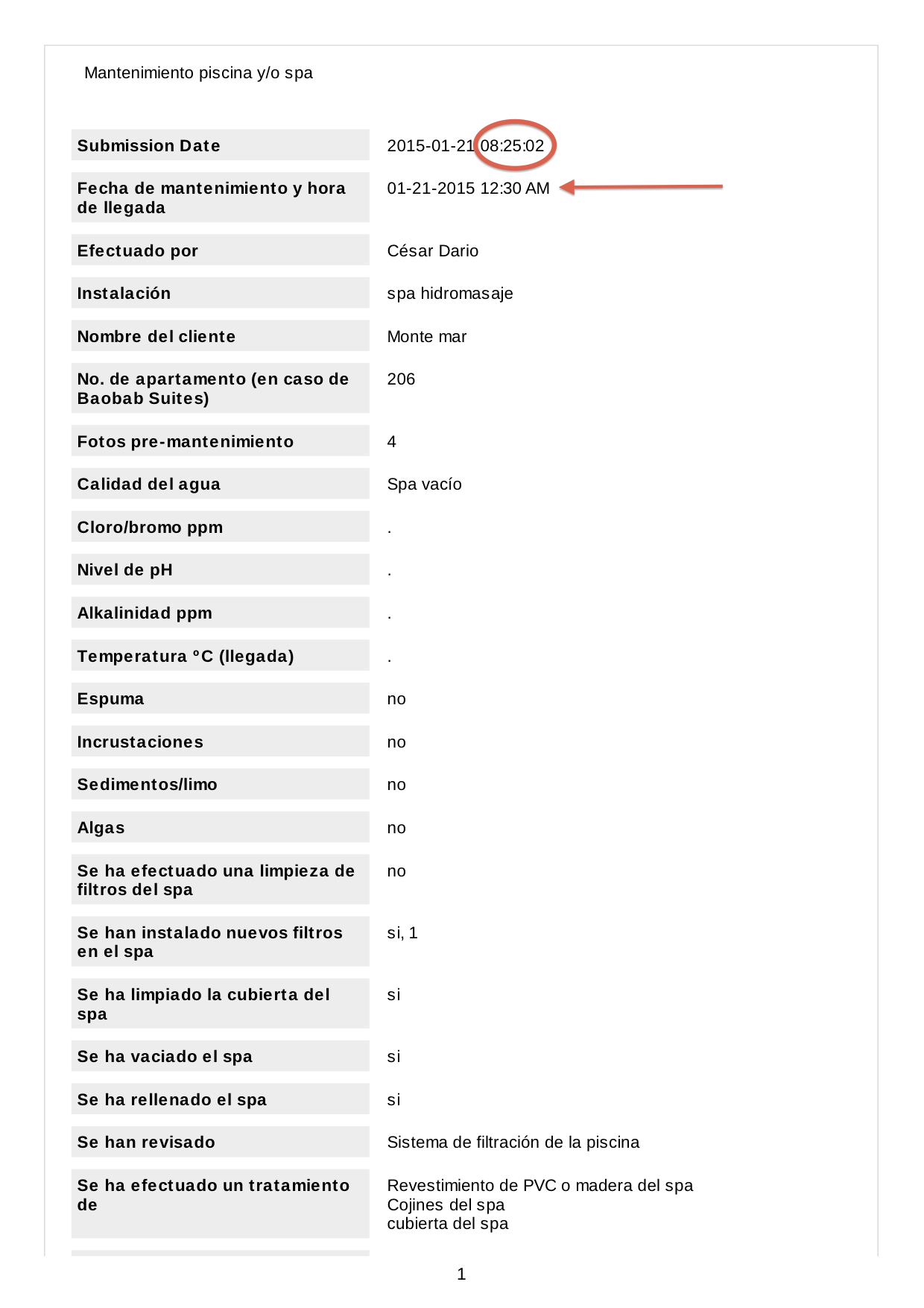
-
abajan Jotform SupportReplied on January 23, 2015 at 9:42 AM
Thanks for asking. Please refer to the screenshot below:
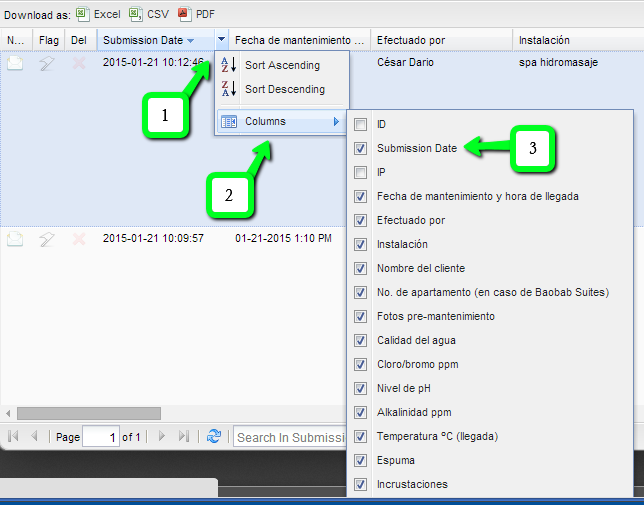
1. Click the arrow to the right of the Submission Date column header header2. Hover over Columns
3. Un-check Submission Date
Should you need further help with this or anything else JotForm related, we'd be happy to provide it.
Cheers -
abajan Jotform SupportReplied on January 23, 2015 at 10:19 AM
Actually, a test I just ran indicated that even though the column is hidden while on the Submissions page, the downloaded PDF still has it. However, it can be hidden on the PDF if the other box, indicated in step 2 below, is un-checked:
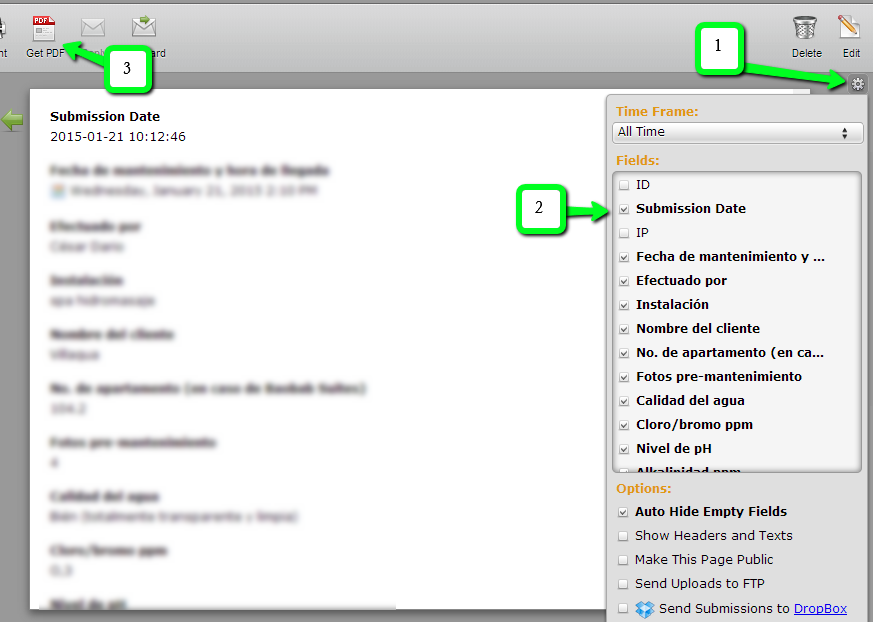
This appears to be a bug. As such, I've submitted a ticket to get it fixed. -
mantenimientopysReplied on January 25, 2015 at 4:08 AM
Thank you very much. This was very helpful! Regards. Victoria.
-
abajan Jotform SupportReplied on January 25, 2015 at 10:36 AM
Glad I could help, Victoria.
Have a nice day.
- Mobile Forms
- My Forms
- Templates
- Integrations
- INTEGRATIONS
- See 100+ integrations
- FEATURED INTEGRATIONS
PayPal
Slack
Google Sheets
Mailchimp
Zoom
Dropbox
Google Calendar
Hubspot
Salesforce
- See more Integrations
- Products
- PRODUCTS
Form Builder
Jotform Enterprise
Jotform Apps
Store Builder
Jotform Tables
Jotform Inbox
Jotform Mobile App
Jotform Approvals
Report Builder
Smart PDF Forms
PDF Editor
Jotform Sign
Jotform for Salesforce Discover Now
- Support
- GET HELP
- Contact Support
- Help Center
- FAQ
- Dedicated Support
Get a dedicated support team with Jotform Enterprise.
Contact SalesDedicated Enterprise supportApply to Jotform Enterprise for a dedicated support team.
Apply Now - Professional ServicesExplore
- Enterprise
- Pricing



























































