-
smfrtAsked on January 23, 2015 at 10:34 AM
I have a form that is a school request form. When an employee fills out the info and hits submit I want the submit to go to the supervisor they have listed. Then an email is sent to supervisor, supervisor opens the form, approves their section and then hits submit and it goes to the BC. I have conditions set up and the email is working to the supervisor but I can't get it to go the BC unless I fill in all the sections at once. Do you have any ideas what Im doing wrong?
http://form.jotformpro.com/form/50215253097955
-
CharlieReplied on January 23, 2015 at 12:31 PM
Hi,
I'm not sure, I'm also testing it and I'm unable to receive an email notification on that part. Not sure if it's a limit or something related to your conditions. Could you try using simple conditions instead? Try disabling other ones and leave the User to Supervisor and Supervisor to BC notifications and see if the flow works.
I'll try to look at this again and we'll let you know where the problem might be. I also advise that you clone your form so that you can make a lot of changes on that test form, I suggest you try to deleting and adding a notification again.
I'll get back to your later this day after some testings.
Thank you.
-
smfrtReplied on January 23, 2015 at 12:54 PM
I should have cloned the form. I just deleted the conditions and am starting the conditions over again. I was able to get the supervisor to get forwarded but could not get back the BC section. If I entered all of them at once I could get it to work. This is a multi step approval form that goes never has the same approver so using the notifier was not feasible but I am now trying to work around it.
-
melissad65Replied on January 23, 2015 at 1:01 PM
Hi,
This is the exact same problem I am having with my forms. Wonder if it is a system glitch. I just submitted an inquiry of my own.
Thanks. -
smfrtReplied on January 23, 2015 at 1:27 PM
I changed it up to use the notifier. Everything works now EXCEPT that when each level approves the form EVERYONE before them gets them email. I need to figure out how to stop that part.
-
Jeanette JotForm SupportReplied on January 23, 2015 at 3:16 PM
We cannot hide the main application with conditional logic, since the approver will see the entire application (including the code filled by applicant) with the edit link.
However, it seems that there is another method that works. The idea is to combine a ?jumpToPage option with the edit link, so the form recommender will see needed page using the custom edit link.
You will need to add two Page Break fields to create a section for recommender access. Make sure that both 'Back Visibility' and 'Next Visibility' options are set to 'Hidden' on these added Page Breaks.
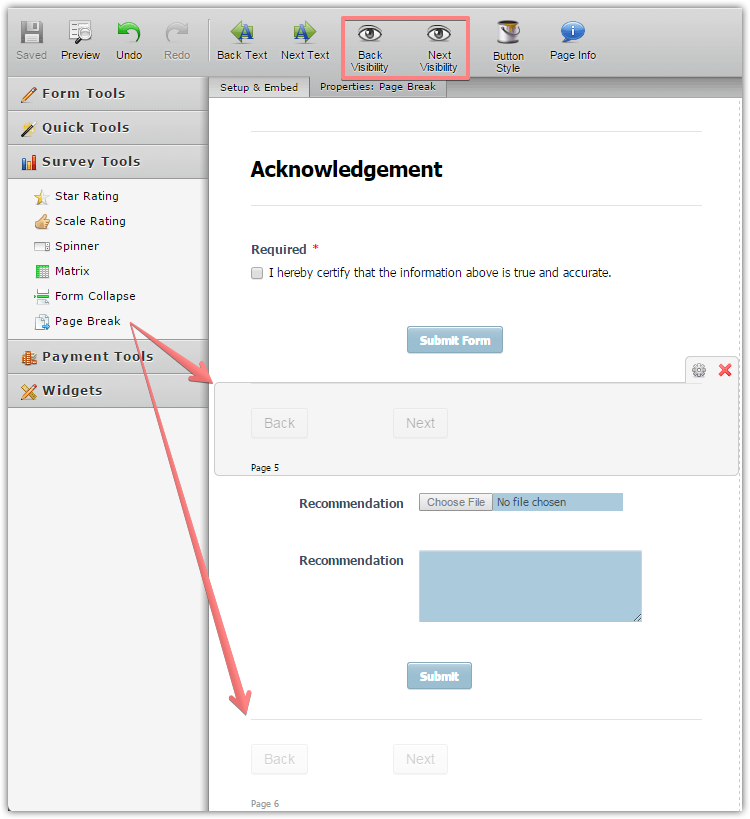
Then, create a custom edit link with the ?jumpToPage parameter for each autoresponder which will be sent when it means the condition, accordingly.
See How to send to a specific email address based on a selection?
http://submit.jotformpro.com/form.php?formID=9876543210&sid={id}&mode=edit&jumpToPage=5
Where 9876543210 is the ID of your form, and jumpToPage=5 is jumping to the recommender section upon the link access.
-
Jeanette JotForm SupportReplied on January 23, 2015 at 3:19 PM
I think in your case, only following this guide should work out for you
How to send to a specific email address based on a selection?
-
smfrtReplied on January 23, 2015 at 3:57 PM
Thank you Jeanette for the info. Forgive me for my lack of knowledge but I cannot figure out how to use the Jumptopage. When I do the email I add in the {edit link} but where do I put the jump to?
Thank you.
-
David JotForm Support ManagerReplied on January 23, 2015 at 6:35 PM
I see you have already added the {edit_link} variable to your notification, now simply preview your form and do a real submission test.
1) You will receive the notification and there will be a "Edit Submission" message , click on it and it will load the form in a different browser tab, copy in a notepad the URL(your own URL displayed):

2)Then once you copied it in a notepad, simply do the following changes:
a) Instead of the numbers highlighted in red, simply remove them and add {id}, and after "edit" add the &jumpToPage=here the number of the page.

b)So, in my case, the URL that I will copy and paste to the notification will be the second one: http://submit.jotform.co/form.php?formID=50227194480857&sid={id}&mode=edit&jumpToPage=2
3) Now that you have your "custom edit URL" that will jump to the page you have specified, simply go and update your notification:
1) Type your message and highlight it
2) Click on the insert link icon
3) Paste your "custom edit URL"

There you have it, save all the changes and let us know how it goes, we will be glad to assist you.
- Mobile Forms
- My Forms
- Templates
- Integrations
- INTEGRATIONS
- See 100+ integrations
- FEATURED INTEGRATIONS
PayPal
Slack
Google Sheets
Mailchimp
Zoom
Dropbox
Google Calendar
Hubspot
Salesforce
- See more Integrations
- Products
- PRODUCTS
Form Builder
Jotform Enterprise
Jotform Apps
Store Builder
Jotform Tables
Jotform Inbox
Jotform Mobile App
Jotform Approvals
Report Builder
Smart PDF Forms
PDF Editor
Jotform Sign
Jotform for Salesforce Discover Now
- Support
- GET HELP
- Contact Support
- Help Center
- FAQ
- Dedicated Support
Get a dedicated support team with Jotform Enterprise.
Contact SalesDedicated Enterprise supportApply to Jotform Enterprise for a dedicated support team.
Apply Now - Professional ServicesExplore
- Enterprise
- Pricing

































































