-
PlaygroupAsked on January 23, 2015 at 1:31 PM
-
susantabeuraReplied on January 23, 2015 at 2:14 PM
Dear Playgroup,
Sorry to know about the problem you are having with your form. Please consider following instructions given on http://www.jotform.com/help/218-How-to-Take-Pictures-on-Your-Forms page for further guidnace to make your form ready for webcam.
Let us know if your need further help. We will be happy to help you.
Thank you.
-
MikeReplied on January 23, 2015 at 4:24 PM
The Take Photo widget should let you to see the video from your web-camera and take the photo with a green camera icon.
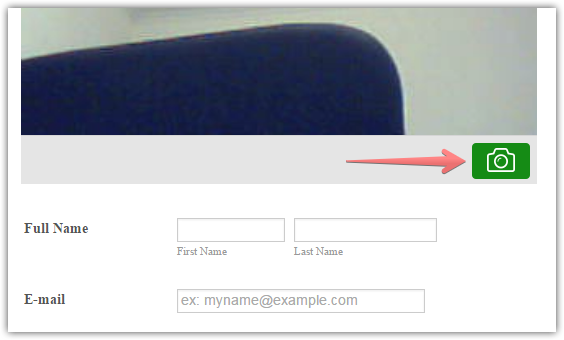
The widget is based on Adobe Flash, so it is being replaced with a standard Upload input on the mobile devices. It means that you can click on that Upload field and it will let you to take a photo with the phone camera.
I have just tried the widget, and seems to be fine on my PC and Android phone.
If you need any further assistance on this, please let us know. Thank you.
- Mobile Forms
- My Forms
- Templates
- Integrations
- INTEGRATIONS
- See 100+ integrations
- FEATURED INTEGRATIONS
PayPal
Slack
Google Sheets
Mailchimp
Zoom
Dropbox
Google Calendar
Hubspot
Salesforce
- See more Integrations
- Products
- PRODUCTS
Form Builder
Jotform Enterprise
Jotform Apps
Store Builder
Jotform Tables
Jotform Inbox
Jotform Mobile App
Jotform Approvals
Report Builder
Smart PDF Forms
PDF Editor
Jotform Sign
Jotform for Salesforce Discover Now
- Support
- GET HELP
- Contact Support
- Help Center
- FAQ
- Dedicated Support
Get a dedicated support team with Jotform Enterprise.
Contact SalesDedicated Enterprise supportApply to Jotform Enterprise for a dedicated support team.
Apply Now - Professional ServicesExplore
- Enterprise
- Pricing




























































