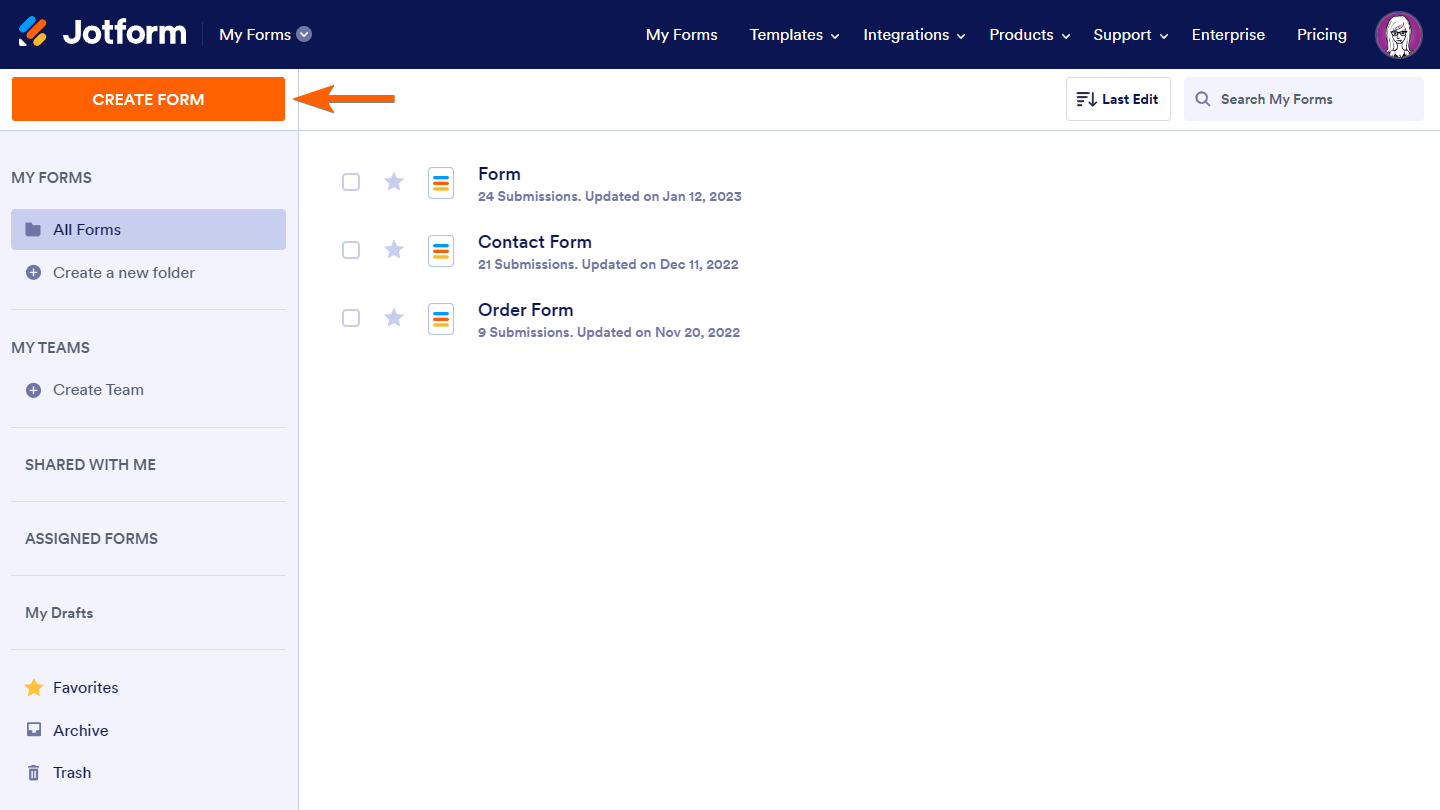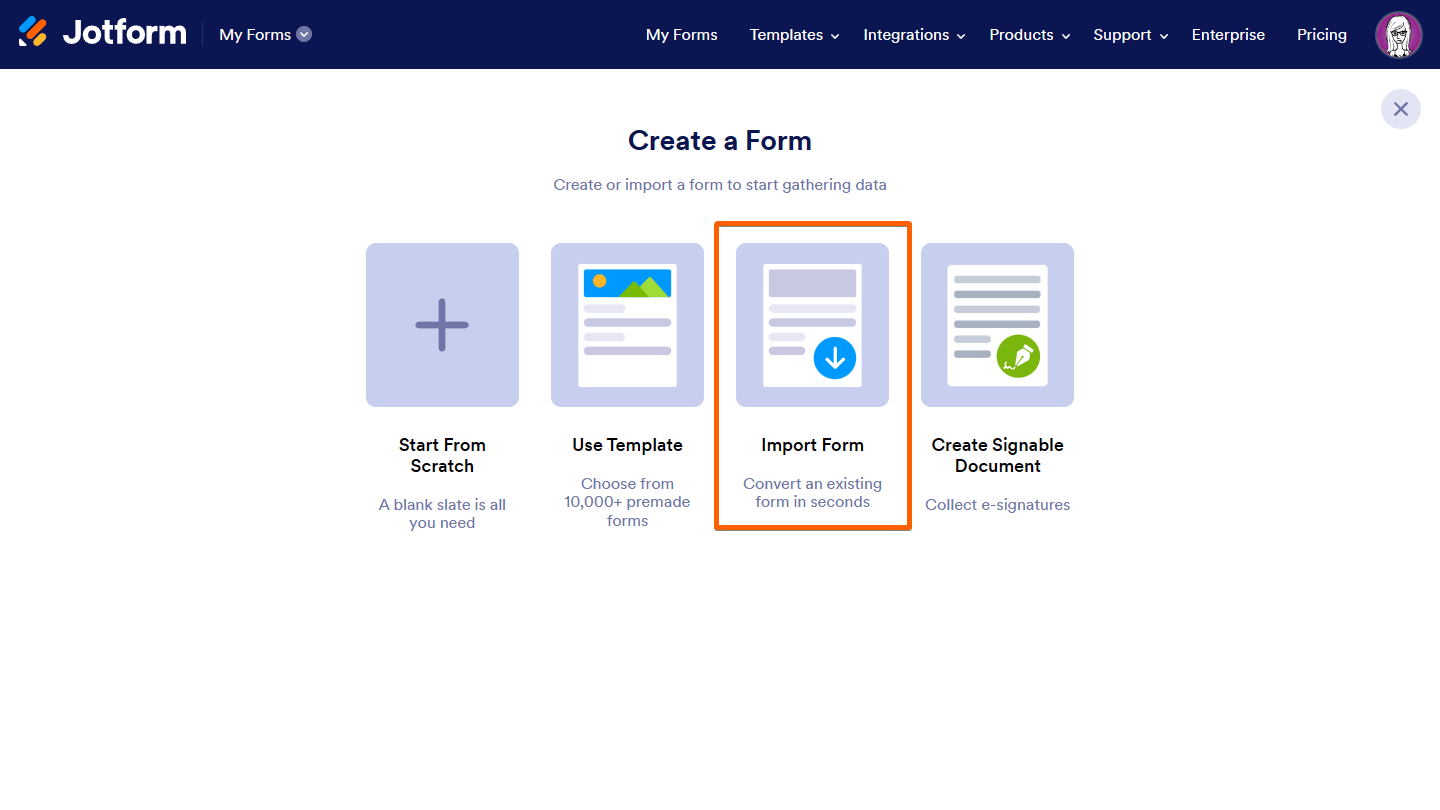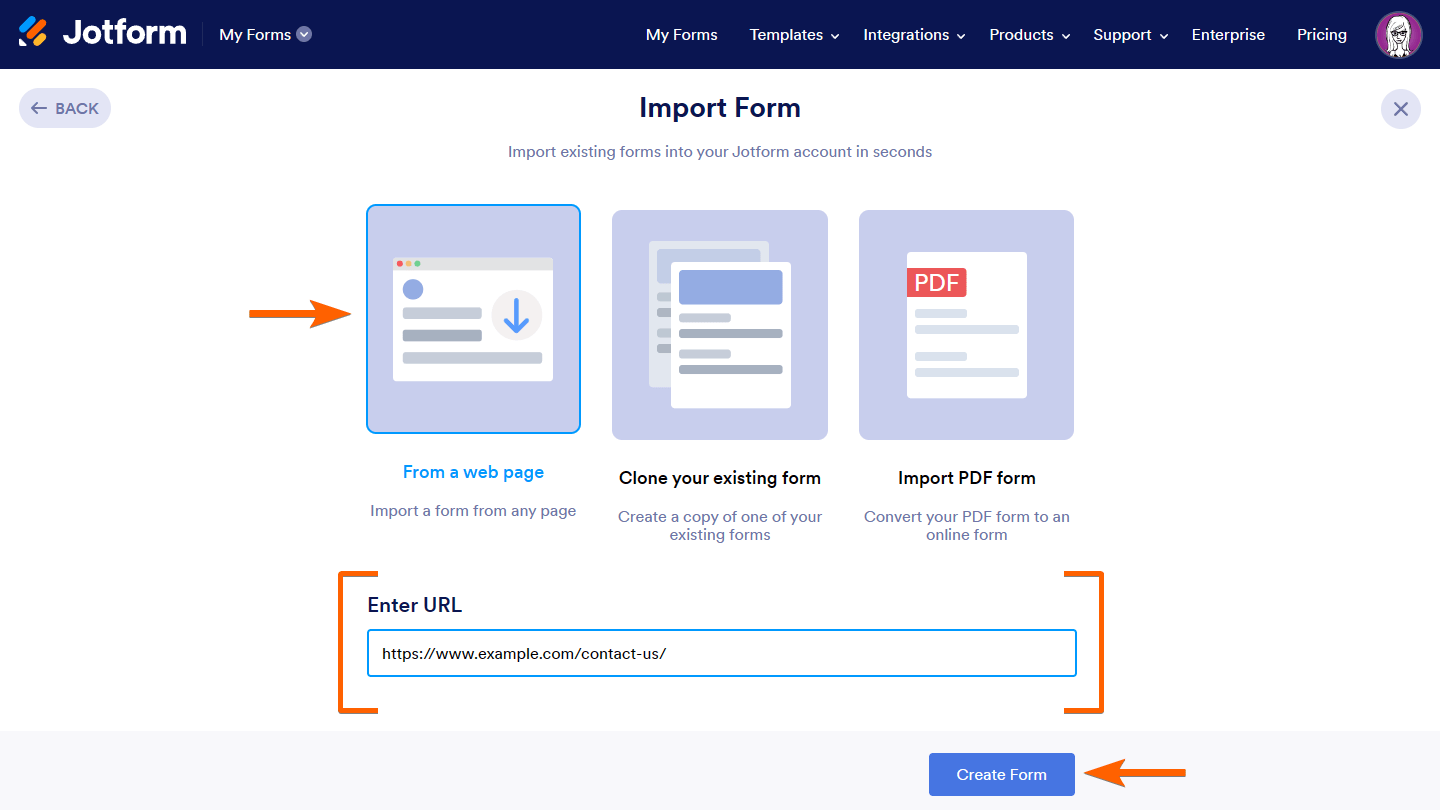-
Dean_ShoreAsked on March 31, 2023 at 2:58 PM
Hello,
I have a business associate that would like to use my template for their firm. Can I share my jotform to a different users account so they can private label it and disperse to their clients?
Please let me know, just looking to save them the time on data entry.
Thanks,
Dean Shore
-
Joram_Perucho Jotform SupportReplied on March 31, 2023 at 8:43 PM
Hello Dean,
Thanks for contacting Jotform Support. They can clone your form so they can create a copy that they can customize. Just make sure that your account allows your form to be cloned. Let me show you how:
- Go to your Account settings by clicking the Avatar on the upper right of the page.
- Choose the Security tab on the left side menu.
- Make sure that the highlighted field below is unchecked:
That's it. Let us know if you have any other questions.
-
Dean_ShoreReplied on April 4, 2023 at 5:14 PM
I checked this box and shared my template, but am unable to find it in the template search even searching the exact name. Any thoughts?
Thanks,
Dean Shore
-
Joram_Perucho Jotform SupportReplied on April 4, 2023 at 10:05 PM
Hello Dean,
Thanks for getting back to us. After you uncheck the box that I highlighted in my previous reply, you can send them your form URL. Let me show you where to get it:
- From your form builder, go to the Publish tab.
- Copy the link from Quick Share:
If you created a template from your form, please be advised that your form needs to be reviewed first before they become publicly available. Once approved, you will be able to find your template there. We cannot provide an ETA as to when the form template will be approved by the designated review team.
Let us know if you need more help.
-
Dean_ShoreReplied on April 5, 2023 at 5:08 PM
Thanks for the update. This does not allow the other user to use and edit my template, only view the form. Or am I missing something?
When using the form for clients, I copy the link and send via email. In this case, I need the other user to be able to access and edit my template from their login. Please advise.
Thank you,
Dean
-
Rene JotForm SupportReplied on April 5, 2023 at 11:13 PM
Hello Dean,
I'm sorry for the confusion. As mentioned by my colleague above, once your clients received the form link, they can clone your form using the form URL. Let me show you how your clients clone your form:
- Copy the URL of the form that you’d like to clone.
- Go to My Forms and click on Create Form in the upper-left corner.

3. Next, choose Import Form.

4. Now, select From a web page and paste the form’s address in the Enter URL field.
5. Finally, click on Create Form at the bottom.

After that, they will be redirected to Form Builder where they can start working on their newly cloned form.
Let us know if you have any other questions.
- Mobile Forms
- My Forms
- Templates
- Integrations
- FEATURED INTEGRATIONS
PayPal
Slack
Google Sheets
Mailchimp
Zoom
Dropbox
Google Calendar
Hubspot
Salesforce
- See more Integrations
- See 100+ integrations
- Products
- PRODUCTS
Form Builder
Jotform Enterprise
Jotform Apps
Store Builder
Jotform Tables
Jotform Inbox
Jotform Mobile App
Jotform Approvals
Report Builder
Smart PDF Forms
PDF Editor
Jotform Sign
Jotform for Salesforce Discover Now
- Support
- GET HELP
- Contact Support
- Help Center
- FAQ
- Dedicated Support
Get a dedicated support team with Jotform Enterprise.
Contact Sales - Professional ServicesExplore
- Enterprise
- Pricing