-
thelittleyurtmeadowAsked on January 27, 2015 at 10:15 AM
Hi there,
I'm trying to create a condition where if a customer fills in a specific date (e.g 31/12/2015) then the total value of the nights stay increases by 30%.
Please see my jotform and the conditions I have currently set under "price", "yurtCopy" and "yurtCopy63".
These conditions did work when I inputted just one date, then when I started to include a few more dates the condition stopped working.
I may have conflicted conditions but i'm struggling with a way around it.
Let me know what you think.
Thanks
Sophafter looking into it further, it looks as though these conditions aren't working:
-
IF Which Yurt Would You Like? Is Filled
AND IF Arrival Date Not Equal to Date "2015-12-30"Insert {Which Yurt Would You Like?} into Yurt copy - Cost calculation



-
IF Which Yurt Would You Like? Is Filled
AND IF Arrival Date Not Equal to Date "2015-12-31"Insert {Which Yurt Would You Like?} into Yurt copy - Cost calculation



-
IF Which Yurt Would You Like? Is Filled
AND IF Arrival Date Not Equal to Date "2015-12-30"Insert {Which Yurt Would You Like?} into Yurt copy - Cost calculation
-
-
Ashwin JotForm SupportReplied on January 27, 2015 at 12:22 PM
Hello Soph,
I did try to take a look at the conditions you have added. You seems to have so many conditions which is confusing as I do not know the complete calculation requirement.
I would suggest you to please explain your requirement a bit more in detail and we will surely help you.
One think I wanted to point out - You want to add condition for a specific date, is that correct? Then why you have to add condition to check if the "Arrival Date" is NOT EQUAL TO. I believe this is not appropriate. Suppose I select 2015-12-25 from the calendar, then all the conditions you have in your form will be satisfied. In this case only the first in order will be executed.
You should add condition to check for specific date example: check if the "Arrival Date" IS EQUAL TO 2015-12-25. Please check the screenshot below:
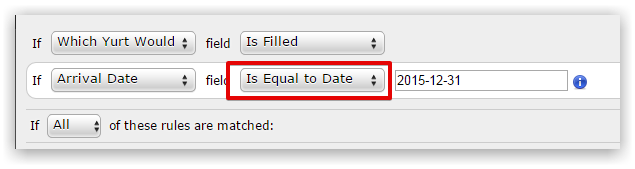
Hope this helps.
Do get back to us if you have any questions.
Thank you!
-
thelittleyurtmeadowReplied on January 27, 2015 at 5:03 PM
Hi,
I've managed to sort issue out with conditions, I think i was over thinking it!
However. just one small issue I have when testing my forms.
If someone decides to change the date halfway through filling out the form, the calculation doesn't correct itself to show the date amendment.
I'm only amending the calculation (price) for New Years 2015. But still want the form to actively change whilst the customer changes details.
Can you help with this?
Thanks
Soph
-
Kiran Support Team LeadReplied on January 27, 2015 at 6:27 PM
Hello Soph,
It seems there is a conflict in the conditions set which is resulting not to calculate the pricing when date is changed. I think this would take some time to understand the conditions set on your JotForm. Please allow me some time to work on it and let me see what best I can do for you.
Thank you for your patience.
-
thelittleyurtmeadowReplied on January 28, 2015 at 11:35 AM
Hi,
I've sorted all conflicts in the conditions and they are all working as I want them to, albeit there are a lot!
I just still have an issue, where sometimes, the hide/show conflicts don't kick in straight away but then do if you refresh the page!
How can I stop this from happening? because not all customers will know to refresh the page?
This will cause quite an issue for me if this happens to a customer.
Can you test my form on my site and see what you think?
www.thelittleyurtmeadow.co.uk/the-yurts
-
CharlieReplied on January 28, 2015 at 12:26 PM
Hi,
I'm quite amazed with then number of conditions you have, it's quite something and it's not easy to do.
Although, there are still a few conditions that might caused conflicts that is why when first loaded there are some fields that showed or are not hidden.
I can't run them all down but here's an example.
The field "Which Yurt Would You Like?" shows different fields right? And you also added "hide" on them. You actually do not need the "Hide" function here, automatically when the "Show" rule is true it will show the following fields and the rest that are not associated with it are hidden. Declaring a "hidden" field will only cause conflicts to other block of conditions.
Let's say the #3 condition below is not needed, why? Because you already have conditions that shows specific fields, and adding a rule that states "when filled is empty" causes a redundant action or procedure which where the conflicts begin.

I would also like to suggest that you use the "Show Multiple" action rather than having them one by one.

I hope this helps. Do let us know if you need more assistance on this.
Thank you.
-
thelittleyurtmeadowReplied on January 28, 2015 at 2:49 PM
I have now tidied up the conditions. However, it now seems one particular condition is not working:
IF Would you like to add a Hamper or two? Is Equal To "No"
AND IF Would you like to add a Hamper or two? Is EmptyHIDE Hampers for GG's Yurt:
HIDE Hampers for Duncan's Place:
HIDE Hampers for Grumpy's Retreat:



-
thelittleyurtmeadowReplied on January 28, 2015 at 3:25 PM
Just to add. I've actually now removed some conditions to stop the form becoming too complicated, however; i'm still having the same loading issues.
I've just tested it again in internet explorer and google chrome and both browsers require me to refresh the page before the show / hide conditions take affect..
Can you see if it's a loading problem?
-
thelittleyurtmeadowReplied on January 28, 2015 at 3:27 PM
Also, the form seems blurred when using it in internet explorer.
-
thelittleyurtmeadowReplied on January 28, 2015 at 3:35 PM

-
BenReplied on January 28, 2015 at 5:17 PM
I would just like to confirm if I understood correctly that the issue is still on your website, but no longer on the jotform itself when you go to it? I have checked the jotform directly and on your website and I see that it is not being loaded properly because of the conflicting code.
To fix this all you should do is embed the jotform using the iframe embed option.
If there is still some issue or issues present, please let us know and we will be happy to assist.
-
thelittleyurtmeadowReplied on January 29, 2015 at 3:19 PM
I think i've finally got the conditions sorted and working well together, however, I still have all the conditions which are supposed to be hidden until later in the form appearing on first load of the page.
This doesnt happen every time but on the odd occasion when I've tested the form.
Also, my website is being cut off at the side when filling out the form.

-
BenReplied on January 29, 2015 at 4:37 PM
Please follow the steps in my previous response:
To fix this all you should do is embed the jotform using the iframe embed option.
That will help you to have the working jotform.
Do let us know how it goes.
-
thelittleyurtmeadowReplied on January 30, 2015 at 5:46 AM
I forgot to add, i tried to embed it using iframe, but the form just didn't appear.
-
thelittleyurtmeadowReplied on January 30, 2015 at 5:54 AM
I've looked into it and ticked the secure form option and reembedded it.. that seems to have worked! Thanks for all your help!
-
thelittleyurtmeadowReplied on January 30, 2015 at 6:39 AM
One more thing, sorry!
If a customer clicks on a date then fills out the form, the price is indicated in the "Price" field.
I have a few conditions set on specific dates, i,e new years. where that the rate goes up by 50% or 25%.
On a few occasions when I have tested the form. If I book the date in, and fill out the form, but decide to change the date, the price doesn't update with the date change. This then allows customers to cheat the form and get the lower rate on the higher rate dates.
It doesn't happen all the time, but on the odd occasion. I have tested it in using iframe and still the same occurance.
Thanks
-
CharlieReplied on January 30, 2015 at 9:46 AM
Hi,
Does this happen after using the iFrame code or before it? Chances are that the conditions where not working properly when you have embedded it on your website using other embed code aside from the iFrame. It should however work now because the iFrame prevents conflict on other script codes and browser incompatibility.
If it still happens even after using the iFrame, it might be a browser related problem, could you please share us the website page where you have embed the form?
Thank you.
-
sophieReplied on January 30, 2015 at 1:11 PM
it is still happening even after I've embedded it using the iframe code.
www.thelittleyurtmeadow.co.uk/the-yurts
-
thelittleyurtmeadowReplied on January 30, 2015 at 1:38 PM
it is still happening even after I've embedded it using the iframe code.
www.thelittleyurtmeadow.co.uk/the-yurts
-
thelittleyurtmeadowReplied on January 30, 2015 at 1:40 PM
Also the only way to get it to reflect the correct price is by reclicking on which yurt option.
-
MikeReplied on January 30, 2015 at 2:48 PM
Can you please provide us with the dates which are not changing the price in a correct way? We need to reproduce the issue from our side to be able to investigate it further.
- Mobile Forms
- My Forms
- Templates
- Integrations
- INTEGRATIONS
- See 100+ integrations
- FEATURED INTEGRATIONS
PayPal
Slack
Google Sheets
Mailchimp
Zoom
Dropbox
Google Calendar
Hubspot
Salesforce
- See more Integrations
- Products
- PRODUCTS
Form Builder
Jotform Enterprise
Jotform Apps
Store Builder
Jotform Tables
Jotform Inbox
Jotform Mobile App
Jotform Approvals
Report Builder
Smart PDF Forms
PDF Editor
Jotform Sign
Jotform for Salesforce Discover Now
- Support
- GET HELP
- Contact Support
- Help Center
- FAQ
- Dedicated Support
Get a dedicated support team with Jotform Enterprise.
Contact SalesDedicated Enterprise supportApply to Jotform Enterprise for a dedicated support team.
Apply Now - Professional ServicesExplore
- Enterprise
- Pricing








































































