-
colehollandcollegeAsked on January 28, 2015 at 5:40 PM
I would like to add a box that displays a ? that when you hover over the ? it pops up a box to reveal text that goes away when you no longer hover. The ? could also be clickable to reveal the text.
-
colehollandcollegeReplied on January 28, 2015 at 6:25 PM
Except it would be nice if you could format the text or even place an image in the hover text, right now it's just plain text.
-
colehollandcollegeReplied on January 28, 2015 at 6:26 PM
I posted that I found this as a "Hover Text" option, except it would be nice if you could format the text or even place an image in the hover text, right now it's just plain text.
-
CharlieReplied on January 28, 2015 at 9:25 PM
Hi,
You can use custom CSS codes and place it inside the Form Designer->CSS tab to style the hint or help text.
Here's a demo form that I made: http://form.jotformpro.com/form/50278487675975
If you hover of the name field you'll see my hover text formatted with a different style.
To design yours, here's a quick guide:
This is the custom CSS code that I have, you can follow the schema or the elements that I use.
.form-description {
width: 200px;
height: 100px;
border: 4px solid #34495e;
background-image: url('http://www.esa.int/var/esa/storage/images/esa_multimedia/images/2014/02/gaia_calibration_image/14263602-2-eng-GB/Gaia_calibration_image_focuson.jpg');
}
/*inside the form description*/
.form-description-arrow {
border-color: transparent #34495e transparent transparent;
}
.form-description-arrow-small {
}
.form-description-content {
color: white;
}
All the bold text are the elements you need to know to design the whole hint text.
.form-description - This is the main element that wraps the hover text, you can adjust size of the hover text here or add a background image as the design.
.form-description-arrow - This is the main arrow pointing to the left side where the field is, basically this is just the arrow you see at the left.
.form-description-arrow-small - This is the small arrow placed just above the main arrow.
.form-description-content - This is the wrapper or main element that holds the content, you can also style the background of this or adjust the fonts styling.
Here's a screenshot of my Form Designer:
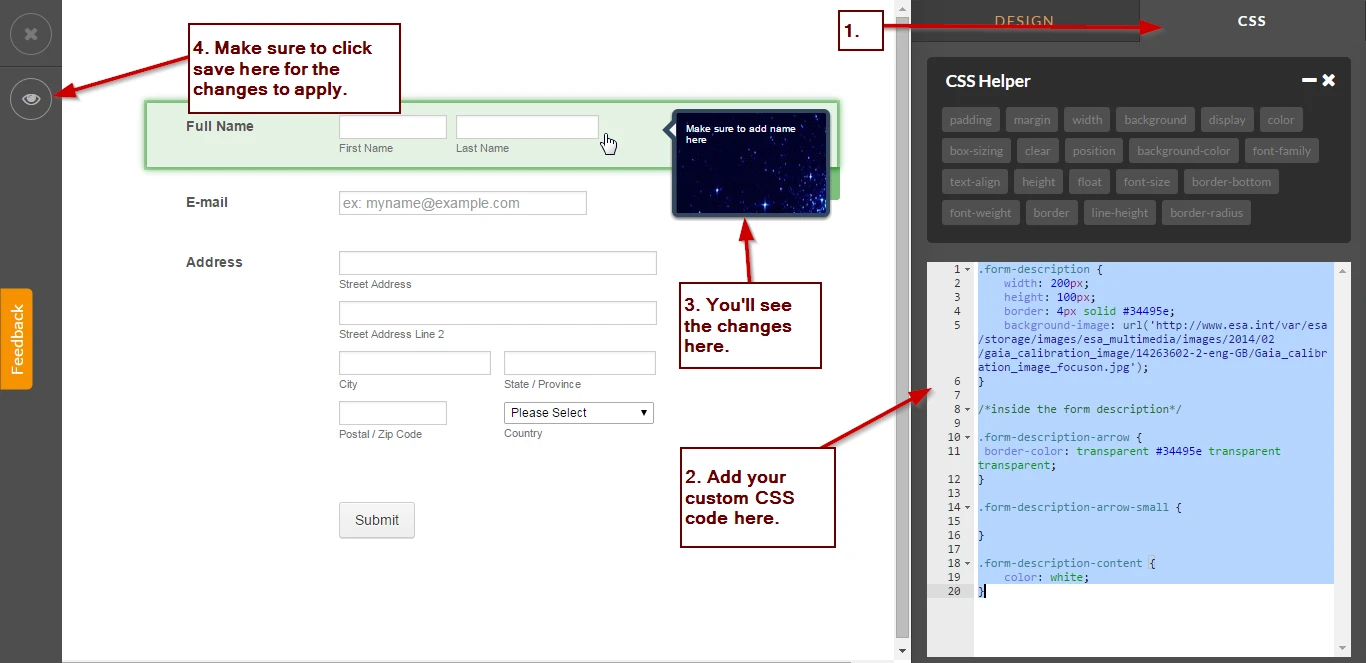
I hope this helps. Do let us know if you need more assistance on this.
Thank you.
- Mobile Forms
- My Forms
- Templates
- Integrations
- INTEGRATIONS
- See 100+ integrations
- FEATURED INTEGRATIONS
PayPal
Slack
Google Sheets
Mailchimp
Zoom
Dropbox
Google Calendar
Hubspot
Salesforce
- See more Integrations
- Products
- PRODUCTS
Form Builder
Jotform Enterprise
Jotform Apps
Store Builder
Jotform Tables
Jotform Inbox
Jotform Mobile App
Jotform Approvals
Report Builder
Smart PDF Forms
PDF Editor
Jotform Sign
Jotform for Salesforce Discover Now
- Support
- GET HELP
- Contact Support
- Help Center
- FAQ
- Dedicated Support
Get a dedicated support team with Jotform Enterprise.
Contact SalesDedicated Enterprise supportApply to Jotform Enterprise for a dedicated support team.
Apply Now - Professional ServicesExplore
- Enterprise
- Pricing



























































