-
waynerigleyAsked on January 29, 2015 at 9:12 AM
OK for some reason im stuck and need a second set of eyes on this , Other forms i have running Under the EMAIL / Sender Name i have selected a Text name in the form to where members type there name.
This is helpfull on inbound email i can see the form is from ( Matt ) but for some reason im unable to select the name and the first few section in my form are not visible on the drop down selection list... any thoughts ?
Green BOX = from Email - Mat young issued a hourly report on 1/23 AND he also provided another report on 1/23 for SNOW .. one is from Matt the other is from JOTFORM
1st RED BOX = section i have in teh beginning of the form for Leaders Name to fill in
2nd RED = Under EMAIL TAB you can see im at the top of the list but im unable to see the Leaders Name section to select .....
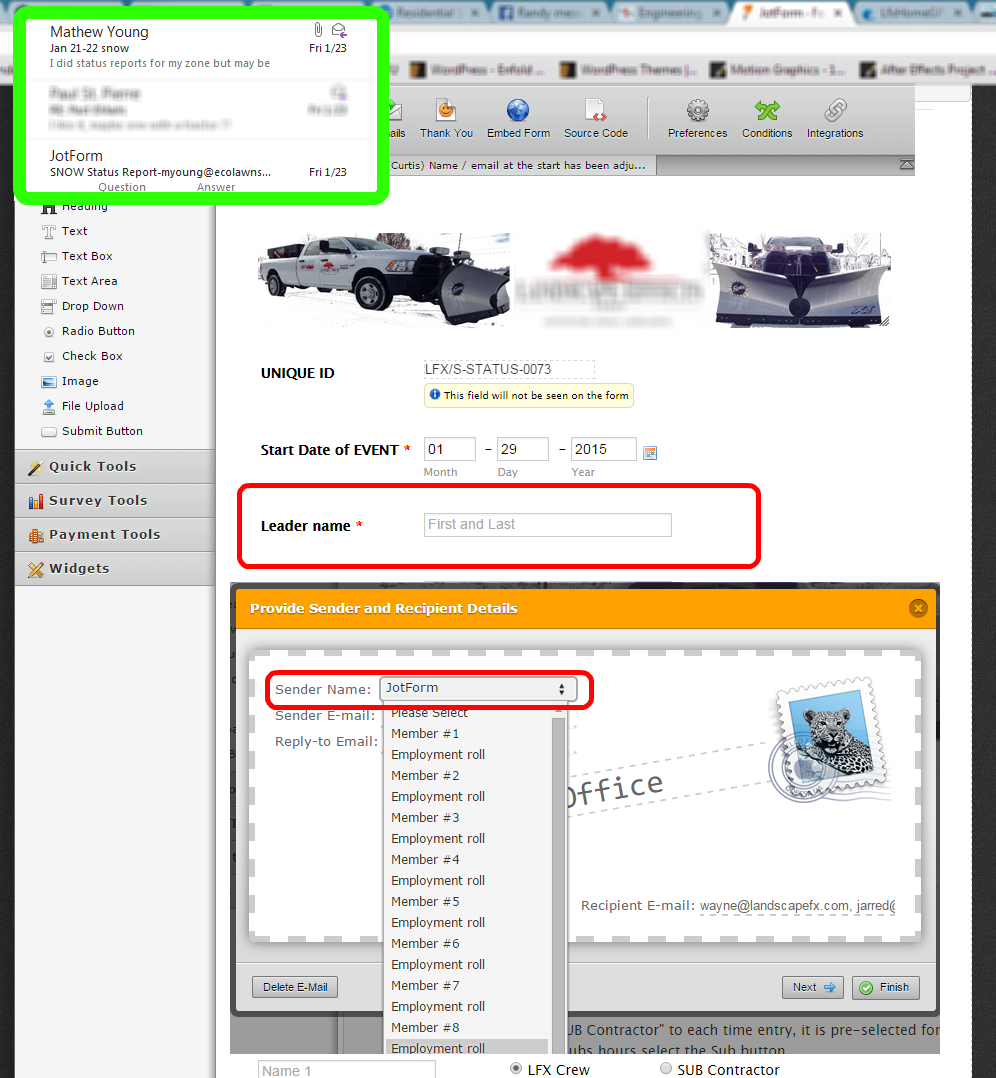
-
CarinaReplied on January 29, 2015 at 12:04 PM
I made some tests and could replicate the same situation. I deleted and added new email notification, removed condition, unique ID, auto-responder among other fields without success. I also changed the validation of the of the Leader Name/Email fields without success.
Only when I removed and added the Leader Name/Email fields and created a new email notification the problem was solved:

As you already have submissions, if you delete the fields you will loose the information already submitted to that fields. In order to prevent that I recommend you to clone the form and make the changes in the new form. If you have the form embed in a website it will be necessary to embed the clone again.
Let us know if we can assist you further.
- Mobile Forms
- My Forms
- Templates
- Integrations
- INTEGRATIONS
- See 100+ integrations
- FEATURED INTEGRATIONS
PayPal
Slack
Google Sheets
Mailchimp
Zoom
Dropbox
Google Calendar
Hubspot
Salesforce
- See more Integrations
- Products
- PRODUCTS
Form Builder
Jotform Enterprise
Jotform Apps
Store Builder
Jotform Tables
Jotform Inbox
Jotform Mobile App
Jotform Approvals
Report Builder
Smart PDF Forms
PDF Editor
Jotform Sign
Jotform for Salesforce Discover Now
- Support
- GET HELP
- Contact Support
- Help Center
- FAQ
- Dedicated Support
Get a dedicated support team with Jotform Enterprise.
Contact SalesDedicated Enterprise supportApply to Jotform Enterprise for a dedicated support team.
Apply Now - Professional ServicesExplore
- Enterprise
- Pricing




























































