-
michaelcullenAsked on January 30, 2015 at 8:10 AM
On our form http://form.jotformeu.com/form/32873408085358 we have 3 fields called "Internal Notes xx" which are hidden on the front-end form (unless we enter our specific email address, which reveals them). My question: on the jotform admin page, under View Submissions, and especially when Editing a form, is it possible to make these fields always show? That way we can update our internal notes more easily.
-
Welvin Support Team LeadReplied on January 30, 2015 at 11:41 AM
Hi,
You can add a textbox field before the 3 fields then add the rule to the existing conditional logic when your unique email address is entered.
You can use a combination, for example, use 1234 to reveal the "internal notes" fields:
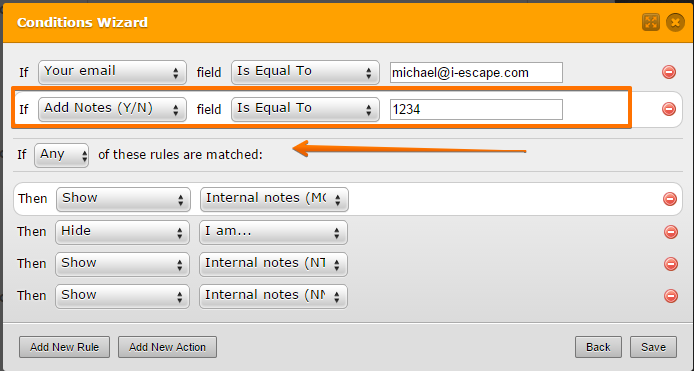
Then make sure to select "IF ANY" (arrowed in the screenshot) so whether your email address or the combination is entered, the internal fields would show up.
Thanks
-
michaelcullenReplied on January 30, 2015 at 12:13 PM
Thanks Welvin. I was really trying to find out if I can have different rules on the front end (= my email reveals "internal notes" fields) from the back-end View Submissions page ( = ALWAYS show "internal notes" fields). I guess not? In which case I can do as you say and add another trick to reveal the internal fields on the back end.
-
BenReplied on January 30, 2015 at 1:36 PM
The jotform does not know if it is being previewed in the submissions panel or if it is being viewed by the person that is filling it out for the first time so it would not be able to automatically show you some additional fields, but using the steps that my colleague has described, you would be able to achieve what you are after.
Of course if you have any questions along the way do let us know and we would be happy to assist.
- Mobile Forms
- My Forms
- Templates
- Integrations
- INTEGRATIONS
- See 100+ integrations
- FEATURED INTEGRATIONS
PayPal
Slack
Google Sheets
Mailchimp
Zoom
Dropbox
Google Calendar
Hubspot
Salesforce
- See more Integrations
- Products
- PRODUCTS
Form Builder
Jotform Enterprise
Jotform Apps
Store Builder
Jotform Tables
Jotform Inbox
Jotform Mobile App
Jotform Approvals
Report Builder
Smart PDF Forms
PDF Editor
Jotform Sign
Jotform for Salesforce Discover Now
- Support
- GET HELP
- Contact Support
- Help Center
- FAQ
- Dedicated Support
Get a dedicated support team with Jotform Enterprise.
Contact SalesDedicated Enterprise supportApply to Jotform Enterprise for a dedicated support team.
Apply Now - Professional ServicesExplore
- Enterprise
- Pricing




























































