-
nanyachtAsked on January 30, 2015 at 12:19 PM
On my form " 2015 IOD Worlds Championship Regatta Entry" I can't seem to get the conditional formatting to work properly on the Housing Section of the form. I can only get the Guest Details to show for 2-5. I want it to also display #1 when I select #1. Can you help me with this??
-
jonathanReplied on January 30, 2015 at 2:07 PM
I was able to replicate the issue.
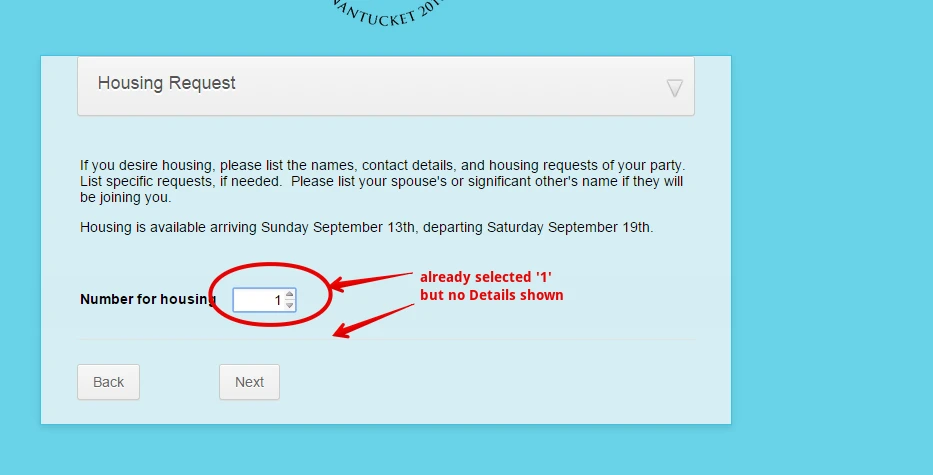
it seems the conditional statement is having conflict with both the Page Break and Collapse field being present on the form.
Let me investigate further to figure out a resolution. I will get back to this quickly.
Thanks
-
jonathanReplied on January 30, 2015 at 2:35 PM
I was able to find the solution.
In the 'SHOW' action, you need to use individual Show action for each. Instead of using the 'Show Multiple' because the fields were already group by the Collapse field.

Here is my cloned form version http://form.jotformpro.com/form/50295357160959? which work when I applied the conditional statement.

Let me know if you are still not able to make it work.
Thanks.
- Mobile Forms
- My Forms
- Templates
- Integrations
- INTEGRATIONS
- See 100+ integrations
- FEATURED INTEGRATIONS
PayPal
Slack
Google Sheets
Mailchimp
Zoom
Dropbox
Google Calendar
Hubspot
Salesforce
- See more Integrations
- Products
- PRODUCTS
Form Builder
Jotform Enterprise
Jotform Apps
Store Builder
Jotform Tables
Jotform Inbox
Jotform Mobile App
Jotform Approvals
Report Builder
Smart PDF Forms
PDF Editor
Jotform Sign
Jotform for Salesforce Discover Now
- Support
- GET HELP
- Contact Support
- Help Center
- FAQ
- Dedicated Support
Get a dedicated support team with Jotform Enterprise.
Contact SalesDedicated Enterprise supportApply to Jotform Enterprise for a dedicated support team.
Apply Now - Professional ServicesExplore
- Enterprise
- Pricing





























































