-
twrarepairexchangeAsked on January 31, 2015 at 8:53 PM
Hi hi,
I have a form set up (Round Three Submissions) for my users to submit their work for the challenge through. Since there are multiple types of work that could be submitted which require different information and some types have more than one submission channel (eg video can be uploaded to us or linked to on youtube) the form's set up to show relevant parts as the user selects answers and functions like a flowchart to guide them through the process.
It works fine in the preview and it usually loads fine on the embedded page (ie the form briefly shows for a second until the conditions kick in and hide the other fields) however sometimes it loads but the conditions don't initiate, so the whole form remains visible even after the form is fully loaded (only the 'is this your main gift or a bonus gift' question should be visible):
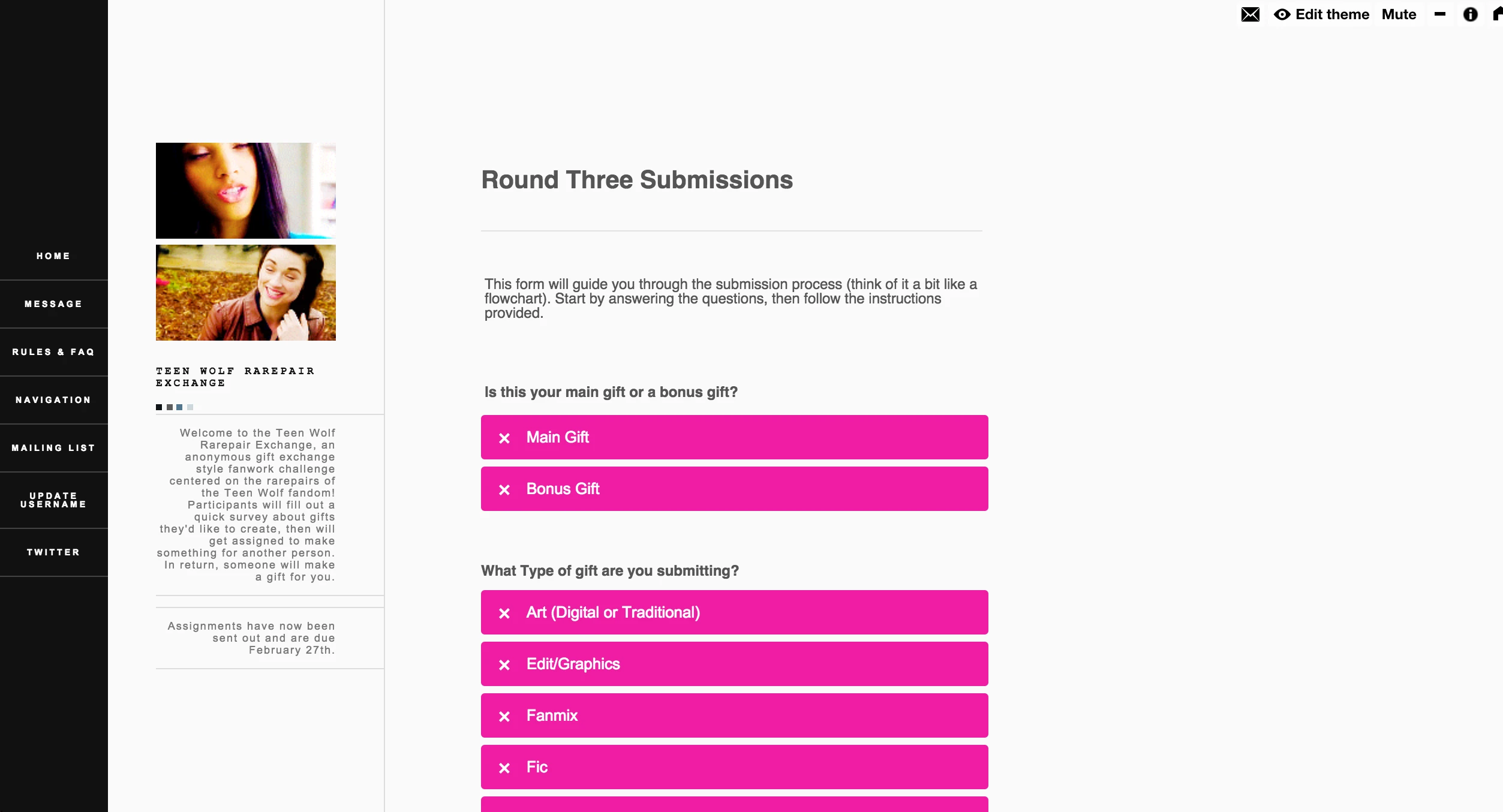
Is there a way to fix this? Or at least have a message visible asking users to refresh the page when it happens? I'm not sure if my conditions need optimising or if breaking the form into pages would help? Or if it would be better just to have separate forms for each submission type.
embedded link: http://twrarepairexchange.tumblr.com/submission
Thanks in advance. :)
-
raulReplied on January 31, 2015 at 9:51 PM
This may be caused by a Javascript conflict, could you please try to use the iframe embed method instead? You would need to use the following code:
<iframe id="JotFormIFrame" onDISABLEDload="window.parent.scrollTo(0,0)" allowtransparency="true" src="//form.jotform.co/form/42834110540847" frameborder="0" style="width:100%; height:4206px; border:none;" scrolling="no"></iframe>
Here you can find how to embed iframes in Tumblr posts.
Let know if this helps.
Thank you. -
twrarepairexchangeReplied on January 31, 2015 at 11:24 PM
Thank you! That worked great. :)
-
SeanReplied on February 1, 2015 at 9:39 AM
On behalf of my colleague, you are more than welcome. Feel free to contact us if additional assistance is needed.
Cheers!
Sean
- Mobile Forms
- My Forms
- Templates
- Integrations
- INTEGRATIONS
- See 100+ integrations
- FEATURED INTEGRATIONS
PayPal
Slack
Google Sheets
Mailchimp
Zoom
Dropbox
Google Calendar
Hubspot
Salesforce
- See more Integrations
- Products
- PRODUCTS
Form Builder
Jotform Enterprise
Jotform Apps
Store Builder
Jotform Tables
Jotform Inbox
Jotform Mobile App
Jotform Approvals
Report Builder
Smart PDF Forms
PDF Editor
Jotform Sign
Jotform for Salesforce Discover Now
- Support
- GET HELP
- Contact Support
- Help Center
- FAQ
- Dedicated Support
Get a dedicated support team with Jotform Enterprise.
Contact SalesDedicated Enterprise supportApply to Jotform Enterprise for a dedicated support team.
Apply Now - Professional ServicesExplore
- Enterprise
- Pricing




























































