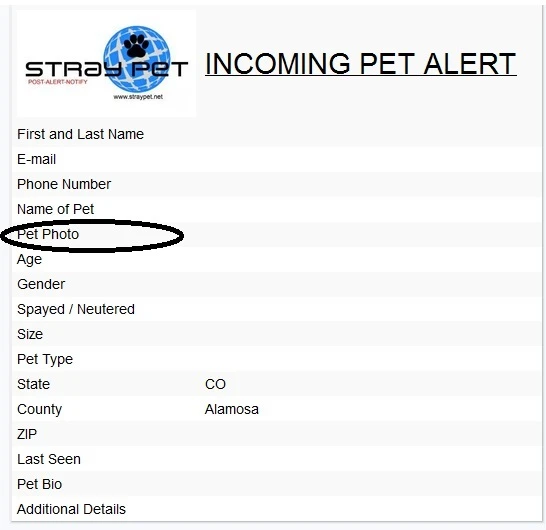-
straypetalertAsked on January 31, 2015 at 8:53 PM
-
raulReplied on January 31, 2015 at 9:36 PM
Your notifier is currently using an incorrect name for the Pet Photo field.
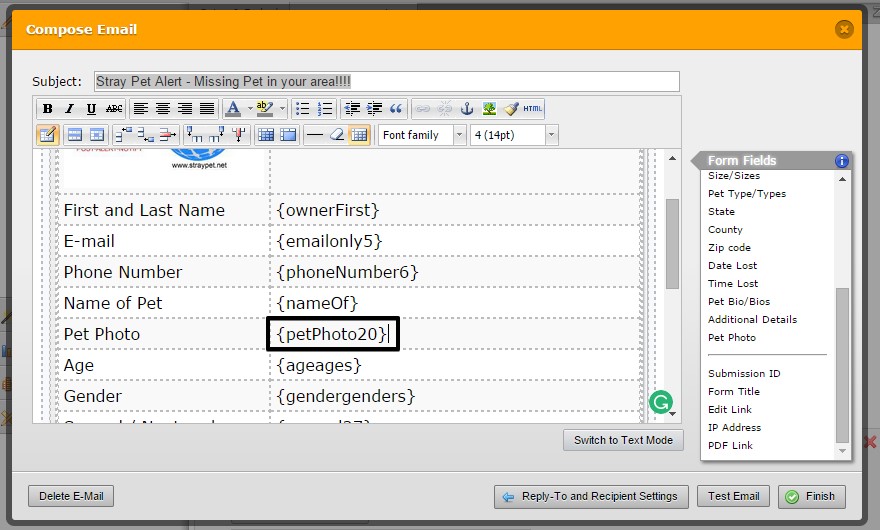
Please change it to the following name:
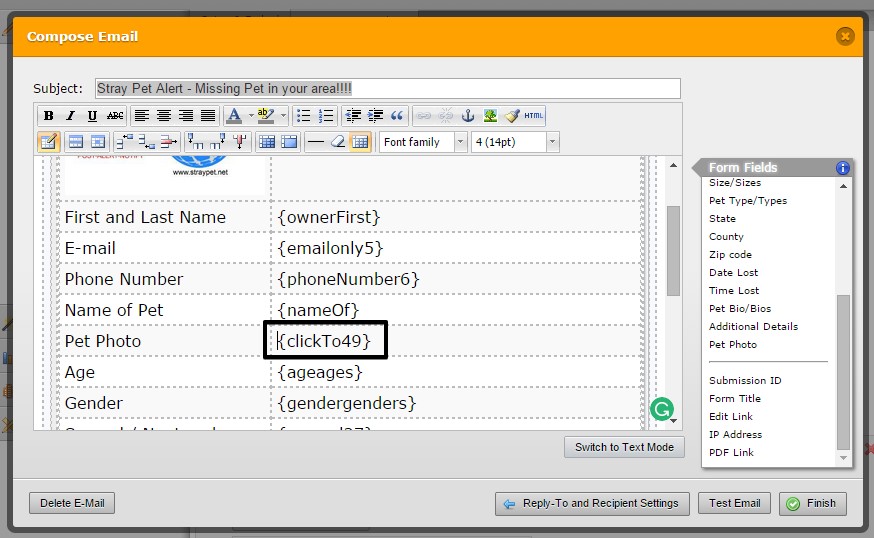
Once you made this change, you should receive the uploaded picture information on the email notification.
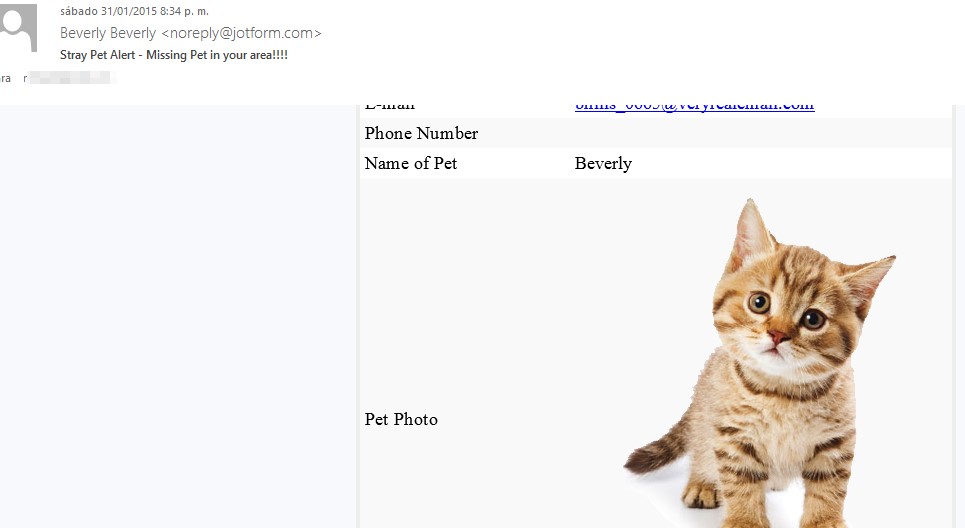
Let us know if this helps.
-
straypetalertReplied on January 31, 2015 at 10:20 PM
I deleted one of my fields so I'm not sure if that messed up my "Clickto49" delegation. How do I know what number to put behind the "Clickto"? for the photo field.
-
raulReplied on January 31, 2015 at 10:35 PM
You can grab the corresponding field from the list on the right side of the email template editor.
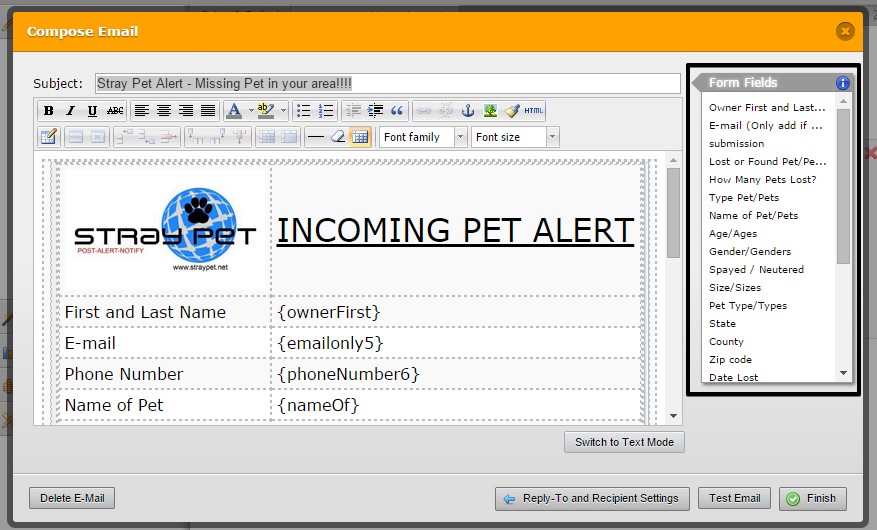
The "Clickto49" name that I shared before is from your form so this is the actual field name you need to use on your email template to receive the uploaded picture in your email notification.
Since you've customized it then it will be not automatically updated when you add/delete a field in your form.
-
straypetalertReplied on January 31, 2015 at 10:49 PM
I'm not sure I understand, I have "Clickto49" in the photo field and it still not attaching the picture to the alert email.
-
straypetalertReplied on January 31, 2015 at 11:09 PM

-
Kiran Support Team LeadReplied on February 1, 2015 at 9:57 AM
Could you try replacing the current field name for the photo with {clickTo49} (case sensitive) and check if you are able to receiving notifier with the images? I've cloned your JotForm and I was able to get the image in the notifier by changing the field name to {clickTo49}.

Please get back to us if you need any further assistance. We will be happy to help.
Thank you!!
-
straypetalertReplied on February 1, 2015 at 11:13 AM
Seems to be working! Thank for your help!!!
-
Kiran Support Team LeadReplied on February 1, 2015 at 1:19 PM
You're welcome. It's our pleasure to assist you. Please do not hesitate to get in touch with us if you need any further assistance. We will be happy to help.
Thank you for using JotForm!
- Mobile Forms
- My Forms
- Templates
- Integrations
- INTEGRATIONS
- See 100+ integrations
- FEATURED INTEGRATIONS
PayPal
Slack
Google Sheets
Mailchimp
Zoom
Dropbox
Google Calendar
Hubspot
Salesforce
- See more Integrations
- Products
- PRODUCTS
Form Builder
Jotform Enterprise
Jotform Apps
Store Builder
Jotform Tables
Jotform Inbox
Jotform Mobile App
Jotform Approvals
Report Builder
Smart PDF Forms
PDF Editor
Jotform Sign
Jotform for Salesforce Discover Now
- Support
- GET HELP
- Contact Support
- Help Center
- FAQ
- Dedicated Support
Get a dedicated support team with Jotform Enterprise.
Contact SalesDedicated Enterprise supportApply to Jotform Enterprise for a dedicated support team.
Apply Now - Professional ServicesExplore
- Enterprise
- Pricing