-
aclayman93Asked on February 1, 2015 at 9:08 AM
I notice when a form is created for printing - via the Print Button added in the editor - the form has a large margin on the top and sides of the paper. I suppose the form/Jot is creating an image of the form then placing it for printing.
Is there a way to control the printout margins - mostly the top margin since it creates a two page form instead of a one page as designed.
Thank you for your assistance. :)
-
SeanReplied on February 1, 2015 at 2:41 PM
Hello aclayman93,
Sorry that you are having this issue. I did some checks and it appears that there are no settings available within the Jotform interface that can allow you to modify how a form is being printed. However, it appears that the layout of your form would affect how it is being printed through the browser. Can you provide the link for the form in question so we can take a look at it and suggest some ways we can go about improving the print quality.
Take a look at this form: https://www.jotform.com//?formID=50313921954958Because it is adequately spaced, when printed it falls just right on the paper. You can change the spacing between questions by following this guide. You can also use this CSS code to remove the excessive spacing at the top of the form.
.form-all {
padding-top: 0;
margin-top: -10px;
}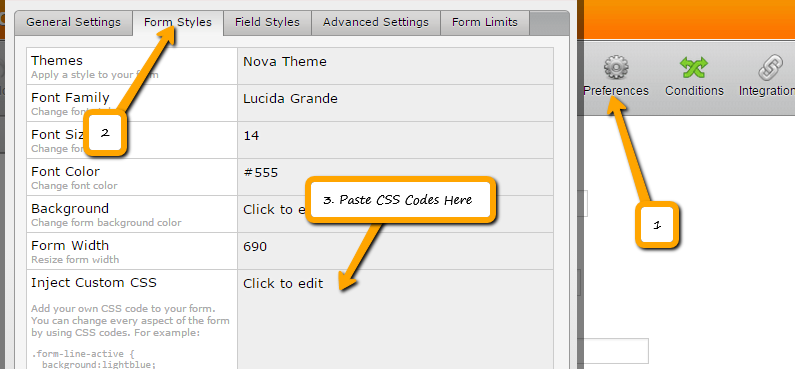
Do give this a try and let us know if the issue persist.
Cheers!
Sean
- Mobile Forms
- My Forms
- Templates
- Integrations
- INTEGRATIONS
- See 100+ integrations
- FEATURED INTEGRATIONS
PayPal
Slack
Google Sheets
Mailchimp
Zoom
Dropbox
Google Calendar
Hubspot
Salesforce
- See more Integrations
- Products
- PRODUCTS
Form Builder
Jotform Enterprise
Jotform Apps
Store Builder
Jotform Tables
Jotform Inbox
Jotform Mobile App
Jotform Approvals
Report Builder
Smart PDF Forms
PDF Editor
Jotform Sign
Jotform for Salesforce Discover Now
- Support
- GET HELP
- Contact Support
- Help Center
- FAQ
- Dedicated Support
Get a dedicated support team with Jotform Enterprise.
Contact SalesDedicated Enterprise supportApply to Jotform Enterprise for a dedicated support team.
Apply Now - Professional ServicesExplore
- Enterprise
- Pricing



























































