-
Andrew1294Asked on February 2, 2015 at 12:27 PM
In other words, I would like to have my users to choose 1 answer from a drop down and have 2 outputs each sent to a different calculation field.
Example:
Drop down choices:
1 Bedroom 40
2 Bedrooms --> Output text "2 Bedroom" to 80 --> Output number "80" to
3 bedrooms Calculation field A 100 Calculation field B
4 bedrooms 120
For the above example, selecting "2 Bedrooms" outputs (1) the text "2 Bedrooms" to one calculation field & (2) the number "80" to another calculation field.
-
Welvin Support Team LeadReplied on February 2, 2015 at 1:17 PM
Hi,
For adding the a text, you can do it by adding an 'update a field value" conditional logic:
When adding the update to a field value logic, make sure to check the "Add field to equation as text by default." option first before adding the value in the equation area:
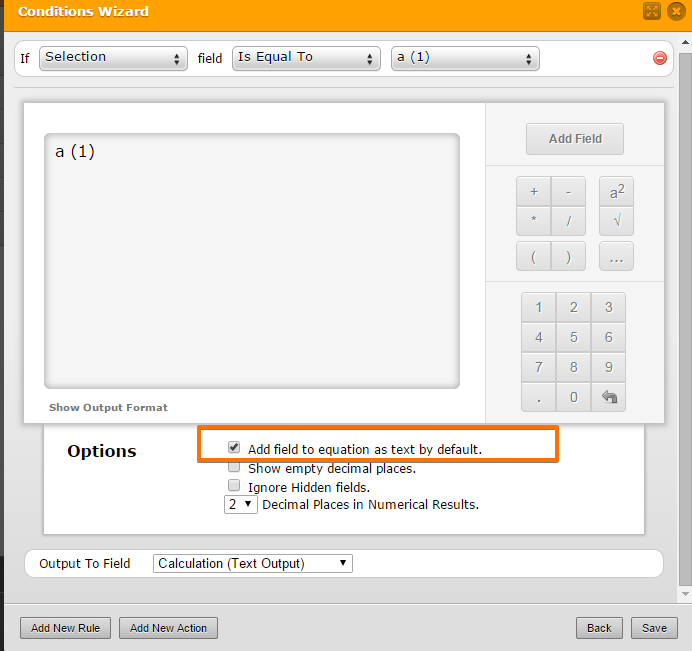
For the numeric output, you can directly use the calculation widget. You can add a calculation values for each option in the dropdown field:
Properties > Show Properties > Calculation Values:
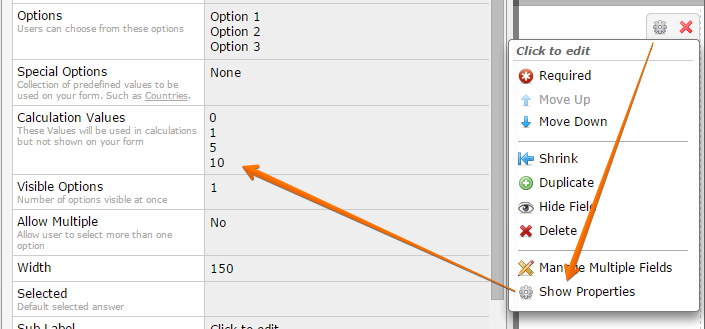
Example: http://www.jotformpro.com/form/50325100358948.
Let us know if you need further assistance.
Thank you!
- Mobile Forms
- My Forms
- Templates
- Integrations
- INTEGRATIONS
- See 100+ integrations
- FEATURED INTEGRATIONS
PayPal
Slack
Google Sheets
Mailchimp
Zoom
Dropbox
Google Calendar
Hubspot
Salesforce
- See more Integrations
- Products
- PRODUCTS
Form Builder
Jotform Enterprise
Jotform Apps
Store Builder
Jotform Tables
Jotform Inbox
Jotform Mobile App
Jotform Approvals
Report Builder
Smart PDF Forms
PDF Editor
Jotform Sign
Jotform for Salesforce Discover Now
- Support
- GET HELP
- Contact Support
- Help Center
- FAQ
- Dedicated Support
Get a dedicated support team with Jotform Enterprise.
Contact SalesDedicated Enterprise supportApply to Jotform Enterprise for a dedicated support team.
Apply Now - Professional ServicesExplore
- Enterprise
- Pricing



























































