-
rachelcrickAsked on February 3, 2015 at 1:32 PM
I would like to write something like :Project details available here, and have the "here" take the user to the bottom of my survey, or to an additional tab.
-
Welvin Support Team LeadReplied on February 3, 2015 at 4:04 PM
Hi,
You can do that using our Free Text HTML field. Just highlight the text and click "Insert/Edit Link" button:
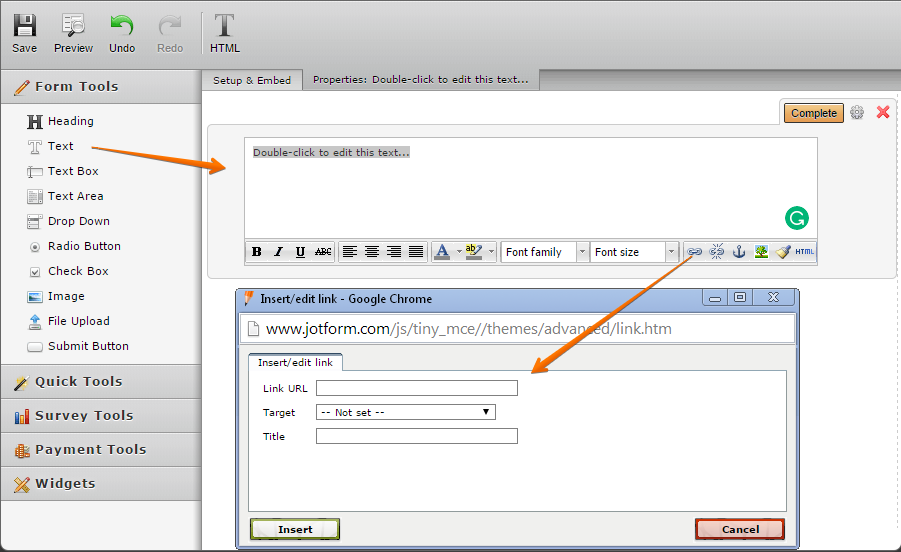
Thanks
-
Rachel CrickReplied on February 3, 2015 at 4:14 PM
Once I highlight the text and link it, what do I link it to? How do I link it to a different part of the page/forms?
-
Welvin Support Team LeadReplied on February 3, 2015 at 5:30 PM
Hi Rachel,
My apologies for misunderstanding your question. I thought that you would like to hyperlink a text to bring users to another website.
-----------------
Using the same Free Text HTML field, you can add the anchor tag. For example, you have to put the following:
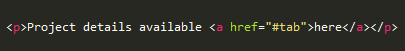
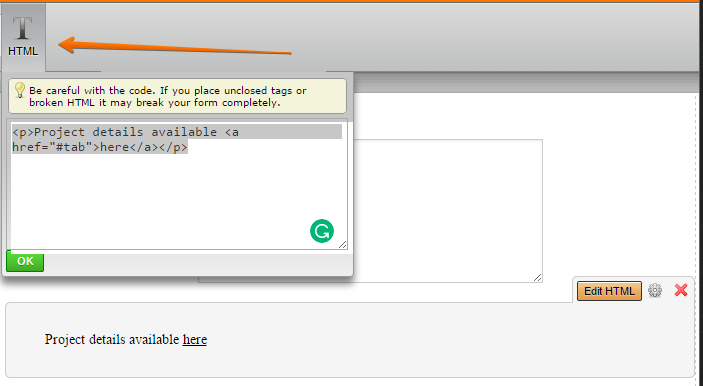
Then add another Free Text HTML field at the bottom of the page then insert the following:

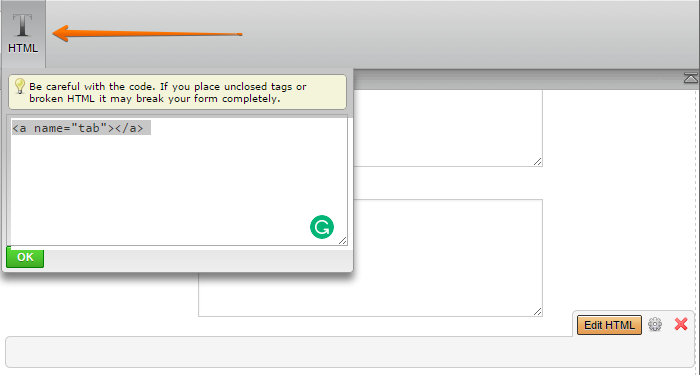
Always use the "HTML" button in the toolbar instead of the "Edit HTML" button in the field itself. NOTE that this will work on the page only.
Example form: http://www.jotformpro.com/form/50335444941958.
If you want to add multi-page, use our Page Break instead: https://www.jotform.com/help/119-How-to-Create-Multi-Page-Forms.
Thanks
- Mobile Forms
- My Forms
- Templates
- Integrations
- INTEGRATIONS
- See 100+ integrations
- FEATURED INTEGRATIONS
PayPal
Slack
Google Sheets
Mailchimp
Zoom
Dropbox
Google Calendar
Hubspot
Salesforce
- See more Integrations
- Products
- PRODUCTS
Form Builder
Jotform Enterprise
Jotform Apps
Store Builder
Jotform Tables
Jotform Inbox
Jotform Mobile App
Jotform Approvals
Report Builder
Smart PDF Forms
PDF Editor
Jotform Sign
Jotform for Salesforce Discover Now
- Support
- GET HELP
- Contact Support
- Help Center
- FAQ
- Dedicated Support
Get a dedicated support team with Jotform Enterprise.
Contact SalesDedicated Enterprise supportApply to Jotform Enterprise for a dedicated support team.
Apply Now - Professional ServicesExplore
- Enterprise
- Pricing




























































