-
va147147Asked on February 5, 2015 at 11:04 AM
Dear Support,
How to remove pretty ackward "Incomplete Values" form and stay on the same page once no fields are filled in or pass to another url with error page?
Thank you,
Vladimir
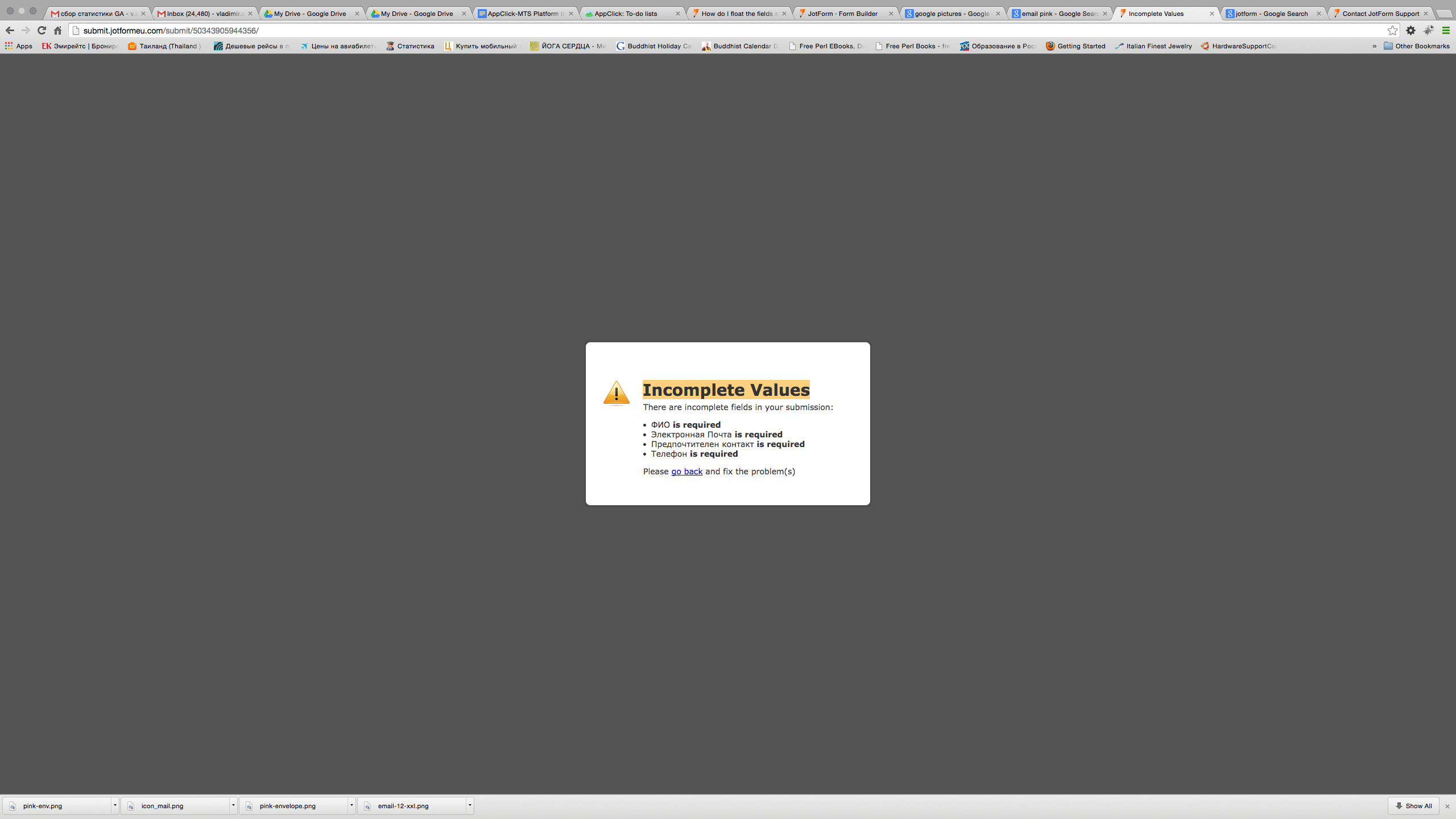
-
Ashwin JotForm SupportReplied on February 5, 2015 at 12:34 PM
Hello Vladimir,
I did check your web page where you have embedded your form and it seems you have used your form's source code to embed it in your web page.
You have already marked your form as required and the form should not allowed be submitted if you do not input in the required fields. There seems to be some code conflict between your form script and other script available in your web page which is causing the validation issues.
To resolve the conflict issue, I would suggest you to embed your form using its iFrame embed code. The following guide should help you grab your form's iFrame embed code: http://www.jotform.com/help/148-Getting-the-Form-iFrame-Code
Hope this helps.
Do get back to us if the issue persists.
Thank you!
-
va147147Replied on February 6, 2015 at 5:50 AM
Hi,
I followed your recommendation and it started working technicall speaking but this absolutely inconsistent in terms of design. If I do not enter data and press submit, the form completely screw up, changing color back to white and stretching in size. Pls see screenshot.
Br,
Vladimir

-
Ashwin JotForm SupportReplied on February 6, 2015 at 8:28 AM
Hello Valadimir,
Please be noted that we want to keep one question per thread. Since your question is related, I am going to answer it here but form next time please create separate thread for every question.
If I do not enter data and press submit, the form completely screw up, changing color back to white and stretching in size.
That is basically background color of validation error message. Please inject the following custom css code in your form to solve this problem:
.form-line-error {
background: transparent !important;
}
The following guide should help you inject custom css code in your form: http://www.jotform.com/help/117-How-to-Inject-Custom-CSS-Codes
Hope this helps.
Do get back to us if you have any questions.
Thank you!
- Mobile Forms
- My Forms
- Templates
- Integrations
- INTEGRATIONS
- See 100+ integrations
- FEATURED INTEGRATIONS
PayPal
Slack
Google Sheets
Mailchimp
Zoom
Dropbox
Google Calendar
Hubspot
Salesforce
- See more Integrations
- Products
- PRODUCTS
Form Builder
Jotform Enterprise
Jotform Apps
Store Builder
Jotform Tables
Jotform Inbox
Jotform Mobile App
Jotform Approvals
Report Builder
Smart PDF Forms
PDF Editor
Jotform Sign
Jotform for Salesforce Discover Now
- Support
- GET HELP
- Contact Support
- Help Center
- FAQ
- Dedicated Support
Get a dedicated support team with Jotform Enterprise.
Contact SalesDedicated Enterprise supportApply to Jotform Enterprise for a dedicated support team.
Apply Now - Professional ServicesExplore
- Enterprise
- Pricing




























































