-
mecsysAsked on February 6, 2015 at 10:43 AM
Hello,
we have been using your form for a few years, and everything has been working fine.
but the last 4 submissions were not sent. the last submission we received was sent on Tue 1/27/2015 12:50 PM
i have tested and verified the email account the submissions are sent to is working.
it says there are 2372 submission 2364 read. have we hit some limit?if that is the case, is there an easy way to purge submissions prior to a specified date?
account: mcilia@mec-systems.com
thanks,
Mary
-
David JotForm SupportReplied on February 6, 2015 at 12:52 PM
Hi,
I checked your notification settings and they appear to be setup properly. So I checked our mail logs for the address in your notification, "applications@goldentreasuresrescue.org" and it appears as though the notifications are being sent successfully:
It is possible they are being filtered to your spam/junk mail folder. That would be the first thing to check. If they are not being filtered there, let us know and we will be happy to have another look. As far as I can tell though, they are still being sent without issue.
-
mecsysReplied on February 6, 2015 at 1:45 PM
the address the notifications are being sent to is actually a forwarder, which then sends the emails on to 3 different addresses.
i've checked the mail Delivery reports and don't see any rejected emails. trying to determine if forwarded emails would show up on the list, but have also checked to see if there were any emails to/from jotform.com and there were none during this timeframe.
i will continue check on my end, but would appreciate you doing the same on your side.
thanks
-
David JotForm Support ManagerReplied on February 6, 2015 at 4:07 PM
Upon reviewing your notification, I see the Sender Name is missing:
Sender Name :Make sure you assign it to a field from your form where the user enters her name (usually the"Name" field -or similar)
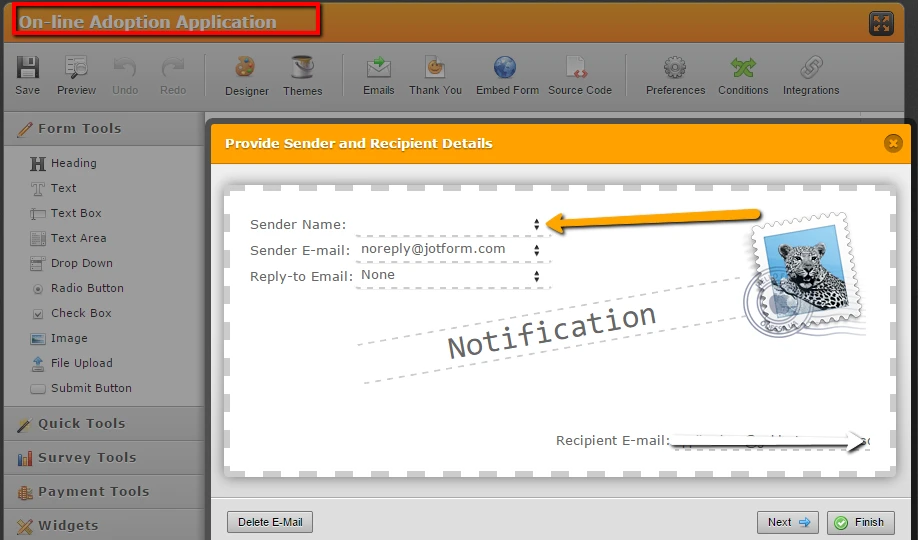
Also, it is a good practice to assign a field, usually the "Email" field or similar, of your form to the "Reply-to Email" field of your notification.
In addition to this, you may white-list our domain names, if the issue continues, as we use Amazon SES method for "noreply@jotform.com" sender.
· jotform.com
· email.amazonses.com
· amazonses.com
· jotform.co
· secure.jotform.co
· s3.amazonaws.com
· static-interlogyllc.netdna-ssl.com
- Mobile Forms
- My Forms
- Templates
- Integrations
- INTEGRATIONS
- See 100+ integrations
- FEATURED INTEGRATIONS
PayPal
Slack
Google Sheets
Mailchimp
Zoom
Dropbox
Google Calendar
Hubspot
Salesforce
- See more Integrations
- Products
- PRODUCTS
Form Builder
Jotform Enterprise
Jotform Apps
Store Builder
Jotform Tables
Jotform Inbox
Jotform Mobile App
Jotform Approvals
Report Builder
Smart PDF Forms
PDF Editor
Jotform Sign
Jotform for Salesforce Discover Now
- Support
- GET HELP
- Contact Support
- Help Center
- FAQ
- Dedicated Support
Get a dedicated support team with Jotform Enterprise.
Contact SalesDedicated Enterprise supportApply to Jotform Enterprise for a dedicated support team.
Apply Now - Professional ServicesExplore
- Enterprise
- Pricing




























































