-
ferranmaAsked on February 8, 2015 at 2:16 AM
Hola,
Tengo muchas preguntas, agradezco la ayuda de antemano
Como puedo poner la caja de texto bajo la etiqueta de la caja?
En Multiple text fields la ultima etiqueta de caja queda medio partida....
Como puedo cambiar el tamaño de un cuadro de texto?
Tengo un Spreadsheet, es posible insertar dos lineas de texto en la misma celda? es posible que la tabla se agrande en funcion del texto introducido?
Como podria hacer que el formulario ocupara toda la pantalla, y tuviera en algunos casos 2 columnas
Gracias
-
jonathanReplied on February 8, 2015 at 10:57 AM
Google translation
I have many questions, I appreciate the help in advance
As I can put the box under the label of the box?
Multiple text fields In the last half box label is starting ....
As I can resize a text box?
I have an Spreadsheet, you can insert two lines of text in the same cell? table may become enlarged as a function of the entered text?
How could make the form occupy the entire screen, and in some cases had 2 columns
You can use sub-label to put the label under the Textbox
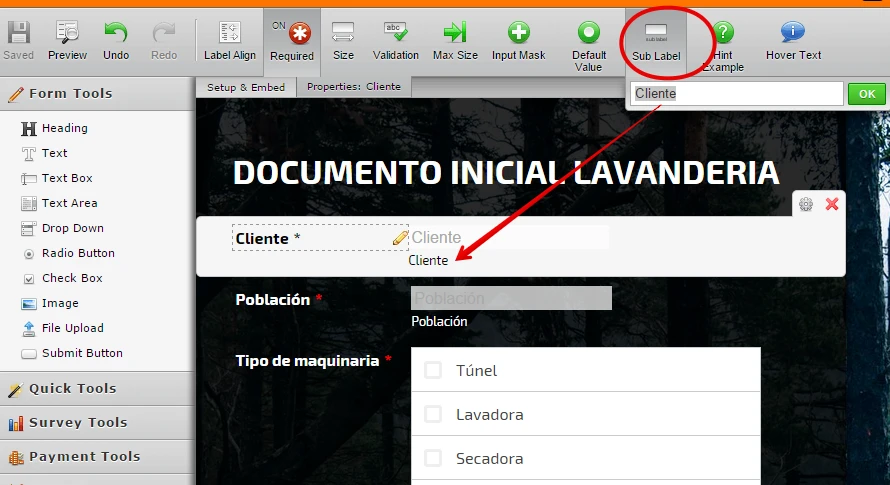
To resize the Textbox width, use the Size property of the field.
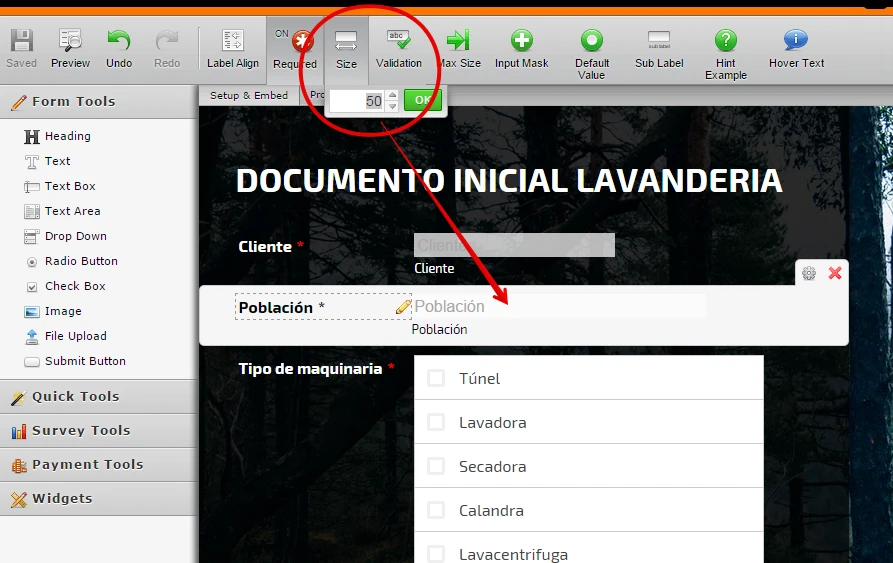
To make the content of the spreadsheet cell value have multiple row or word-wrap use the ff: CSS code
td, th {
word-break: break-word;
}
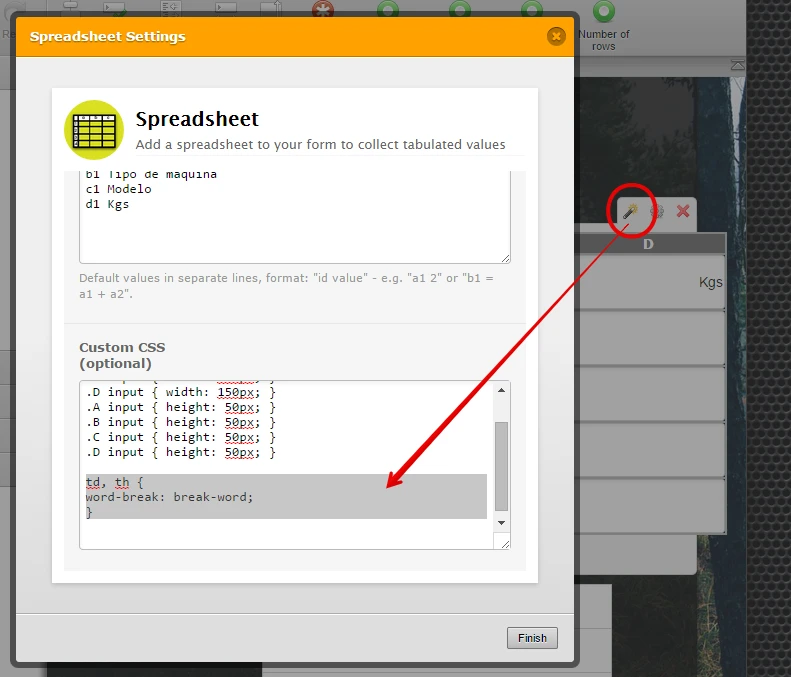
You can make the form Responsive and occupy the display viewer width.
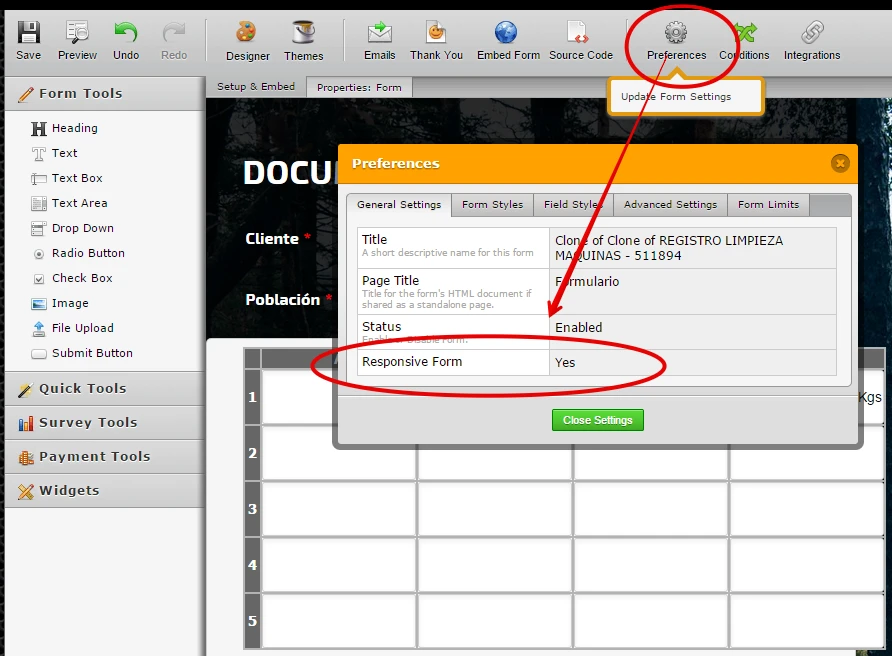
Here is how everything should look on the form
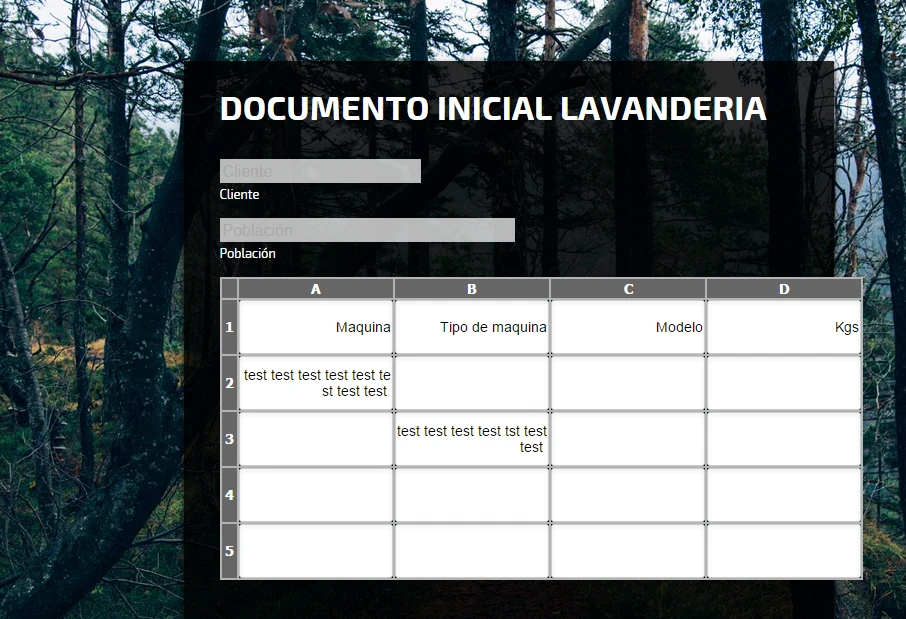
Thanks.
***Note:
Next time please create separate post for each of your question. No matter how many questions you have, it is recommended to create a separate post for each of them.
When you do it like this (several question in a single post), you are limiting the support member to answer all of your question in a single thread. Which is not efficient and could result on some solution to be limited because other support will not be able to help also.
-
ferranReplied on February 9, 2015 at 3:47 AM
Hola, Gracias por la respuesta!
con el codigo que me diste, no consigo que las celdas de la spreadsheet tenga mas de una linea....
-
Welvin Support Team LeadReplied on February 9, 2015 at 9:30 AM
Hi Ferran,
Which Spreadsheet widget? I see it's working in your spreadsheet widgets. Here's a screenshot:
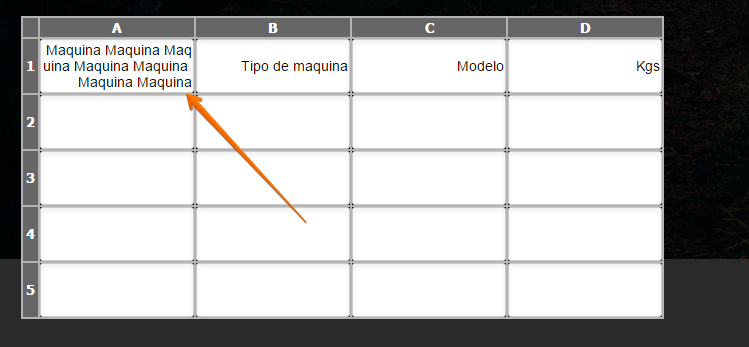
If you could let us know what spreadsheet widget, then we'd be happy to check and help you fix it.
Thanks
- Mobile Forms
- My Forms
- Templates
- Integrations
- INTEGRATIONS
- See 100+ integrations
- FEATURED INTEGRATIONS
PayPal
Slack
Google Sheets
Mailchimp
Zoom
Dropbox
Google Calendar
Hubspot
Salesforce
- See more Integrations
- Products
- PRODUCTS
Form Builder
Jotform Enterprise
Jotform Apps
Store Builder
Jotform Tables
Jotform Inbox
Jotform Mobile App
Jotform Approvals
Report Builder
Smart PDF Forms
PDF Editor
Jotform Sign
Jotform for Salesforce Discover Now
- Support
- GET HELP
- Contact Support
- Help Center
- FAQ
- Dedicated Support
Get a dedicated support team with Jotform Enterprise.
Contact SalesDedicated Enterprise supportApply to Jotform Enterprise for a dedicated support team.
Apply Now - Professional ServicesExplore
- Enterprise
- Pricing





























































