-
LisajoekongAsked on February 9, 2015 at 8:48 PM
-
Ashwin JotForm SupportReplied on February 9, 2015 at 10:54 PM
Hello Lisajoekong,
I am not sure if I have understood your question correctly. Do you mean to say that you see several blank fields in the submissions page? Please check the screenshot below:
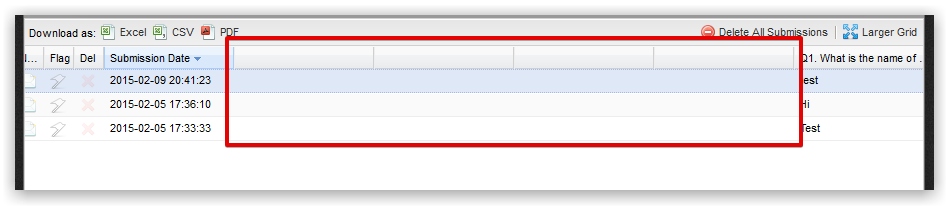
I did check your form a found that there are several blank fields in your form and to solve this problem, these fields needs to be deleted. Please check the screenshot below:

Please take a look at the following cloned form where I have removed these blank fields: http://form.jotformpro.com/form/50398350461960?
Feel free to clone this form for a closer look. The following guide should help you in form cloning: https://www.jotform.com/help/42-How-to-Clone-an-Existing-Form-from-a-URL
I would suggest you to also share the FormsCentral form URL which you cloned?
Hope this helps.
Do get back to us if you have any questions.
Thank you!
-
Ceren Director of Product ManagementReplied on April 1, 2015 at 8:48 AM
Hello,
Sorry for the late response. Blank fields issue on submissions page has been fixed. I've checked your account and it's working fine now.
If you have any other questions please let us know.
- Mobile Forms
- My Forms
- Templates
- Integrations
- INTEGRATIONS
- See 100+ integrations
- FEATURED INTEGRATIONS
PayPal
Slack
Google Sheets
Mailchimp
Zoom
Dropbox
Google Calendar
Hubspot
Salesforce
- See more Integrations
- Products
- PRODUCTS
Form Builder
Jotform Enterprise
Jotform Apps
Store Builder
Jotform Tables
Jotform Inbox
Jotform Mobile App
Jotform Approvals
Report Builder
Smart PDF Forms
PDF Editor
Jotform Sign
Jotform for Salesforce Discover Now
- Support
- GET HELP
- Contact Support
- Help Center
- FAQ
- Dedicated Support
Get a dedicated support team with Jotform Enterprise.
Contact SalesDedicated Enterprise supportApply to Jotform Enterprise for a dedicated support team.
Apply Now - Professional ServicesExplore
- Enterprise
- Pricing





























































