-
mattconroyAsked on February 10, 2015 at 12:07 PM
Hi,
If you look at my form entitled Clone of PIR Form, the text boxes overlay the form margins, which make things look a little messy, (see attached screenshot.
I've tried increasing the margins, or at least I thought I had, but this has no effect.
Can you help?

-
David JotForm SupportReplied on February 10, 2015 at 1:18 PM
Hi,
It looks like your screenshot may not have come through. However, it does look like your form is set to be quite wide already. I opened your form in the designer and set the width to about half what it is currently:
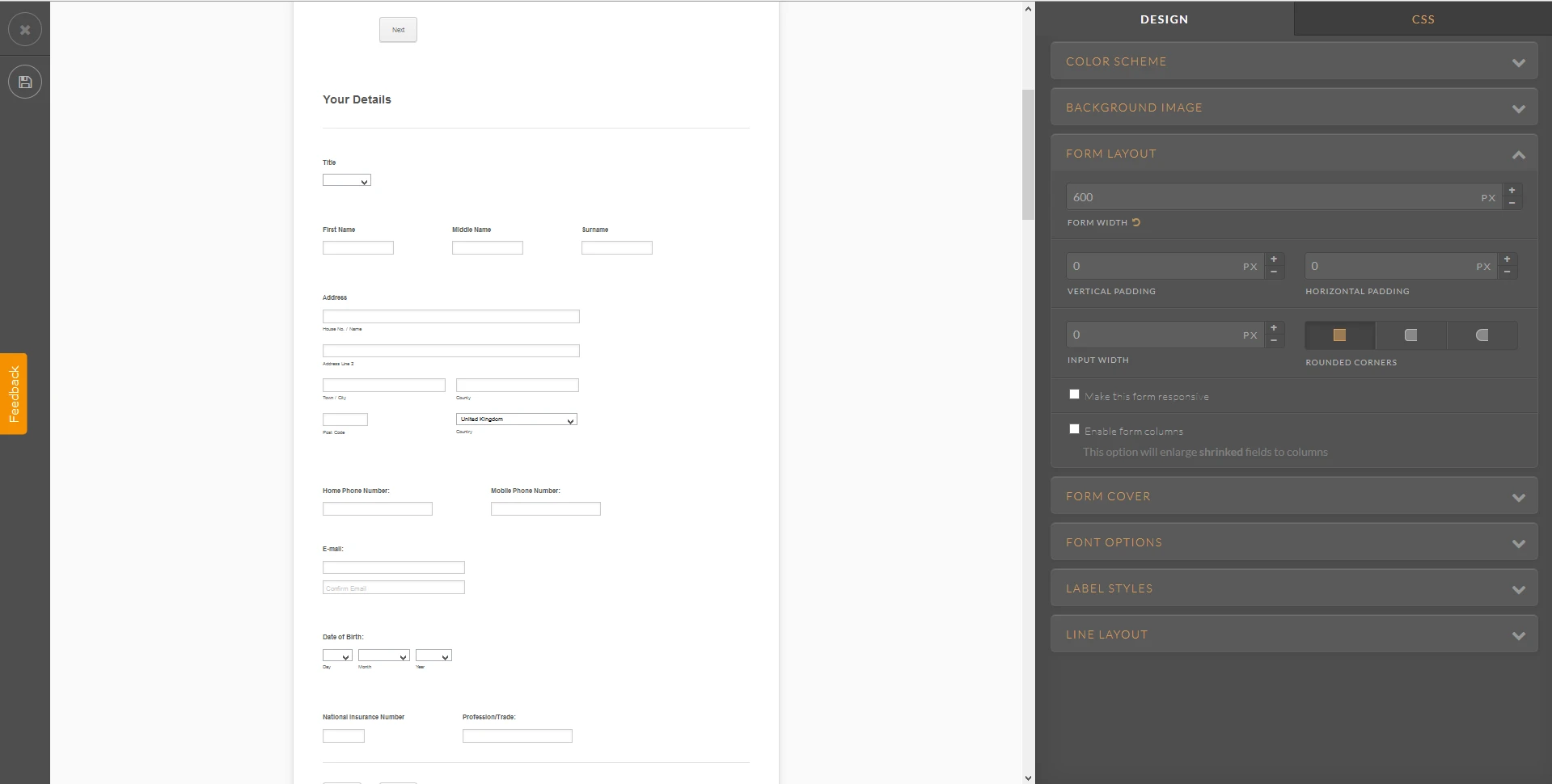
Thing did look a bit less stretched afterwards. You can also adjust various other properties of your form from the designer.
I was however, not able to find anything going outside the boundaries of your form. If this does not allow you to make the changes you desire, let us know specifically which fields are not to your liking and we will see what we can do.
-
bkljaicReplied on February 10, 2015 at 1:42 PM
Hi,
I saw that the text boxes overlay the form margins inside of Chrome and IE8 and inside Mozilla everything seems to be fine. However you can fix your problem by using custom CSS. If you want to apply custom CSS you need to:
1. Go to JotForm Builder
2. Open Preferences
3. Go to Form Style tab
3. Inside of field Inject Custom CSS enter the following code at the end
.form-section, .form-section-closed {
margin-left: 10px;
margin-right: 25px;}
Hope this will help.
- Mobile Forms
- My Forms
- Templates
- Integrations
- INTEGRATIONS
- See 100+ integrations
- FEATURED INTEGRATIONS
PayPal
Slack
Google Sheets
Mailchimp
Zoom
Dropbox
Google Calendar
Hubspot
Salesforce
- See more Integrations
- Products
- PRODUCTS
Form Builder
Jotform Enterprise
Jotform Apps
Store Builder
Jotform Tables
Jotform Inbox
Jotform Mobile App
Jotform Approvals
Report Builder
Smart PDF Forms
PDF Editor
Jotform Sign
Jotform for Salesforce Discover Now
- Support
- GET HELP
- Contact Support
- Help Center
- FAQ
- Dedicated Support
Get a dedicated support team with Jotform Enterprise.
Contact SalesDedicated Enterprise supportApply to Jotform Enterprise for a dedicated support team.
Apply Now - Professional ServicesExplore
- Enterprise
- Pricing




























































