-
neiulibraryAsked on February 10, 2015 at 5:13 PM
-
David JotForm Support ManagerReplied on February 10, 2015 at 6:58 PM
You can accomplish that by using the Designer Feature, simply once you are on the edit mode of you form:
1) Click on Designer:

2) Click on CSS tab, then click on the text box you want, and click on "Font Family", there enter the font family type you want, in my case I entered Comic Sans MS:
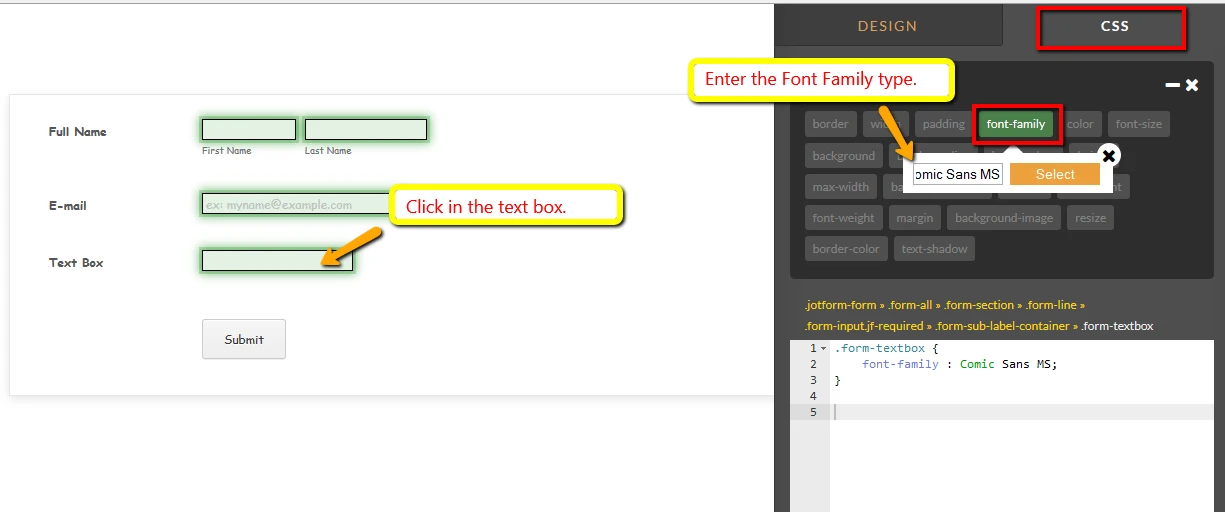
3) Click Save, and then on Preview, you will see the changes:
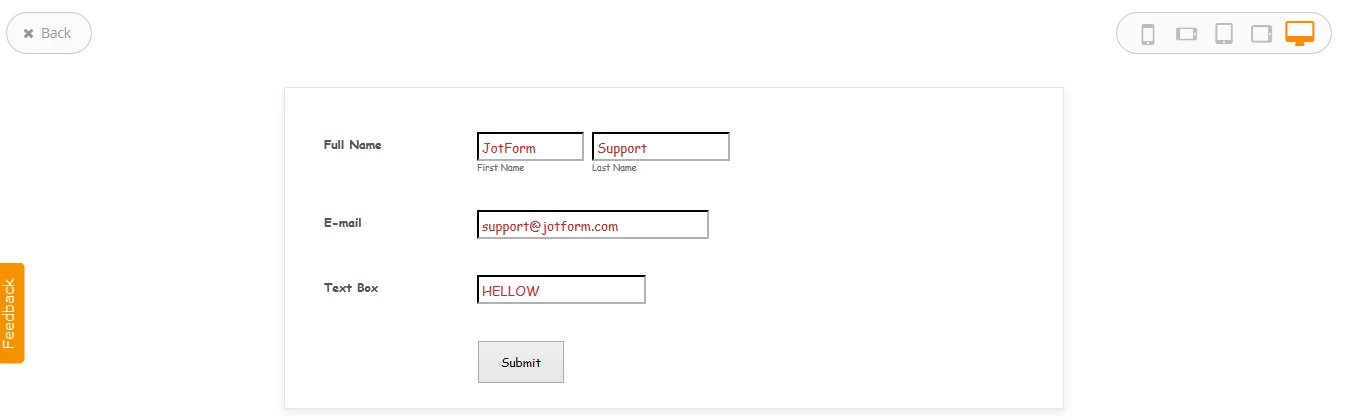
You might want to see our Form Designer tutorial to help you create fantastic forms!: http://www.jotform.com/help/300-Form-Designer-Tutorial-Let-s-create-fantastic-forms-
- Mobile Forms
- My Forms
- Templates
- Integrations
- INTEGRATIONS
- See 100+ integrations
- FEATURED INTEGRATIONS
PayPal
Slack
Google Sheets
Mailchimp
Zoom
Dropbox
Google Calendar
Hubspot
Salesforce
- See more Integrations
- Products
- PRODUCTS
Form Builder
Jotform Enterprise
Jotform Apps
Store Builder
Jotform Tables
Jotform Inbox
Jotform Mobile App
Jotform Approvals
Report Builder
Smart PDF Forms
PDF Editor
Jotform Sign
Jotform for Salesforce Discover Now
- Support
- GET HELP
- Contact Support
- Help Center
- FAQ
- Dedicated Support
Get a dedicated support team with Jotform Enterprise.
Contact SalesDedicated Enterprise supportApply to Jotform Enterprise for a dedicated support team.
Apply Now - Professional ServicesExplore
- Enterprise
- Pricing



























































