-
bdoodleAsked on February 11, 2015 at 11:48 AM
I'm developing a form with several collapsible sections. It seems to be working fine in Firefox, but not in Chrome. I didn't try it in IE yet. The sections show up as collapsed to start, but do not "uncollapse" when the arrow is clicked. Before I go further, can you please tell me if I'm doing something wrong? It is not yet on a website, but the form is: http://www.jotform.com//?formID=50414897840158
Thanks.
-
Elton Support Team LeadReplied on February 11, 2015 at 12:38 PM
Hi,
Chrome is my default browser but I never encounter any problem related with form collapse.
I checked your form and only the following does not collapse obviously because it does not have elements under it. The rest are working just fine.
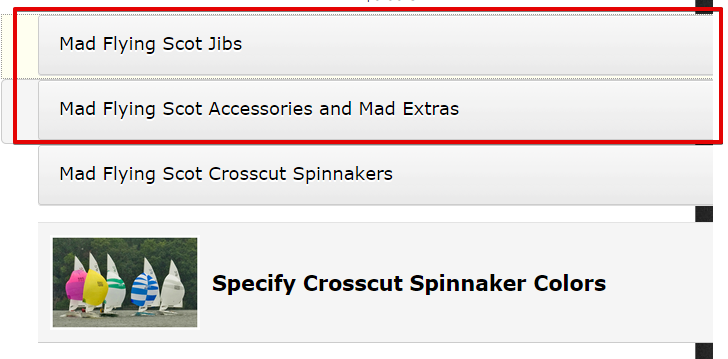
Screencast: https://shots.jotform.com/elton/Screencast_01-35_12-02-2015.mp4
I would suggest to clear your Chrome browser's cache and try it again. That might help.
Thank you!
-
bdoodleReplied on February 11, 2015 at 1:55 PM
Hi,
I cleared my cache, not including passwords and download history, and I closed and reopened Chrome. It's still not working for me. Could it be a Chrome setting? Other ideas?
Thanks.
-
Elton Support Team LeadReplied on February 11, 2015 at 2:07 PM
Try to reset your chrome to its default settings first, this might help. Also, check if javascript is enabled on your browser.
Another reason could be due to browser extensions. There may be browser extensions that conflicts with the collapse although this isn't most likely the case but mind checking your chrome browser extensions? If possible, try removing them and see if that makes any difference.
If the problem still persist after performing the above steps, please check your browser console and provide to us any errors you see on the box so we can analyze the problem.
Thanks for your cooperation.
-
bdoodleReplied on February 11, 2015 at 2:43 PM
NOTE: Since I first asked for help with this form, I have deleted the Form heading element.
The collapsing sections work in IE, but not Firefox or Chrome. (At an earlier point, they seemed to be working in Firefox, but no longer. )
In Chrome, I have cleared my cache, checked my extensions (just Kaspersky and Google Drive), verified that Javascript is enabled, and looked at my console (empty.) I did not reset all my settings to the default because I'm going to want to restore my current settings and the form should work with them the way they are or I don't want to use it.
I have embedded the form script into my test website page in Dreamweaver and used its Preview in Browser menu options to view the form with the results reported above.
Thoughts?
-
bdoodleReplied on February 11, 2015 at 3:17 PM
If I just put the direct link for the form into my Chrome browser, it works.
-
bdoodleReplied on February 11, 2015 at 3:26 PM
I just installed the code onto the website and it works in Chrome.
I don't understand the problem, but I work with things the way they are.
Thanks for trying to help.
-
Elton Support Team LeadReplied on February 11, 2015 at 3:28 PM
Thanks for your reply. So you are embedding the form, thought you are accessing the direct link. :)
Anyway, glad to hear it's working now. That's most probably due to the fact that Dreamweaver does not execute some of the scripts on its preview mode. Publishing the page should be of help.
Cheers! :)
- Mobile Forms
- My Forms
- Templates
- Integrations
- INTEGRATIONS
- See 100+ integrations
- FEATURED INTEGRATIONS
PayPal
Slack
Google Sheets
Mailchimp
Zoom
Dropbox
Google Calendar
Hubspot
Salesforce
- See more Integrations
- Products
- PRODUCTS
Form Builder
Jotform Enterprise
Jotform Apps
Store Builder
Jotform Tables
Jotform Inbox
Jotform Mobile App
Jotform Approvals
Report Builder
Smart PDF Forms
PDF Editor
Jotform Sign
Jotform for Salesforce Discover Now
- Support
- GET HELP
- Contact Support
- Help Center
- FAQ
- Dedicated Support
Get a dedicated support team with Jotform Enterprise.
Contact SalesDedicated Enterprise supportApply to Jotform Enterprise for a dedicated support team.
Apply Now - Professional ServicesExplore
- Enterprise
- Pricing



























































