-
RockstarSEOAsked on February 12, 2015 at 5:01 AM
Hello,
I have a service which involves monthly recurring payments.
I would like to offer discount only on the first month.
Ex: Lets say my service costs $100 a month. So when I enable a coupon it should work only for the first month payment. Like 25% coupon will make the price $75 for the first month.
I want to bill my client $100 the next month which means the coupon should work only for first month.
Also I see that with the form we can charge higher for the first month (like setup fees) but not lower. I would instead like to charge lower for the first month. In PayPal I can configure trial period where I can actually bill some amount. In Jotform its completely free trial period.
Please can you help out with this?
Thanks a lot.
-
CharlieReplied on February 12, 2015 at 9:23 AM
Hi,
I believe you can find that option in the "Coupons" menu.
After clicking the "Coupons" option you should be presented with this window.

Change the "Apply Discount To" to "First Payment Only" which will be the first month or the initial payment for the subscription.
I hope this helps. Do let us know if you need more information on this.
Thank you.
-
blackboxtieReplied on March 3, 2015 at 4:23 AM
Hi there,
I tried following the instructions posted above, however, it doesn't seem to be working. I have a monthly subscription service for $35 a month and would like to offer the first month for $29. I have set up a test form:
The first month is still charged $35.
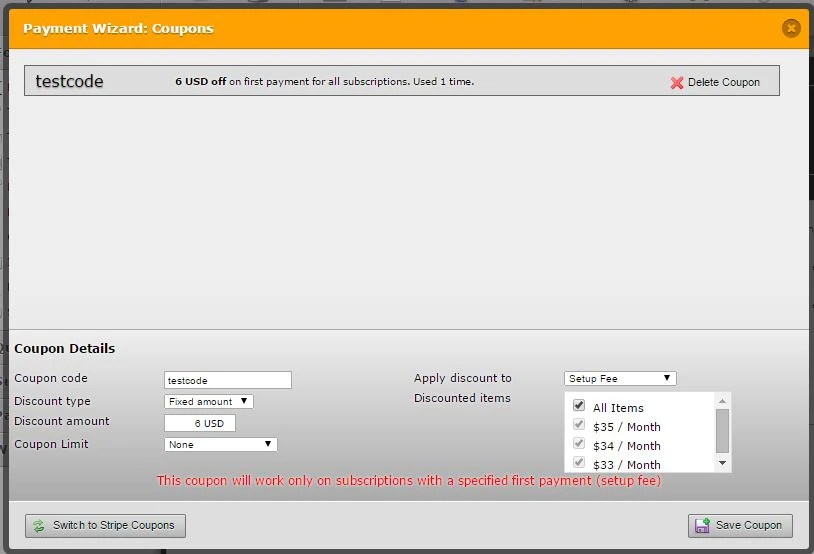
-
BenReplied on March 3, 2015 at 9:02 AM
Unfortunately that will not allow you to drop the value under the already set 'base' price.
To explain why it does not seem to work for you, if you take a look at the red words on the screenshot, it says that the coupon will only be applied to the setup fee. This means that you need to set up the product price and setup fee first.

As you can see I have set up the setup fee (for which the coupon is made) by making the first payment be $36 USD.
This means that we have $1 USD setup fee and that this fee will be taken off if we apply the coupon code, but even if we make the coupon to have the value of 30, it will only take the amount up to 35 (the base price).
What I would suggest instead is to setup a coupon on Stripe that will remove the amount on the first payment.
Basically our system would send 35, but Stripe would take it off for you to 34 or some other number.
I would suggest taking a look here: https://stripe.com/docs/guides/subscriptions#applying-discounts
You can apply coupons on Stripe side on your dashboard: https://dashboard.stripe.com/coupons
Do let us know how it goes.
-
blackboxtieReplied on March 6, 2015 at 6:05 AM
Thank you for taking the time to reply. I tried it the way you suggested and it works great! Will JotForm also be implementing this feature (discount on first month)?
-
CarinaReplied on March 6, 2015 at 10:17 AM
I'm glad that this situation is solved.
I forwarded a feature request so our developers might consider the implementation of this discount coupon for the first month.
They will contact you via this thread if they decide on its implementation.
Let us know if we can assist you further.
-
NeilVicenteReplied on September 9, 2015 at 6:58 AM
@blackboxtie
Sorry for overlooking an already-existing feature—the ability to use native Stripe coupons for subscriptions. Stripe's own coupon system allows you to make coupons that are good only for one charge (or subscription cycle).
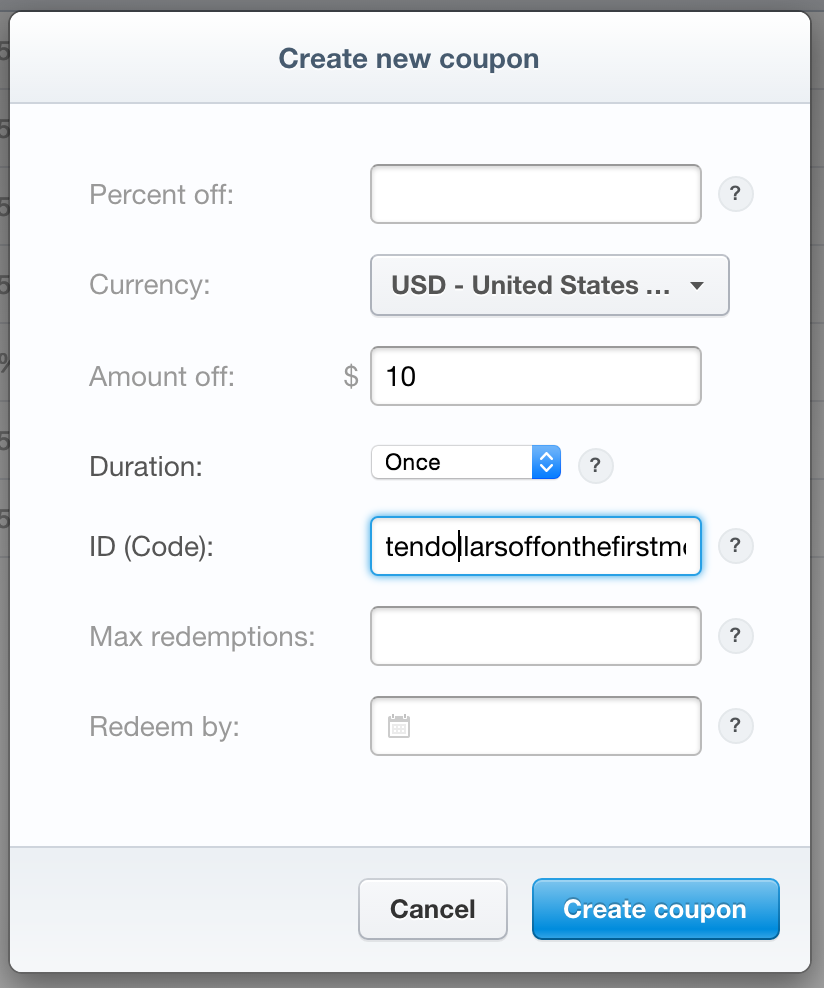
You can create Stripe coupons via https://dashboard.stripe.com/coupons
Enable Stripe coupons for your form by clicking the "Switch to Stripe coupons" on coupon page of the payment wizard.
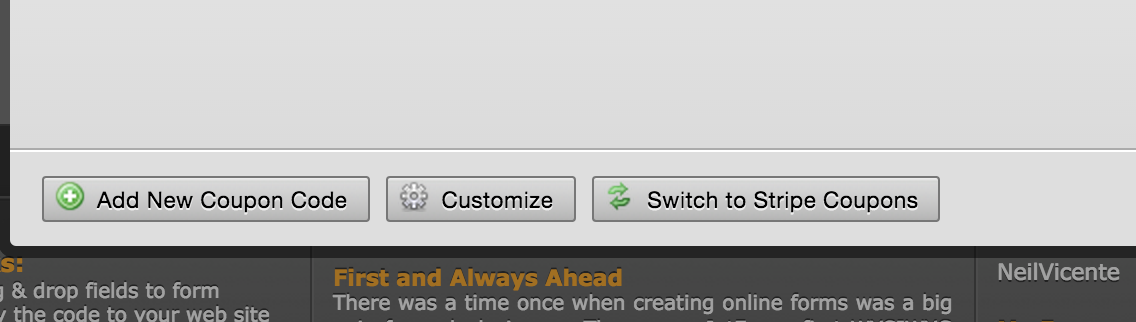
Hope you find this information useful.
- Mobile Forms
- My Forms
- Templates
- Integrations
- INTEGRATIONS
- See 100+ integrations
- FEATURED INTEGRATIONS
PayPal
Slack
Google Sheets
Mailchimp
Zoom
Dropbox
Google Calendar
Hubspot
Salesforce
- See more Integrations
- Products
- PRODUCTS
Form Builder
Jotform Enterprise
Jotform Apps
Store Builder
Jotform Tables
Jotform Inbox
Jotform Mobile App
Jotform Approvals
Report Builder
Smart PDF Forms
PDF Editor
Jotform Sign
Jotform for Salesforce Discover Now
- Support
- GET HELP
- Contact Support
- Help Center
- FAQ
- Dedicated Support
Get a dedicated support team with Jotform Enterprise.
Contact SalesDedicated Enterprise supportApply to Jotform Enterprise for a dedicated support team.
Apply Now - Professional ServicesExplore
- Enterprise
- Pricing

































































