-
pthimsenAsked on February 13, 2015 at 1:26 PM
I have a page in my form where I need to direct the "next" button in the page break to advance to a previous page in the form. Specifically the next at the end of page 22 or beginning of 23 needs to advance back to page 18. Is there a way to do this?
Your help is appreciated.
-
SeanReplied on February 13, 2015 at 3:28 PM
If I am not mistaken, you would like your next button to jump to a different page in your form. As mentioned in your initial post, the jump would to be from page 22/23 to page 18. Yes this is possible with the use of our "Skip to a page or end of the form" conditional logic.
Here is a test form with the above mentioned method used.
http://form.jotformpro.com/form/50436391481960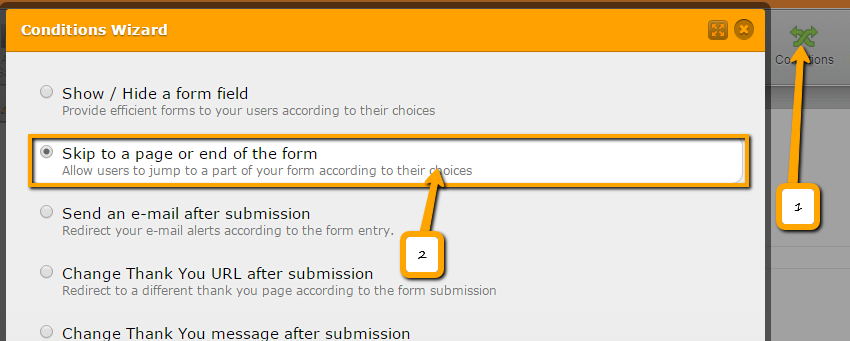
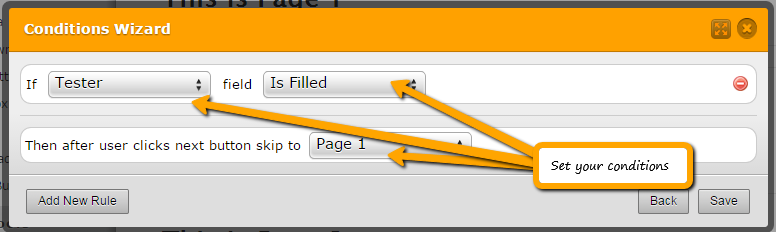
If you are going to use this method, the condition placed in this conditional logic statement should determine which page your user is being redirected to. In my test form above, once a character has been entered into the Tester text box, the user would be directed to Page 1 instead of moving forward to the following page 3. I hope this answers your question. Do contact us if further assistance is needed.
Cheers! -
pthimsenReplied on February 16, 2015 at 4:52 PM
I have enlisted the "conditions" options frequently in my form, Rainmaker Campaign Wizard, and am fairly familiar with how it works. However, when I tried this with the page break "Next" I found it was NOT an option in the "If" drop down list of fields. In fact none of the page breaks were listed as a possibility for setting a condition. In the meantime, I created a duplicate of the page I needed to advance to and have placed it next on the form.
Since I did not want to reconfigure all of the "page" related conditions, I decided I will keep the original page in the form as a dead page that nothing will be directed to -
-
BenReplied on February 16, 2015 at 5:59 PM
Please note that you can not make a selection such as:
IF page break THEN
but you can make an if statement on some of the fields on some page to see if people should go to that page or go from it.
The way it works is that:
* once certain fields are set,
* no matter what page you are,
* you will be redirected to the page of your choice.This means that you can go to page 6 from page 1 or you can simply skip a page.
If you are not sure how to set it up and would like us to help with that, we can take a look and do it for you, just let us know what is the reason - which fields would make the page 22 redirect to page 18 instead of page 23 so that we can know which fields would need to have the logic applied on them.
- Mobile Forms
- My Forms
- Templates
- Integrations
- INTEGRATIONS
- See 100+ integrations
- FEATURED INTEGRATIONS
PayPal
Slack
Google Sheets
Mailchimp
Zoom
Dropbox
Google Calendar
Hubspot
Salesforce
- See more Integrations
- Products
- PRODUCTS
Form Builder
Jotform Enterprise
Jotform Apps
Store Builder
Jotform Tables
Jotform Inbox
Jotform Mobile App
Jotform Approvals
Report Builder
Smart PDF Forms
PDF Editor
Jotform Sign
Jotform for Salesforce Discover Now
- Support
- GET HELP
- Contact Support
- Help Center
- FAQ
- Dedicated Support
Get a dedicated support team with Jotform Enterprise.
Contact SalesDedicated Enterprise supportApply to Jotform Enterprise for a dedicated support team.
Apply Now - Professional ServicesExplore
- Enterprise
- Pricing




























































