-
Sascha_ReinhardtAsked on February 18, 2015 at 9:20 AM
I have the same Problem, Mac (Yosemite), Newest Chrome (Version 40.0.2214.111 (64-bit)). My Form: http://form.jotformpro.com/form/50284206893963
Any idea what could be the problem?
The fields "Wohnort" and "Telefon" are not mutually arranged but in some cases side by side. Please have a look at this Screenshot.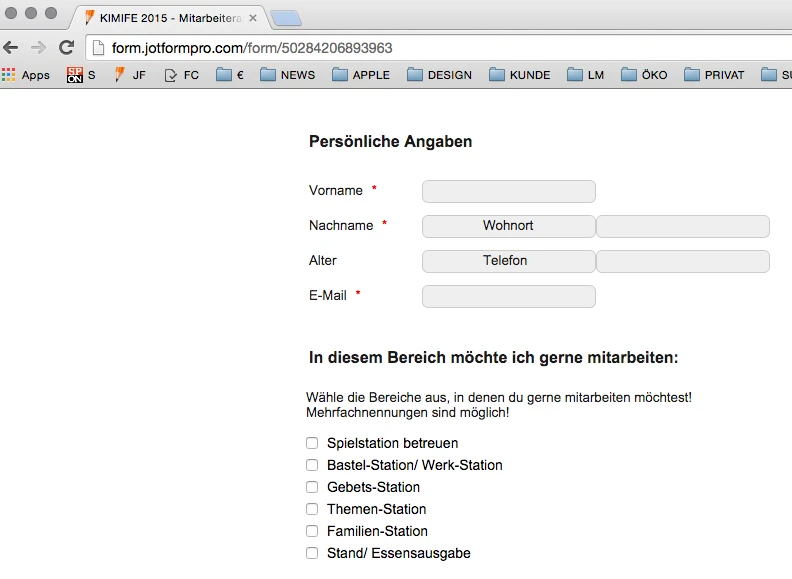
Kind regards -
JanReplied on February 18, 2015 at 9:26 AM
Hi there,
This is the form that you're working with right? (http://form.jotformpro.com/form/50284206893963)
The form looks fine on my Google Chrome. I cloned your form and adjust the text-boxes. Please check this demo form (http://form.jotformpro.com/form/50483449806967) and see if it looks okay with you. I added a custom css code and adjusted the text fields.
.form-textbox {
max-width: 200px !important;
}
Here's a guide on how to inject a custom css. Here's a guide on how to clone the demo form.
Does this happen only in Google Chrome? Please try to clear your browser cache as well.
Hope this helps. Thank you!
- Mobile Forms
- My Forms
- Templates
- Integrations
- INTEGRATIONS
- See 100+ integrations
- FEATURED INTEGRATIONS
PayPal
Slack
Google Sheets
Mailchimp
Zoom
Dropbox
Google Calendar
Hubspot
Salesforce
- See more Integrations
- Products
- PRODUCTS
Form Builder
Jotform Enterprise
Jotform Apps
Store Builder
Jotform Tables
Jotform Inbox
Jotform Mobile App
Jotform Approvals
Report Builder
Smart PDF Forms
PDF Editor
Jotform Sign
Jotform for Salesforce Discover Now
- Support
- GET HELP
- Contact Support
- Help Center
- FAQ
- Dedicated Support
Get a dedicated support team with Jotform Enterprise.
Contact SalesDedicated Enterprise supportApply to Jotform Enterprise for a dedicated support team.
Apply Now - Professional ServicesExplore
- Enterprise
- Pricing



























































