-
primebaseballAsked on May 24, 2023 at 11:51 PM
On my form, I have spot for the person to enter their "city" and "state". In the city box, the people filling out the form are entering the street address. I don't need the street address, just the city and state. Can I make the form only accept the city?
-
Jeric JotForm SupportReplied on May 25, 2023 at 3:47 AM
Hi Scott,
Thanks for reaching out to Jotform Support. I checked your form and I see that you were able to change the Address Fields setting to only include City and State: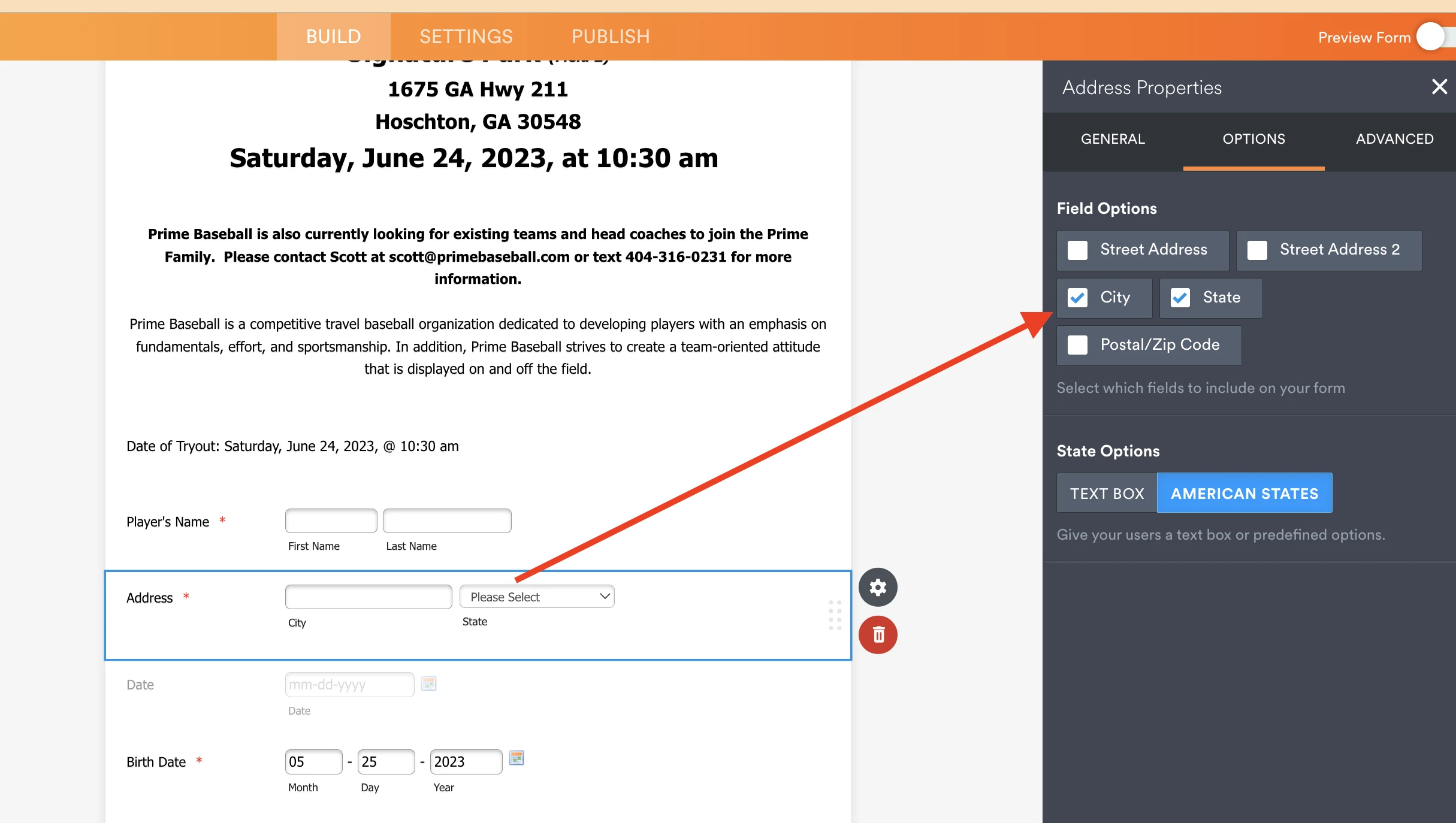
If you still need help though, let us know. -
ScottReplied on May 25, 2023 at 6:12 AM
Right. It always has said that. People are entering the street address in the city box but I need the city.
-
Jeric JotForm SupportReplied on May 25, 2023 at 7:03 AM
Hi Scott,
Thanks for reaching back to us. Aside from the sublabel, I think you can also add something on the main label. You can probably label it as Address ( We only need the City and State ) or similar. You can also add a placeholder to remind them to put the city only.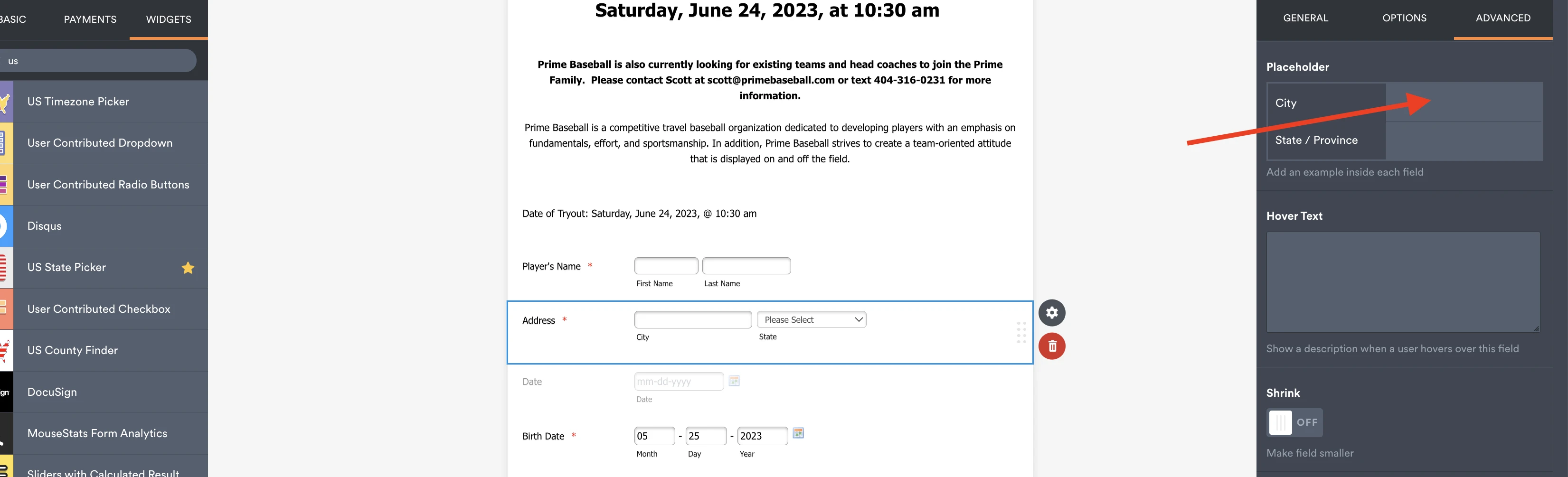
End result would be similar to this: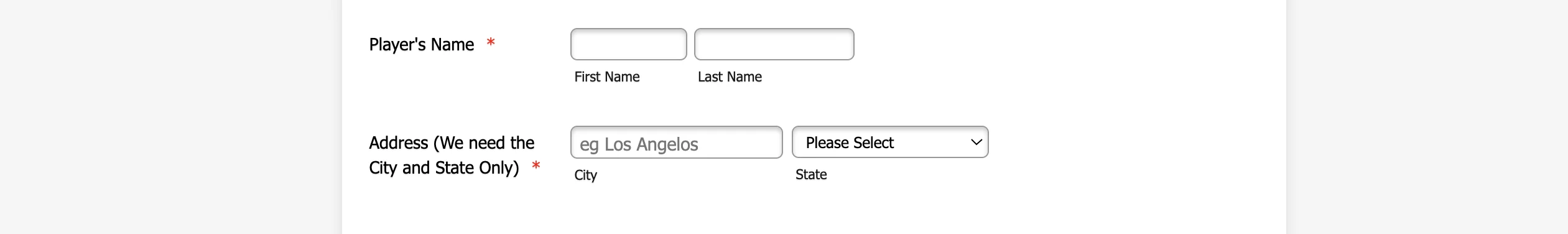
We still have another workaround but it would require you to enumerate all the cities in the USA. We can use the Dropdown element for that.
While the feature you’re looking for isn’t currently available, rest assured we’re always working to add new services and features to Jotform.Let us know if you need more help.
-
matiashayes03Replied on May 25, 2023 at 10:33 AM
If you want a form to accept the city instead of the street address, you can modify the form fields accordingly. Here's how you can make this change:
Remove the street address field: Remove the existing street address field from your form. This can be done by deleting or commenting out the corresponding HTML code or form element.
Add a city field: Insert a new form field specifically for capturing the city information. You can use an HTML <input> element of type "text" to allow users to enter the city name. Here's an example:
<label for="city">City:</label>
<input type="text" id="city" name="city" required>
In the above example, the <label> element provides a text label for the city field, and the <input> element creates a text input field with the id and name attributes set to "city". The "required" attribute ensures that the field must be filled out before the form can be submitted.
-
James JotForm SupportReplied on May 25, 2023 at 11:01 AM
Hi Scott,
Thanks for using Jotform. I recommend changing the field label from "Address" to "City & State." This may help with ensuring the submitter provides the right information.

Give it a try and let us know how it goes.
-
primebaseballReplied on May 25, 2023 at 11:04 AM
Jeric - thank you for the idea. I just added what you suggested. Thank you
matiashayes03 - Thank you for your response. I am going to use the idea Jeric suggested.
- Mobile Forms
- My Forms
- Templates
- Integrations
- INTEGRATIONS
- See 100+ integrations
- FEATURED INTEGRATIONS
PayPal
Slack
Google Sheets
Mailchimp
Zoom
Dropbox
Google Calendar
Hubspot
Salesforce
- See more Integrations
- Products
- PRODUCTS
Form Builder
Jotform Enterprise
Jotform Apps
Store Builder
Jotform Tables
Jotform Inbox
Jotform Mobile App
Jotform Approvals
Report Builder
Smart PDF Forms
PDF Editor
Jotform Sign
Jotform for Salesforce Discover Now
- Support
- GET HELP
- Contact Support
- Help Center
- FAQ
- Dedicated Support
Get a dedicated support team with Jotform Enterprise.
Contact SalesDedicated Enterprise supportApply to Jotform Enterprise for a dedicated support team.
Apply Now - Professional ServicesExplore
- Enterprise
- Pricing






























































