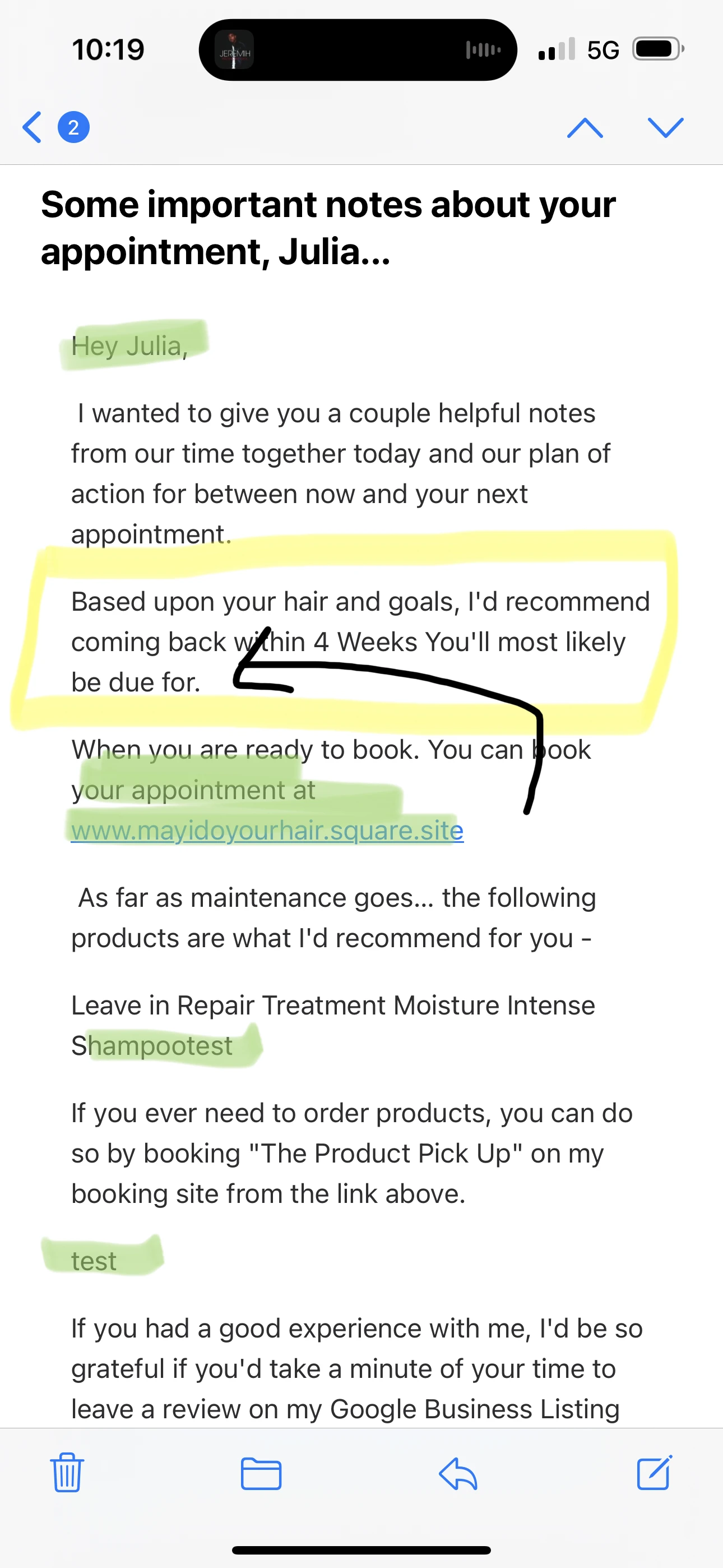-
mayidoyourhairAsked on May 26, 2023 at 10:24 AM
Hello!
I currently have an automation set up where I fill out my Dynamic Consultation Form on Jotform, the integration with Zapier creates a subscriber tag on Convertkit which then triggers an email workflow.
The first email in that Convertkit flow takes the second page information fields from my Jotform and fills in the personalization elements with the info.This is where I have an issue.
All of the fields populate correctly EXCEPT for ONE (the "What to book next" field).I have already taken the below steps before and during a live chat with Christian from Jotform yesterday but alas I am still not getting that last field to show up.
1. I checked the connection from Jotform to Zapier and that is still working and running correctly.
Next I went in and refreshed the fields in the Zap in hopes that would update it, but it didn't make a difference.
2. I went to Convertkit to make sure the "what to book next" personalization element in the email was still there, and it is.
I also updated the event at the top of the visual automation, in Convertkit in hopes to refresh there also. But it didn't help.
(this is when I live chatted with Christian) He had me completely disconnect Zapier and Convertkit connections, delete the existing Zap and then reconnect and rebuild the Zap.
After doing so I am still not getting the result I need.
Any advice on what I should do next?
I attached a screenshot for reference! The yellow highlighted section is the "What to Book Next" field that is NOT populating. All of the green highlights are the other fields that DID populate correctly based off my test form.
Thanks so much in advance for your help!
Page URL: https://form.jotform.com/230368454882161 -
Abdul JotForm SupportReplied on May 26, 2023 at 10:37 AM
Hello May,
Thanks for reaching out to Jotform Support. Unfortunately, we did not receive your screenshot. Could you please send it once again? This guide will show you how to do that. I checked this form, and could not locate this field: 'What to book next'. May I know what is the type of this field; Text, date, numbers, multiple choice, etc.? And with which field do you want it to be connected here?
If you are able to reproduce that error on another browser or device, could you please send us a screen recording of what you get? You can then upload it to any online storage service like Google Drive, YouTube, or Box, or use loom.com to record it, then share the video link here in this support ticket.
Once we hear back from you, we'll be able to help you with this.
-
mayidoyourhairReplied on May 26, 2023 at 12:44 PM

-
mayidoyourhairReplied on May 26, 2023 at 12:47 PM
Sorry about that it's actually called "What you'll book for next time" and it's a "single choice" field.

Give me a few and I will screen record the process to show you the issue!
-
Mary JotForm SupportReplied on May 26, 2023 at 1:30 PM
Hello May,
Thanks for getting back to us. I cloned your form and tested it to see if I could replicate the issue, but everything was working properly. Kindly try to follow through this link on how to troubleshoot errors in Zapier. I check if Zapier picked up the test submission I made on the cloned form.
Can you try it again and see how it goes? If you run into the same issue again, let us know and we'll do some more testing to see what's going on.
In the meantime, let us know if you have any other questions.
-
mayidoyourhairReplied on May 26, 2023 at 3:23 PM
Maybe I should be talking to Convertkit support?
Because the zap always runs correctly as you're showing in the video but the email that comes out from convertkit to my clients doesn't.
-
Abdul JotForm SupportReplied on May 26, 2023 at 3:32 PM
Hello May,
Thanks for reaching out to Jotform Support. I agree with you that this might be an issue on Convertkit's end, so you need to contact their support for that. If you want to make sure that your form is working correctly, please try to connect it through Zapier to any other tool to make sure that it sends out all data, and make sure that most online tools can be connected together when the same field type exists. For example, if you connect the field 'What you'll book for next time', which is a single choice field, to a Short Text or an email field, it will not work, so you need to make sure that both online tools have the same fields' types.
Give it a try and reach out again if you have any other questions.
- Mobile Forms
- My Forms
- Templates
- Integrations
- FEATURED INTEGRATIONS
PayPal
Slack
Google Sheets
Mailchimp
Zoom
Dropbox
Google Calendar
Hubspot
Salesforce
- See more Integrations
- See 100+ integrations
- Products
- PRODUCTS
Form Builder
Jotform Enterprise
Jotform Apps
Store Builder
Jotform Tables
Jotform Inbox
Jotform Mobile App
Jotform Approvals
Report Builder
Smart PDF Forms
PDF Editor
Jotform Sign
Jotform for Salesforce Discover Now
- Support
- GET HELP
- Contact Support
- Help Center
- FAQ
- Dedicated Support
Get a dedicated support team with Jotform Enterprise.
Contact Sales - Professional ServicesExplore
- Enterprise
- Pricing