-
The_Mighty_OptiqAsked on February 20, 2015 at 12:43 AM
Hello, I've been back and forth through all the options for the Knob Canvas and can't figure out how to set the default to 0. As of right now when my form loads it's automatically set to 75 out of 100. Is there a way to fix this? Thanks in advance.
-
CarinaReplied on February 20, 2015 at 9:18 AM
I will make further tests to see if it is possible to change the default value. If you need further assistance please let us know as we're here to help.
-
CarinaReplied on February 22, 2015 at 3:40 PM
Unfortunately I could not find a workaround to set the default value to 0. I've forwarded a feature request so our developers can consider the implementation of this feature.
They will contact you via this thread once they have news on this subject.
If you need further support please let us know.
-
TitusNReplied on April 15, 2015 at 7:37 AM
Hello,
You can now set the default value for the knob canvas - as well as re-size it from the Form Builder width property -
You can set the default value in the Knob Canvas widget settings:
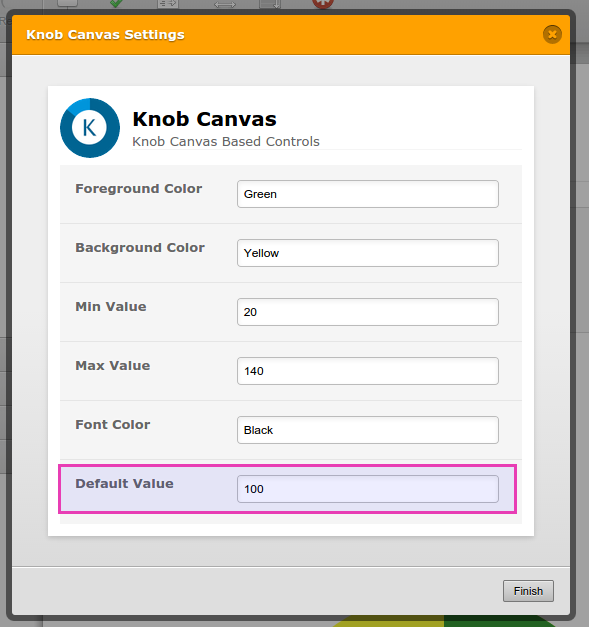
Try it (default 100) - http://form.jotformpro.com/form/51042777807964?
- Mobile Forms
- My Forms
- Templates
- Integrations
- INTEGRATIONS
- See 100+ integrations
- FEATURED INTEGRATIONS
PayPal
Slack
Google Sheets
Mailchimp
Zoom
Dropbox
Google Calendar
Hubspot
Salesforce
- See more Integrations
- Products
- PRODUCTS
Form Builder
Jotform Enterprise
Jotform Apps
Store Builder
Jotform Tables
Jotform Inbox
Jotform Mobile App
Jotform Approvals
Report Builder
Smart PDF Forms
PDF Editor
Jotform Sign
Jotform for Salesforce Discover Now
- Support
- GET HELP
- Contact Support
- Help Center
- FAQ
- Dedicated Support
Get a dedicated support team with Jotform Enterprise.
Contact SalesDedicated Enterprise supportApply to Jotform Enterprise for a dedicated support team.
Apply Now - Professional ServicesExplore
- Enterprise
- Pricing




























































